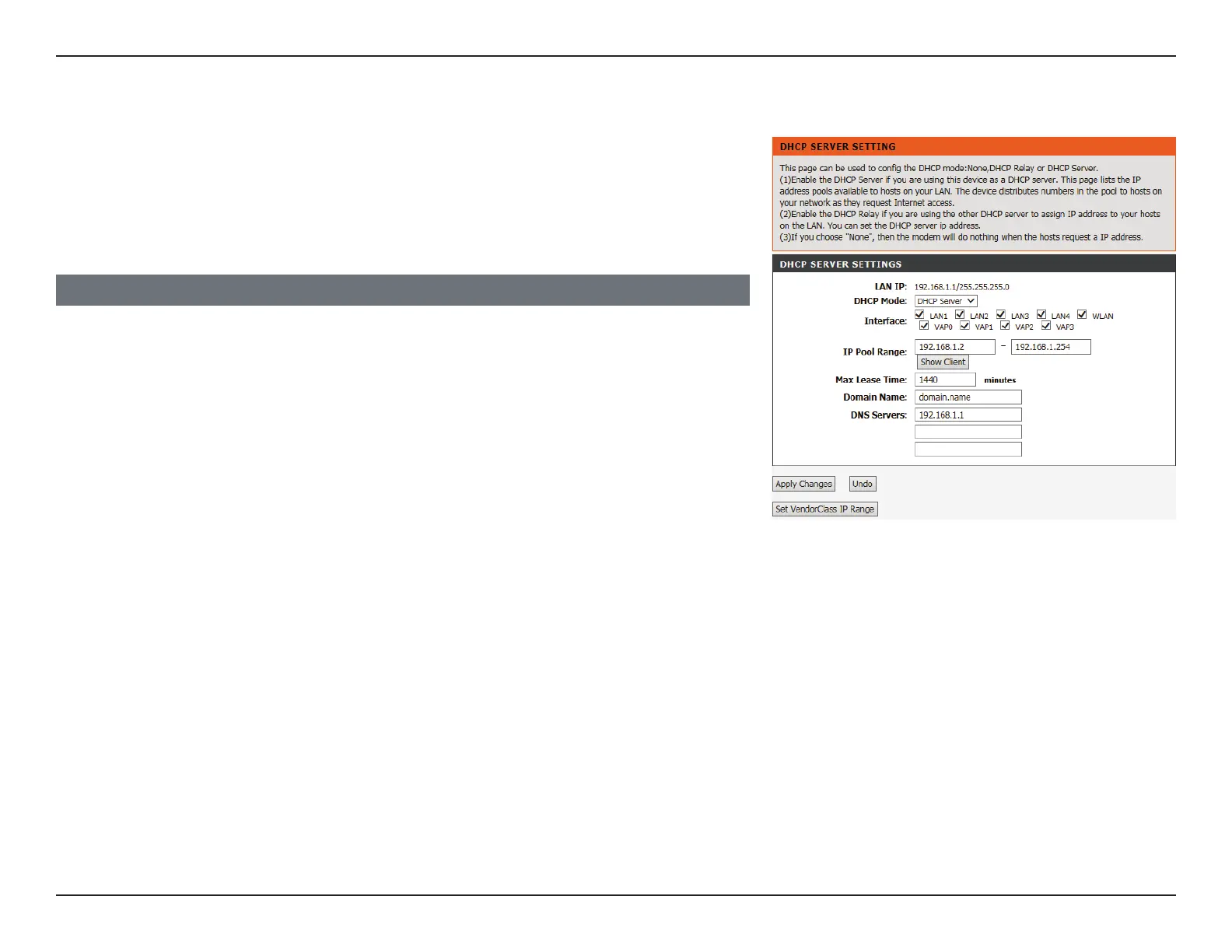30D-Link DSL-124 Wireless N300 ADSL2+ Modem Router User Manual
Section 4 - Conguration
DHCP Server
This optional section allows you to configure the DHCP settings of your device. The DHCP
service supplies IP settings to clients configured to automatically obtain IP settings that
are connected to the device through the Ethernet port. Click Apply when you are done.
LAN IP: The current Router LAN IP and Subnet mask are displayed.
DHCP Server: By default, DHCP is enabled. Select None to disable the DHCP
server. Select Relay to enable DHCP relay for managing multiple
virtual LANs (VLANs). Selecting Relay will prompt you to enter the
IP address of the relay server.
Interface Allows you to specify which interfaces to apply your DHCP settings
to.
IP Pool Range Enter the starting and ending IP addresses for the DHCP server’s IP
assignment.
LAN IP: The current Router LAN IP and Subnet mask are displayed.
DHCP Server: By default, DHCP is enabled. Select None to disable the DHCP
server.
IP Pool Range Enter the starting and ending IP addresses for the DHCP server’s IP
assignment.
DHCP SERVER SETTINGS
Note: VendorClass IP Range creation and DHCP options are advanced features beyond the
scope of this manual.
