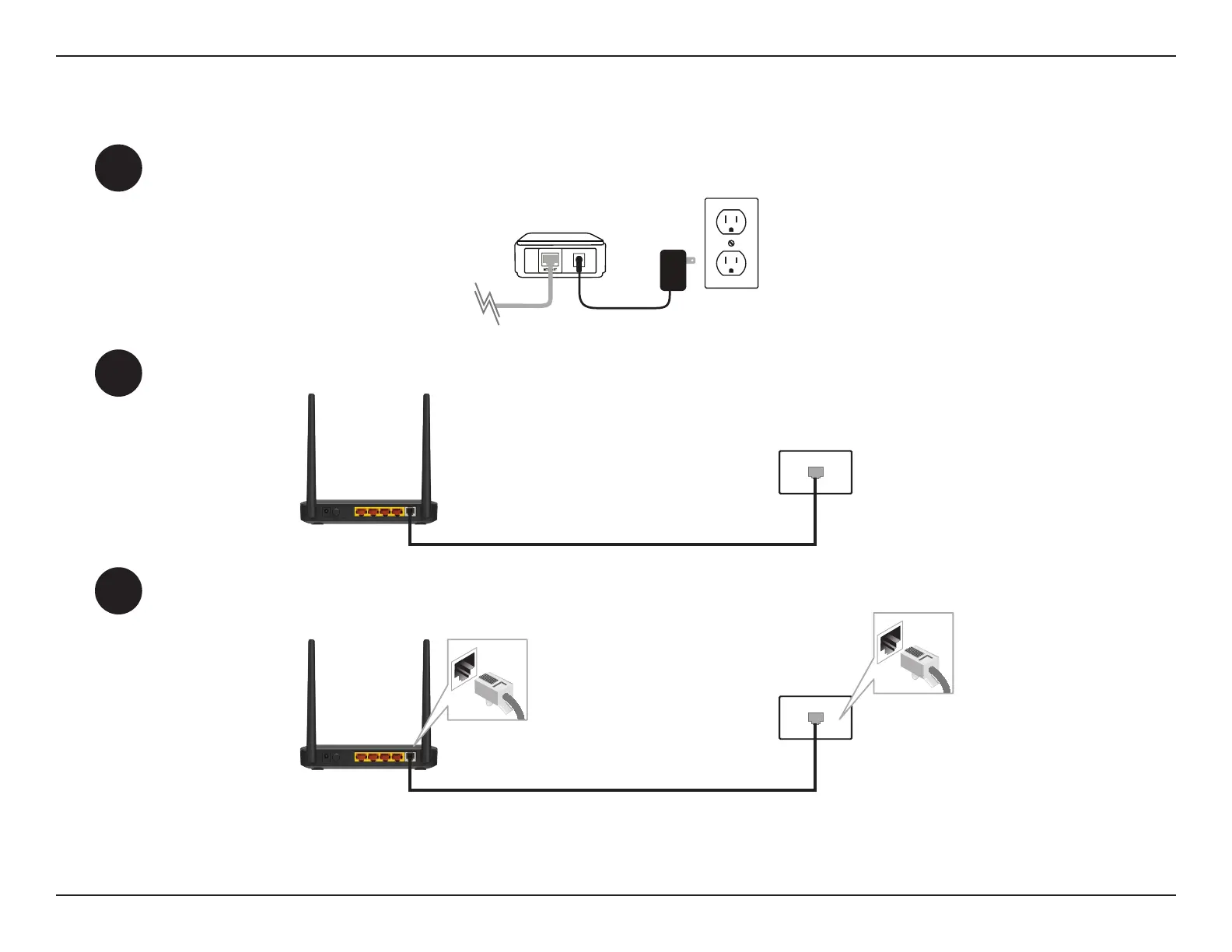9D-Link DSL-124 Wireless N300 ADSL2+ Modem Router User Manual
Section 2 - Installation
DSL-124
1
Connect the included ADSL Telephone Cable from a telephone outlet to the DSL port on your DSL-124.
2
3
Position your DSL-124 close to a telephone outlet which provides DSL service. Place the router in an open area of your
intended work area for better wireless coverage.
Turn off and unplug your existing DSL broadband modem. This is required.
Manual Setup
Telephone Outlet
Existing Modem
DSL-124
