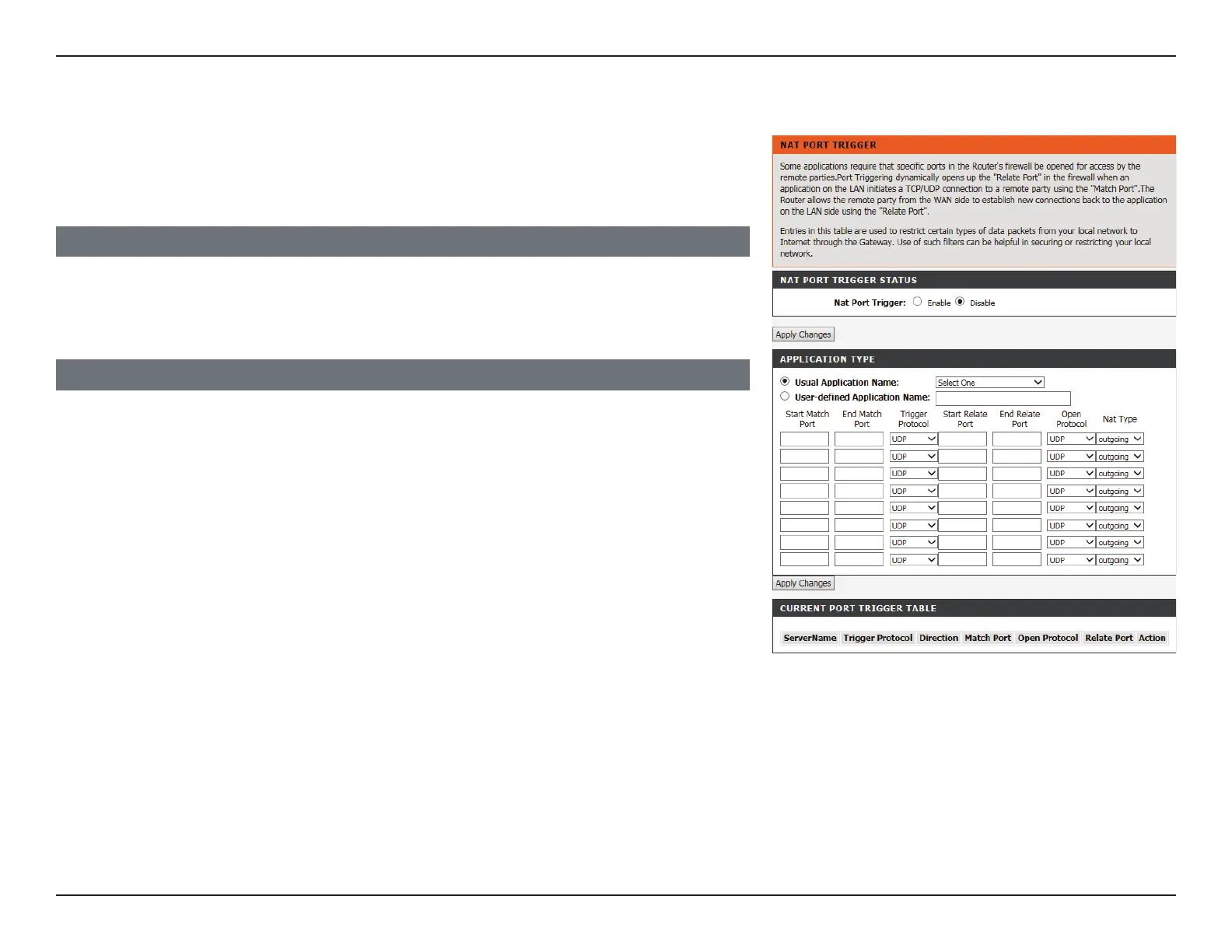68D-Link DSL-124 Wireless N300 ADSL2+ Modem Router User Manual
Section 4 - Conguration
Port Triggering
Port triggering allows ports to be opened when traffic is detected on specified ports. This
is used for facilitating communication between applications and servers behind a NAT
firewall.
Nat Port Trigger: Select Enable or Disable.
NAT PORT TRIGGER STATUS
Usual Application
Name:
These commonly used applications are provided as an example of
how to input port ranges.
User-defined
Application name:
Name the rule you are about to define for your application. You
may define up to 8 port ranges per application.
Start Match Port: Enter the starting source port range your DSL-124 will forward
traffic from.
End Match Port: Enter the ending source port range your DSL-124 will forward
traffic from.
Trigger Protocol: Select the protocol to monitor for to trigger this rule.
Start Relate Port: Enter the starting destination port range your DSL-124 will forward
traffic to.
End Relate Port: Enter the ending destination port range your DSL-124 will forward
traffic to.
APPLICATION TYPE
Click Apply Changes to have your changes take effect.
Click Apply Changes to have your changes take effect.
