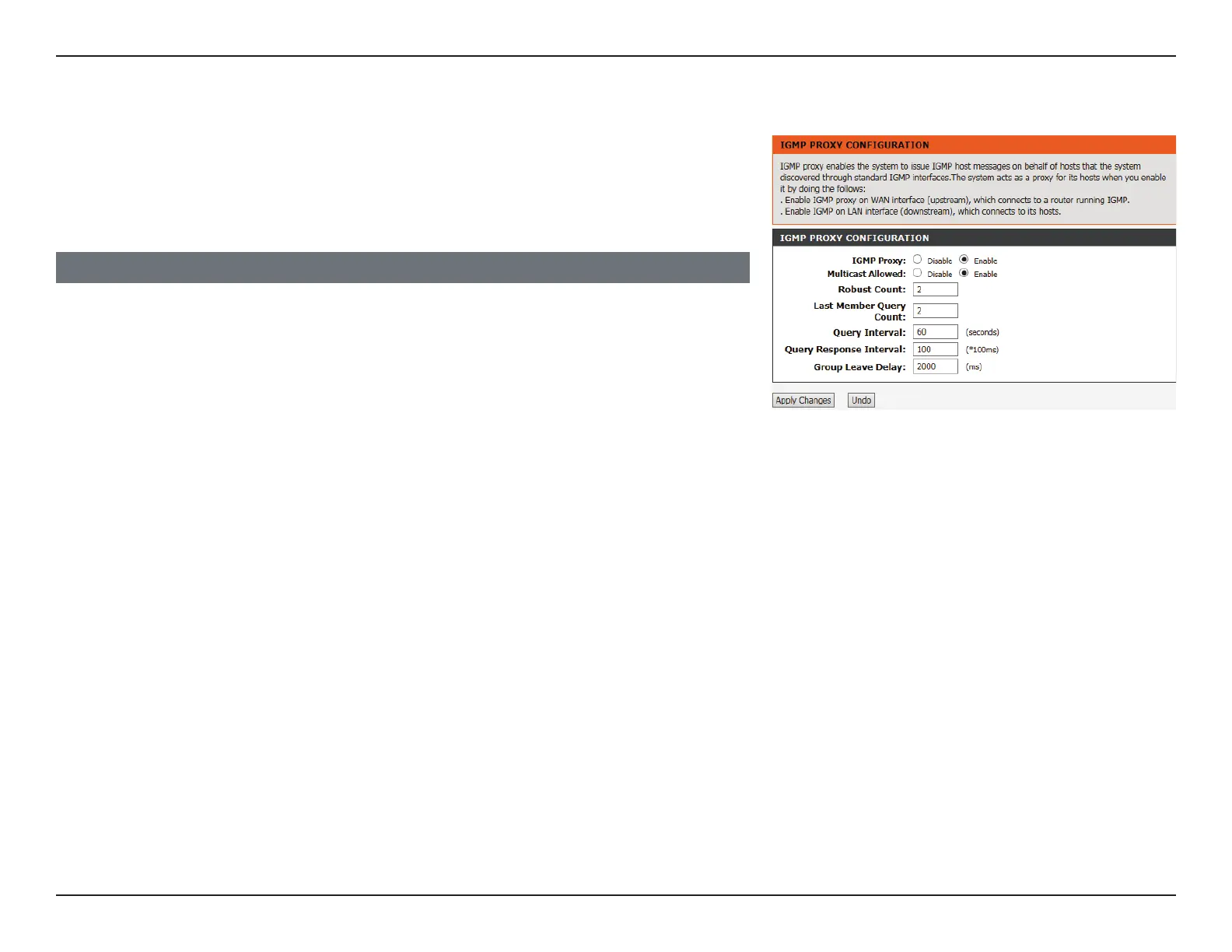90D-Link DSL-124 Wireless N300 ADSL2+ Modem Router User Manual
Section 4 - Conguration
IGMP Proxy Conguration
Internet Group Management Protocol (IGMP) proxy enables the system to issue IGMP
host messages on behalf of hosts that the system discovered through standard IGMP
interfaces. The system acts as a proxy for its hosts after you enable it.
IGMP Proxy: Select to Enable or Disable the IGMP proxy. Enable is the default.
Multicast Allowed: Select to Enable or Disable Multicast. Enable is the default.
Robust Count: Set robustness value to account for packet loss on congested
networks.
Last Member
Query Count:
Set IGMP query count. 2 is the default.
Query Interval: Set IGMP query interval. 2 is the default.
Query Response
Interval:
Set the IGMP response interval time in seconds. 60 seconds is the
default.
Query Response
Interval:
Set the IGMP query response interval in ms. 100 ms is the default.
Group Leave
Delay:
Set the IGMP group leave delay in ms. 2000 ms is the default.
IGMP PROXY CONFIGURATION
Click Apply Changes when you are done or Undo to revert to your previous settings.
