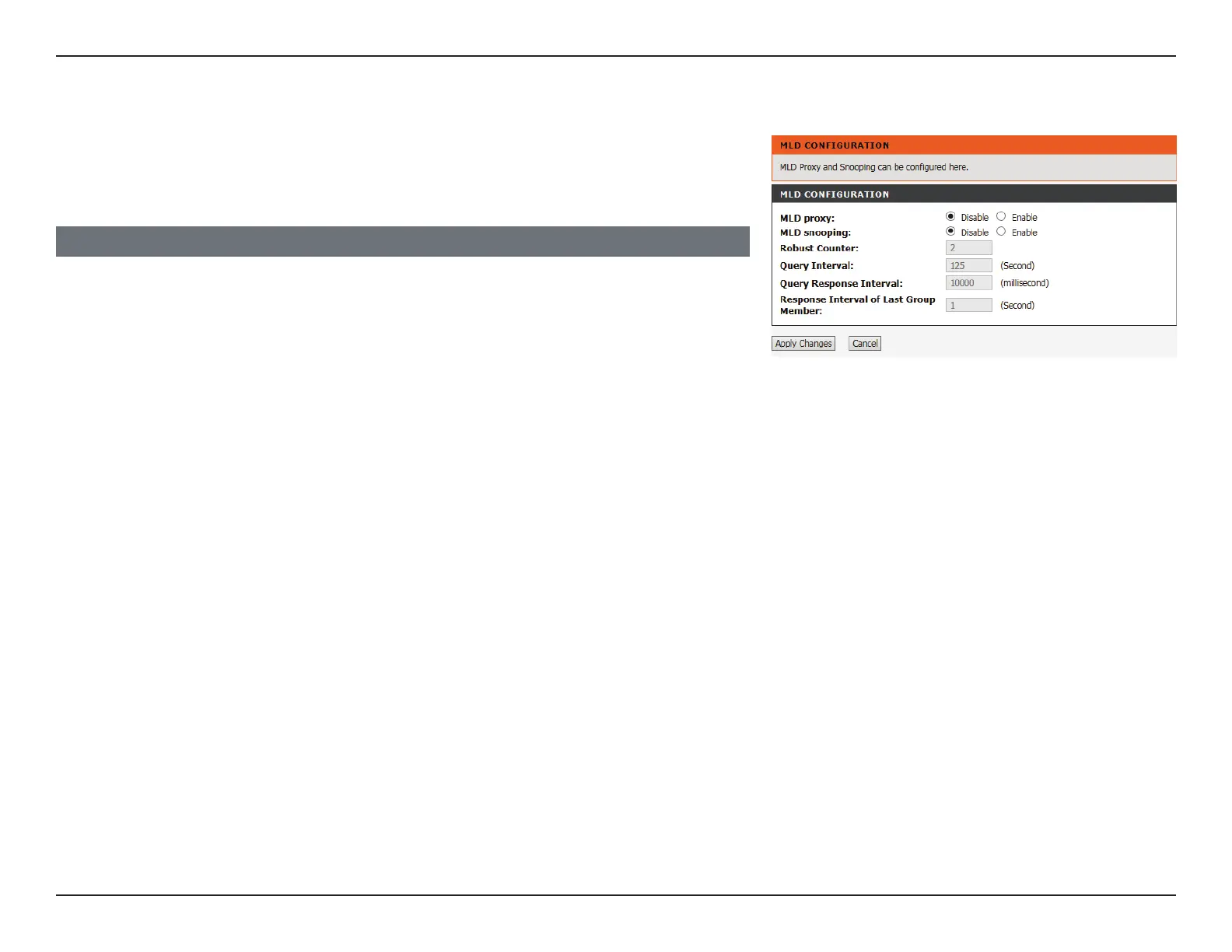91D-Link DSL-124 Wireless N300 ADSL2+ Modem Router User Manual
Section 4 - Conguration
MLD Conguration
Multicast Listener Discovery (MLD) is part of IPv6 which allows IPv6 multicast to be
dynamically routed only to relevant hosts through unicast.
MLD Proxy: Select to Enable or Disable the MLD proxy. Disable is the default.
MLD Snooping: Select to Enable or Disable MLD Snooping. Disable is the default.
Robust Count: Set robustness value to account for packet loss on congested
networks. 2 is the default.
Query Interval: Set MLD query interval in seconds. 125 is the default.
Query Response
Interval:
Set the MLD response interval time in milliseconds. 10,000
milliseconds is the default.
Response Interval
of Last Group:
Set the Response Interval of Last Group in seconds. 1 second is the
default.
MLD PROXY CONFIGURATION
Click Apply Changes when you are done or Undo to revert to your previous settings.
