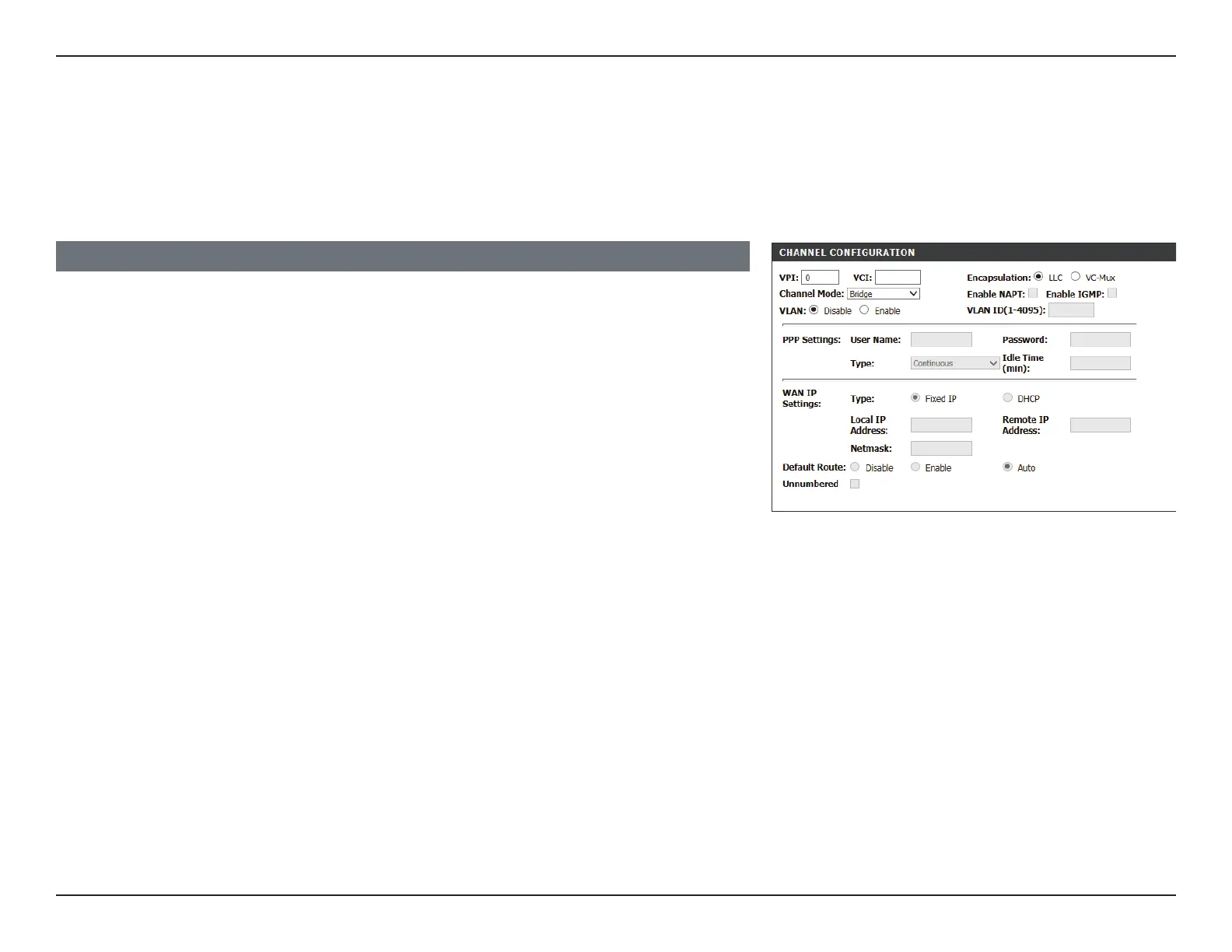35D-Link DSL-124 Wireless N300 ADSL2+ Modem Router User Manual
Section 4 - Conguration
Bridge Mode (DSL WAN/Ethernet WAN)
Channel Mode: Select Bridge.
VPI (DSL Only): Virtual path identifier (VPI) is the virtual path between two points
in an ATM network. Its valid value is between 0 and 255. Enter the
correct VPI provided by your ISP. This option is not available for
Ethernet WAN.
VCI (DSL Only): Virtual channel identifier (VCI) is the virtual channel between
two points in an ATM network. Its valid value is between 32 and
65535. Enter the correct VCI provided by your ISP. This option is not
available for Ethernet WAN.
Encapsulation: Select the type of encapsulation your ISP uses, either Logical Link
Control (LLC) or Virtual Circuit Multiplexing (VC-Mux).
Enable NAPT: Bridge mode does not support NAPT.
Enable IGMP: Bridge mode does not support IGMP.
802.1q: Choose to either Disable or Enable the use of VLANs.
VLAN ID(1-4095): If you enabled 802.1q, enter the VLAN ID.
WAN CONFIGURATION
Bridge mode does not support PPP or WAN IP settings.
Click Add to create your connection. Further configuration of your other network
equipment may be necessary.
Creating a New Connection
The following pages describe how to add connections of various types. These procedures are recommended for advanced users. It is strongly
recommended that most users use the Setup Wizard on page 14
