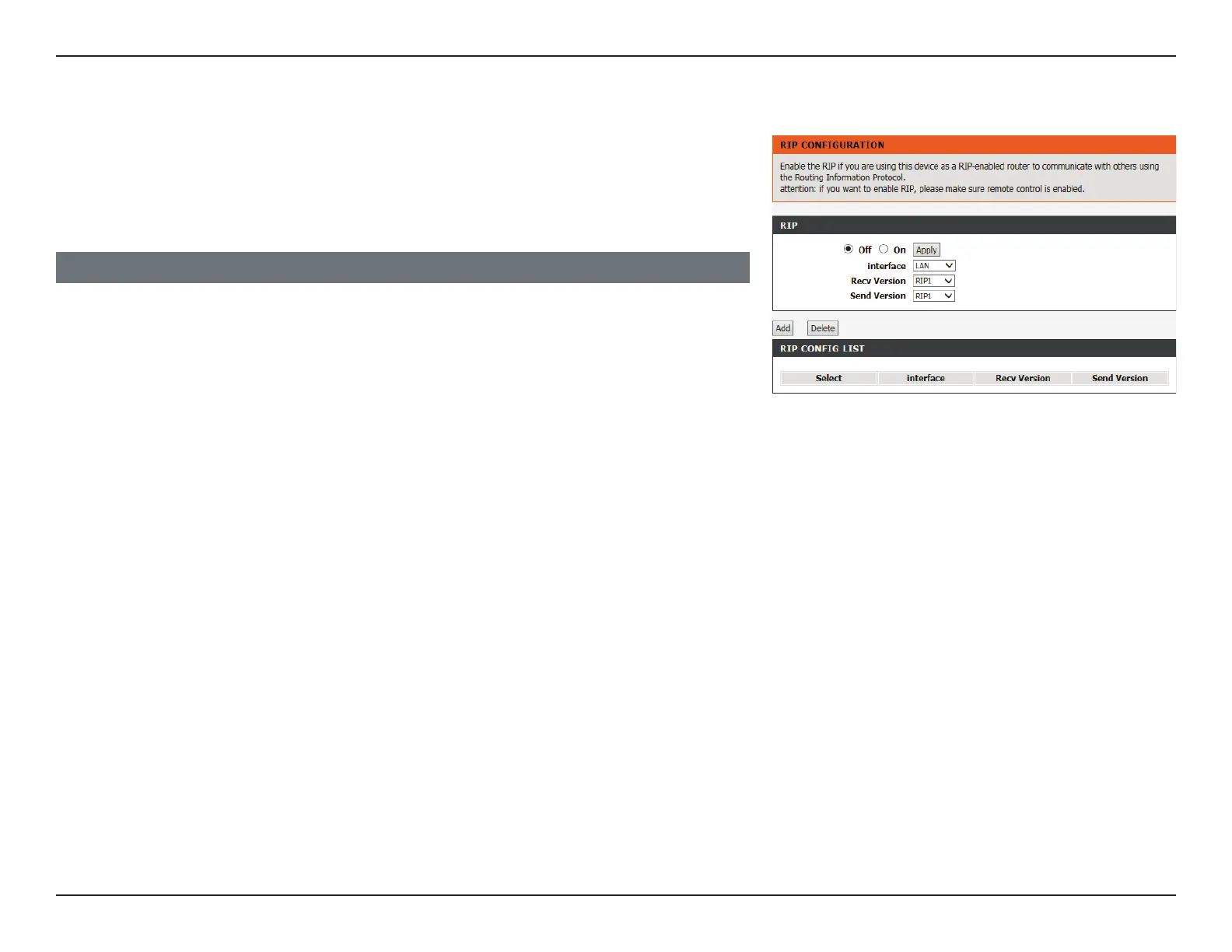104D-Link DSL-124 Wireless N300 ADSL2+ Modem Router User Manual
Section 4 - Conguration
RIP
From this page advanced users can configure the router to use the Routing Internet
Protocol (RIP). RIP is an Internet protocol you can set up to share routing table
information with other routing devices on your LAN, at your ISP’s location, or on remote
networks connected to your network via the ADSL line.
Destination: Enter the IPv6 address of the destination device.
Interface: Select the interface to apply the RIP rule to.
Recv Version: Select the version of RIP protocol to use when receiving RIP updates.
The options are RIP1, RIP2, or Both.
Send Version: Select the version of RIP protocol to use when sending RIP updates.
The options are RIP1 or RIP2.
RIP
To enable or disable RIP, select O or On and click Apply.
Once you have entered your RIP Criteria, click Add.
To delete a RIP rule, select it from the table and click Delete.
