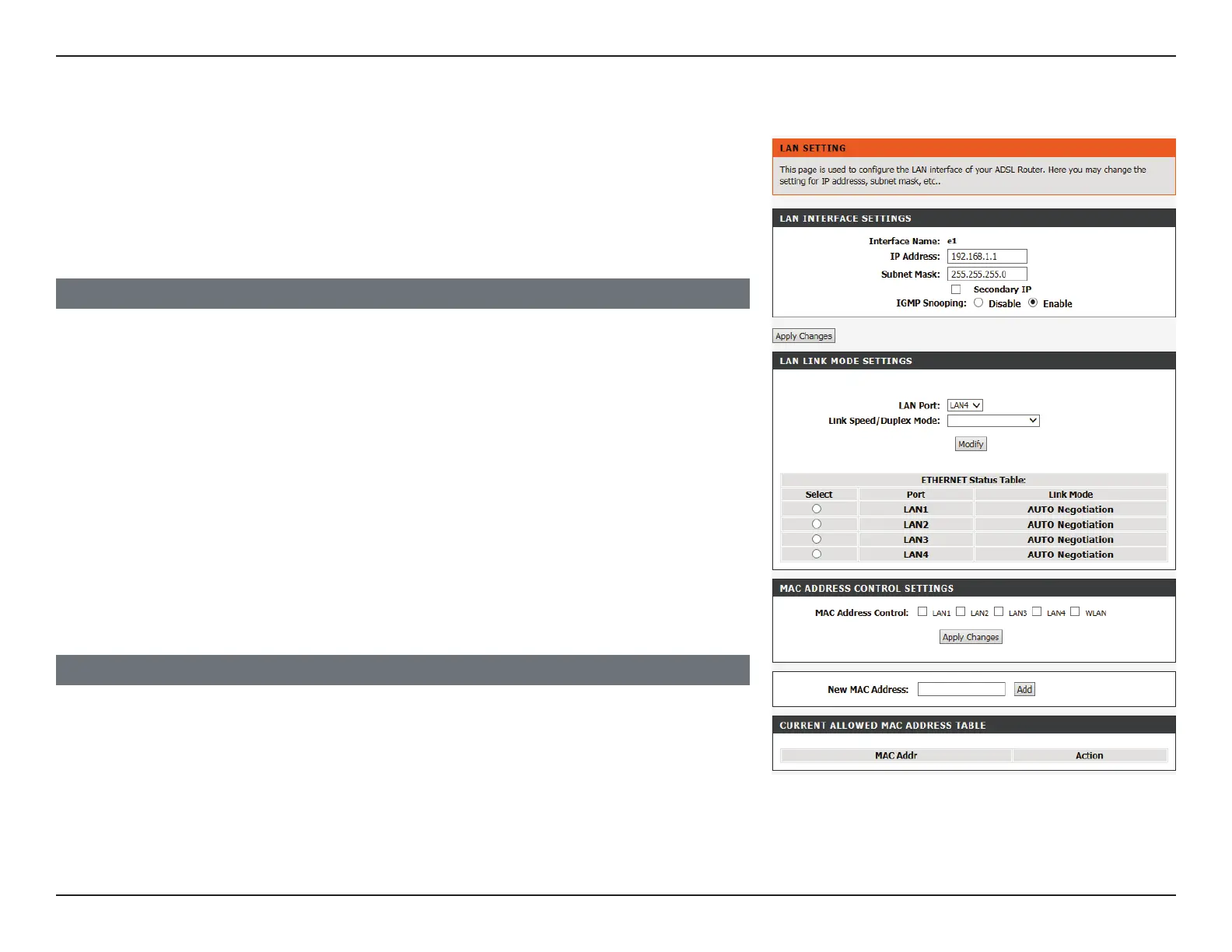25D-Link DSL-124 Wireless N300 ADSL2+ Modem Router User Manual
Section 4 - Conguration
LAN Interface
This optional section allows you to configure the local network and DHCP settings of
your device. The DHCP service supplies IP settings to clients configured to automatically
obtain IP settings that are connected to the device through the Ethernet port. You may
also set static DHCP reservations from this screen. Click Apply when you are done.
Interface Name: LAN indicates you are configuring the LAN address settings.
IP Address: Enter the IP address of the DSL-124. The default IP address is
192.168.1.1. Note: If you change the IP address, once you click
Apply you will need to enter the new IP address in your browser in
order to access the configuration utility.
Subnet Mask: Enter the subnet mask. The default subnet mask is 255.255.255.0.
Secondary IP: If you wish to add another IP address to use to configure the
DSL-124, check this box and enter the IP address and subnet mask.
IGMP Snooping: Check the box to enable Internet Group Management Protocol
(IGMP) snooping for extra network traffic security.
LAN INTERFACE SETTINGS
LAN LINK MODE SETTINGS
LAN Port: Select the LAN port to modify. The options are LAN1, LAN2, LAN3,
and LAN4.
Link Speed/
Duplex Mode:
Select the link speed and duplex mode. The options are 100 Mbps/
Full Duplex, 100 Mbps/Half Duplex, 10 Mbps/Full Duplex, 10
Mbps/Half Duplex, or Auto Negotiation.
The Ethernet Status Table displays the current Ethernet LAN configuration.
