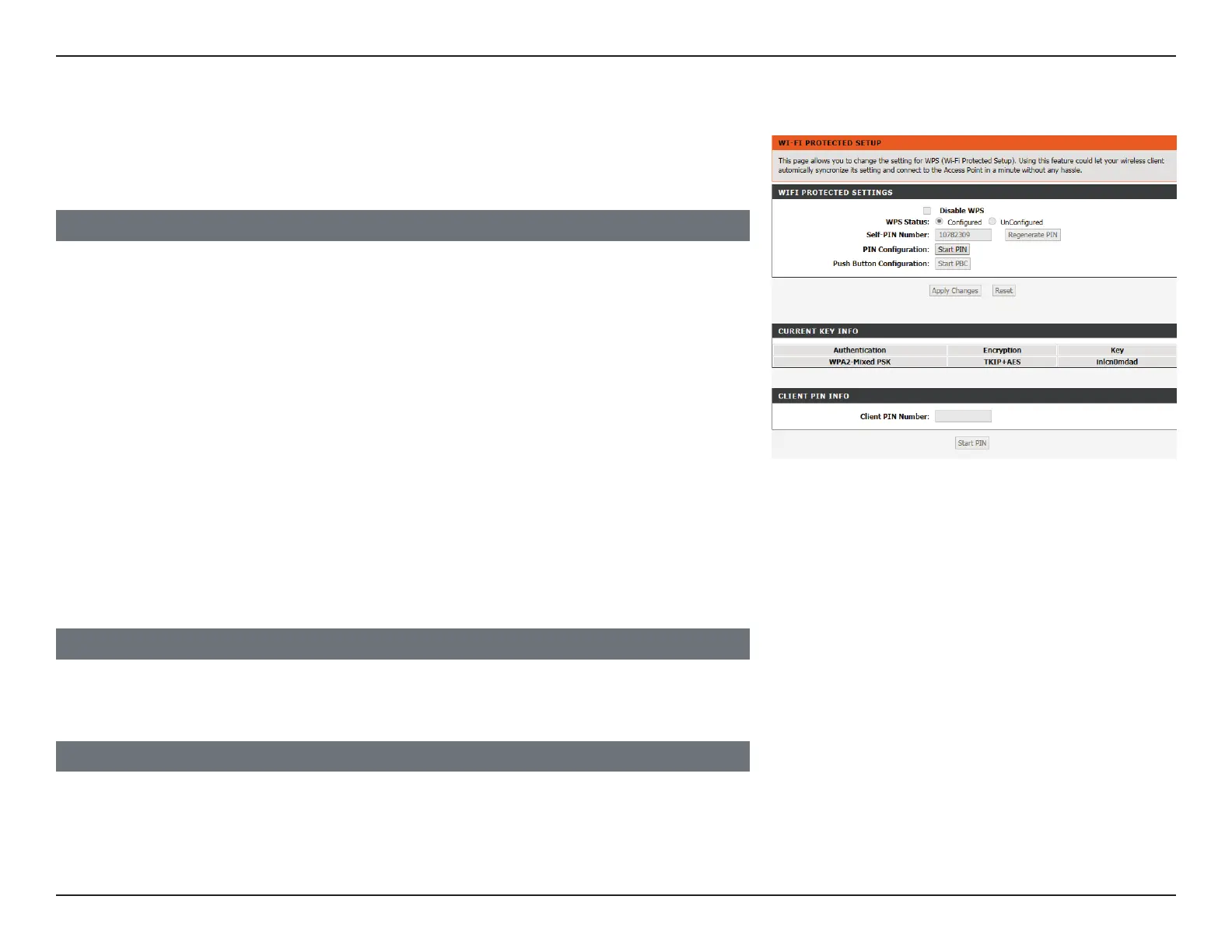62D-Link DSL-124 Wireless N300 ADSL2+ Modem Router User Manual
Section 4 - Conguration
Wi-Fi Protected Setup
This section allows you to configure how the DSL-124 uses Wi-Fi Protected Setup (WPS) to
create a secure wireless connection.
WPS Status: WPS is configured by default.
Self-PIN Number: Enter a 4 or 8 digit WPS pin, or click Regenerate PIN to create a
new random WPS PIN.
PIN Configuration: Click Start PIN to activate the WPS-PIN (PIN) method. You will then
have 120 seconds to connect an enter the PIN on your device.
Push Button
Configuration:
Click Start PBC to activate the WPS-PBC (push-button) method. You
will then have 120 seconds to press the WPS button on the new device
that you wish to connect.
WIFI PROTECTED SETTINGS
Check the box to Disable WPS.
CURRENT KEY INFO
If a device is currently connected through WPS, this box shows the type of Authentication,
Encryption, and wireless key.
CLIENT PIN INFO
Some wireless conguration utilities on client devices allow you to generate a WPS PIN. This
can be useful in various situations, such as to ensure that you are adding the correct wireless
device to your network. To use this feature, create a PIN on your wireless client, enter it into
the Client PIN Number box, and click Start PIN.
Click Apply Changes when you are done or click Reset to undo any changes you may
have made.
