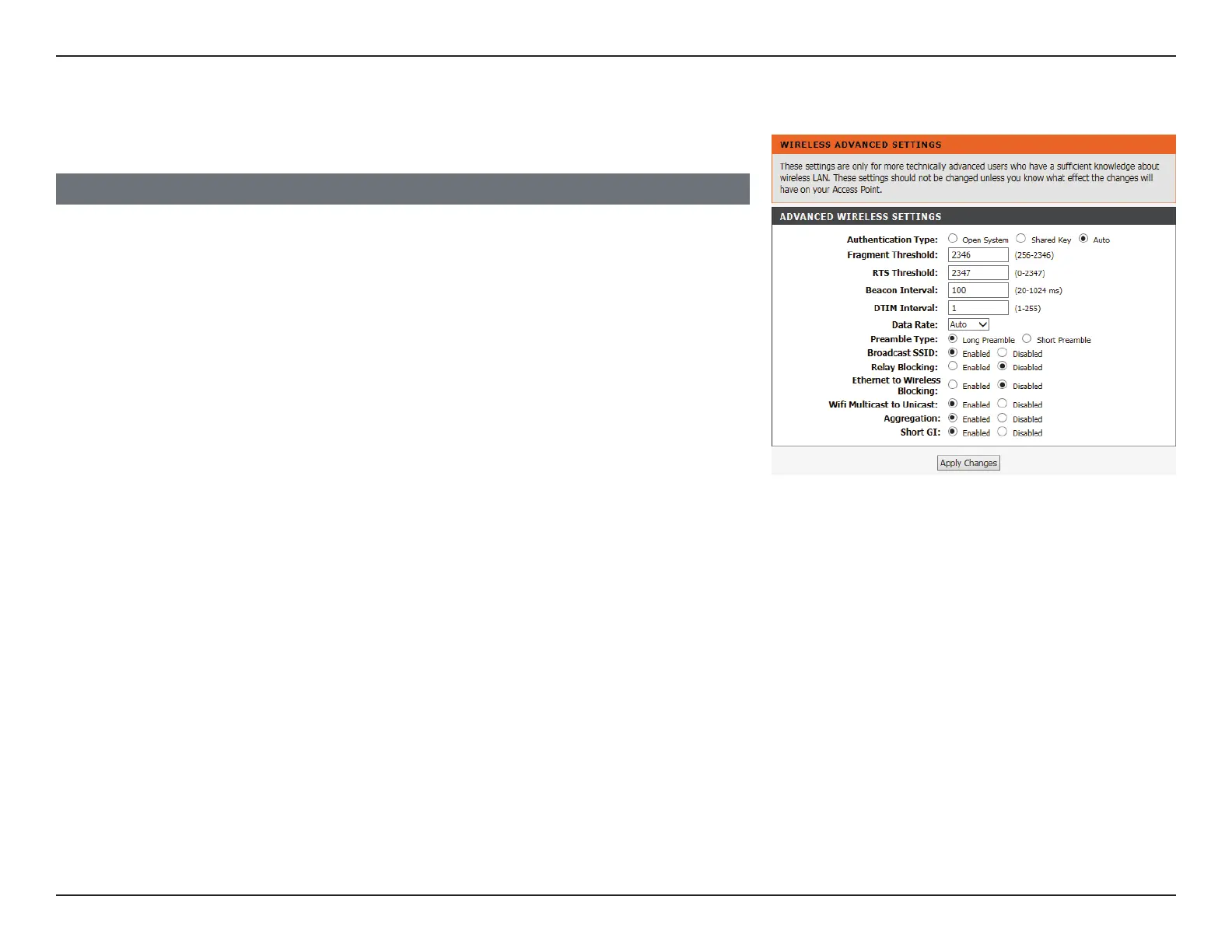59D-Link DSL-124 Wireless N300 ADSL2+ Modem Router User Manual
Section 4 - Conguration
Wireless Advanced
This section allows for advanced configuration of wireless settings.
Authentication
Type:
Select the type of authentication, either Open System, Shared Key,
or Auto. Open System is not recommended.
Fragmentation
Threshold:
2346 is the default and recommended setting. Packets exceeding
this threshold, in bytes, are fragmented before transmission.
Advanced users may wish to adjust this value to improve
performance in the presence of radio frequency (RF) interference.
RTS
Threshold:
2347 is the default and recommended setting. Advanced users
may wish to make minor adjustments if data flow problems exist.
Beacon
Interval:
100 is the default and recommended setting. Specify a value for
the beacon interval. Beacons are packets sent to synchronize a
wireless network.
DTIM
Interval:
1 is the default and recommended setting. Delivery trac indication
messages inform wireless clients of how often to listen for buered
multicast or broadcast data.
Data Rate: Select the data rate from the drop down menu. Be careful when
selecting speeds as your legacy devices may not support higher
speeds or bandwidths. The default and recommended setting is Auto.
Preamble Type: Use the drop-down menu to specify whether the router should use
the Short Preamble or Long Preamble type. The preamble type
denes the length of the CRC (Cyclic Redundancy Check) block for
communication between the router and roaming wireless adapters.
ADVANCED WIRELESS SETTINGS
