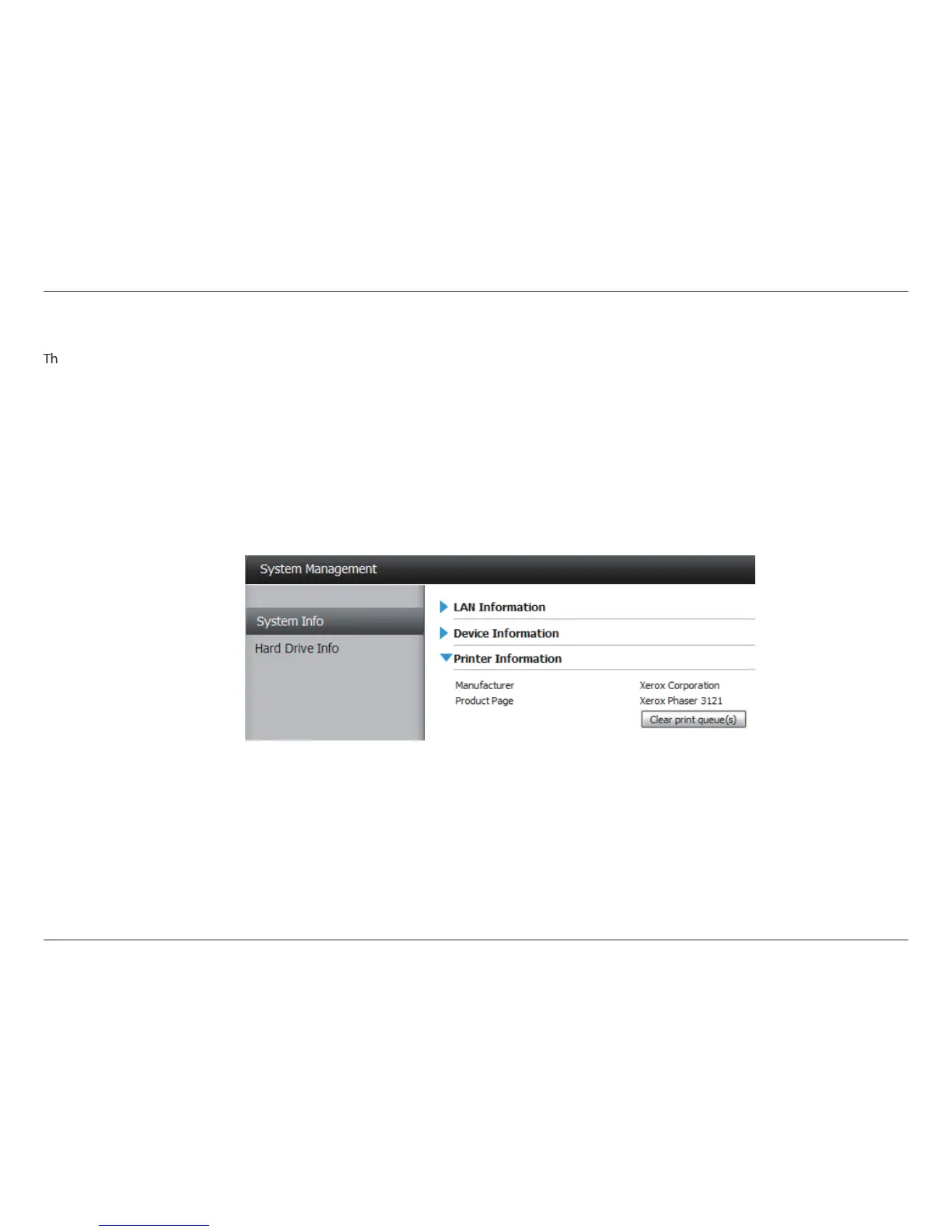103D-Link ShareCenter Pulse DNS-320 User Manual
Section 5 - Knowledge Base
USB Print Server
¬
he device features a built-in USB print server, giving users the ability to share a printer on their local network. Connect a USB printer to the USB
port on the back of the device. It is important to ensure that any of the printer manufacturer’s drivers are already installed or available on any
computer you want to print from.
Note: Only the print function is supported. The device does not support the copy and scan functions of Multi-Function Printers.
To add a printer, connect your printer via USB cable to the USB port of your device:
The printer should appear in your in the System Info menu of the Status icon.
