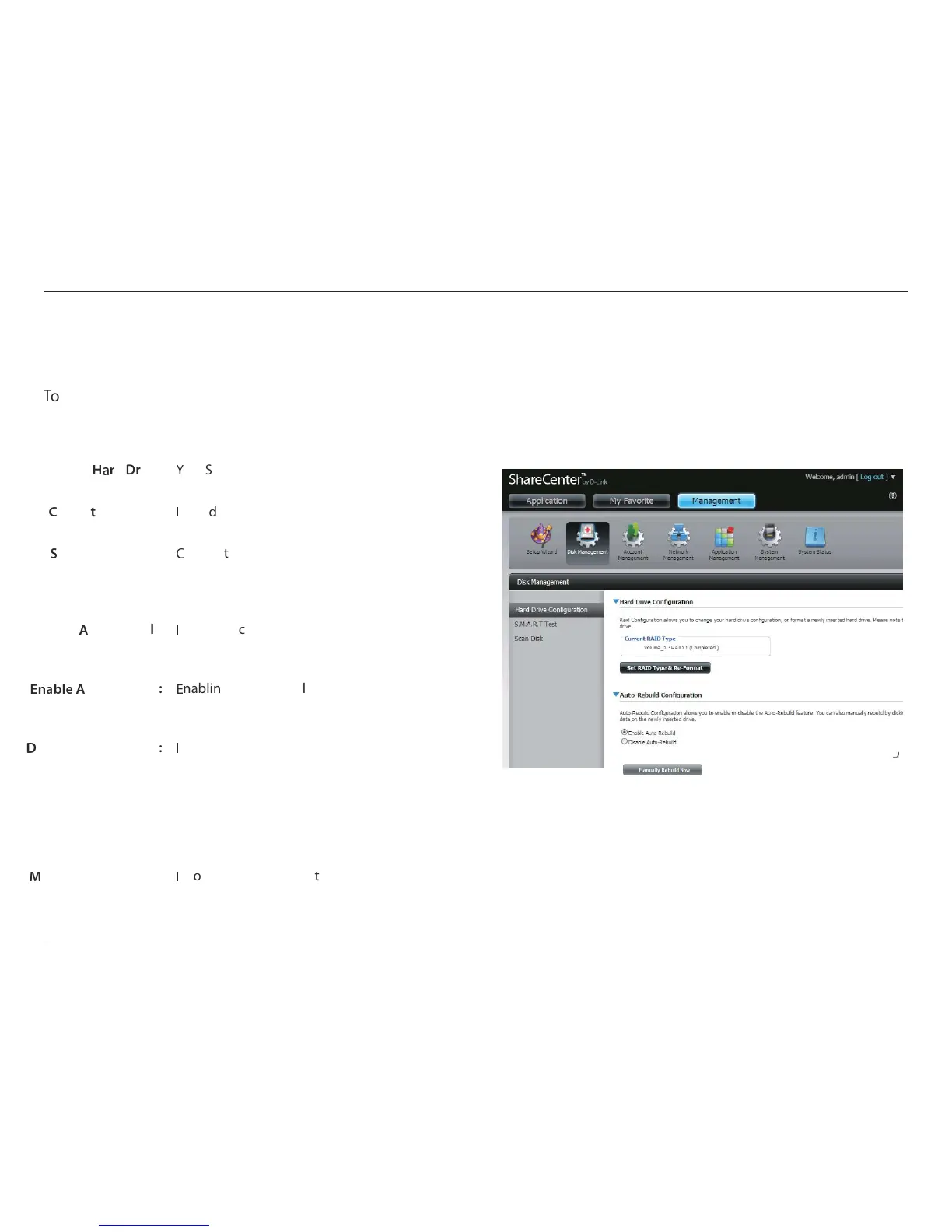29D-Link ShareCenter Pulse DNS-320 User Manual
Section 4 - Conguration
Disk Management
Hard Drive Conguration
o setup the Hard Drive RAID conguration of your ShareCenter Pulse, click on the Management tab and then the Disk
Management icon. Select the Hard Drive Conguration menu item on the left of the window. This menu will allow you set the
RAID type and format your hard drives.
d Drive:
Conguration
our ShareCenter Pulse hard drive can be congured
and formatted in various congurations here.
urrent Raid Type:
f the drives are already formatted the conguration
will be displayed here.
et RAID type and
Re-Format:
lick on this button to launch a wizard to allow you to
select the RAID conguration and format the drives.
Refer to the section titled “What is RAID?” on page 98.
for more information about RAID.
uto-Rebuild
Conguration:
f you selected RAID 1 as the conguration option
then set the Auto-Rebuild function here using the
radio buttons.
uto-Rebuild:
nabling Auto-Rebuild will rebuild a failed RAID 1
drive when a new drive has replaced the degraded
one.
isable Auto-Rebuild:
f you do not want to automatically rebuild drives
after a failure when using the RAID 1 functionality
then you can check this option.
Note: You can still rebuild a drive using the RAID 1
functionality however you must initiate the rebuild
manually.
anual Rebuild Now:
f you have disabled Auto-Rebuild then you can use
the Manual Rebuild option by clicking this button.
