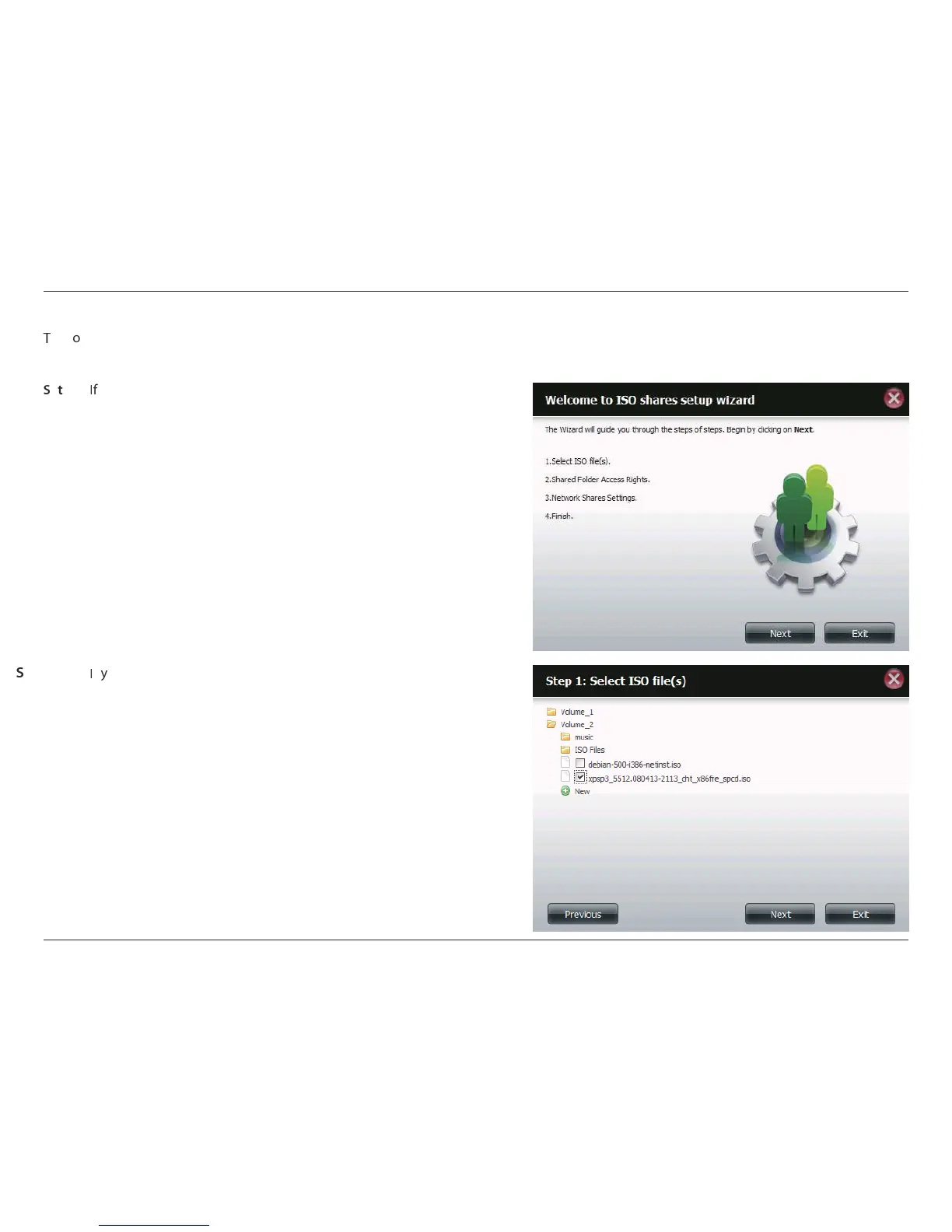54D-Link ShareCenter Pulse DNS-320 User Manual
Section 4 - Conguration
}
f you select Specic User / Group in Step 2, then set the access
rights for each User congured on the device.
Click on the Next button to accept the change and continue to
the next window.
Click on the Exit button to discard the changes made and return
to the Network Shares Page.
~
etup:
}
f you select Specic User / Group in Step 2, then set the access
rights for each Group congured on the device.
Click on the Previous button to return to the previous window.
Click on the Next button to accept the change and continue to
the next window.
Click on the Exit button to discard the changes made and return
to the Network Shares Page.
~
tep 2-2-1:
Adding New ISO Mount Shares Wizard
he following section will describe how to add a new ISO mount on the ShareCenter Pulse. To add a ISO Mount click on the New button. A easy to
congure wizard will be launched and look like the following:
