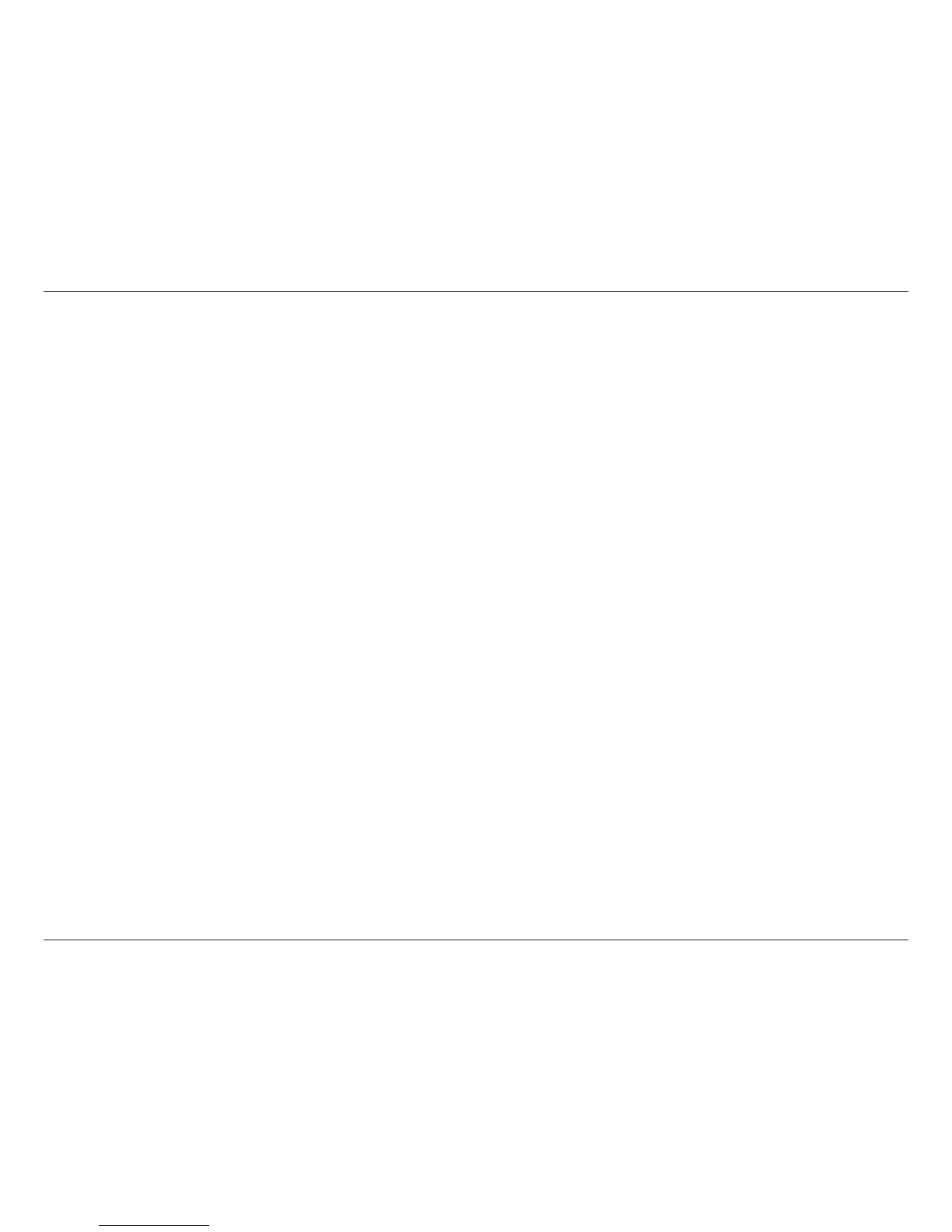3D-Link ShareCenter Pulse DNS-320 User Manual
Section 1 - Product Overview
Features
• Two Hard Drive Bays for 3.5” SATA Hard Drives
• Gigabit Ethernet Connectivity
• Simplied Hard Drive Installation Process
• USB port support External Storage Device, Printer Server, UPS
Monitoring
• Four Hard Drive Congurations: Standard, JBOD (Linear), RAID
0, and RAID 1
• Supports RAID Migration: Standard to RAID1
• HDD S.M.A.R.T test
• Supports NFS/AFP.
• Supports DDNS
• Supports UPnP, Bonjour
• Supports PnP-X / LLTD
• Built-in FTP Server for File Access Over the Internet
• FTP Server supports FTP over SSL/TLS and FXP
• Supports Uni-code for both Samba and FTP Server
• Scheduled Downloads from Web or FTP Sites
• Supports P2P Downloading
• Supports Local Backup
• Full or Incremental Backups
• Supports Apple Time Machine
• Supports USB Copy Function
• Supports FAT16/32, NTFS (Read only) for USB external Storage
• Users and Groups Can Be Assigned to Folders with Read or
Read/Write Permissions
• Quotas For Users and Groups
• Supports ISO mount Shares
• Power Management for Conserving Energy and Extending Hard
Drive Life
• Supports Auto Power Recovery
• Supports Scheduled power o
• UPnP AV Server for Streaming Music, Photos, and Video to
Compatible Media
• Designed for easy installation and allows remote access to
important data via LAN or WAN.
• iTunes Software will be able to automatically nd and play
music directly from the DNS-320
• D-Link Storage Utility
• Congurable by Web Browser
• Supports HTTPS Management Function
• Network Recycle Bin
• Supports Yahoo! Widget
• Supports System Logging/FTP Logging
• Automatic E-Mail and SMS Notications
• Supports Remote File Access
The DNS-320 is an easy to install data storage platform used for remote access through a local network or from the Internet.
This ShareCenter Pulse supports up to 2 SATA hard drives and includes the product features listed below:
