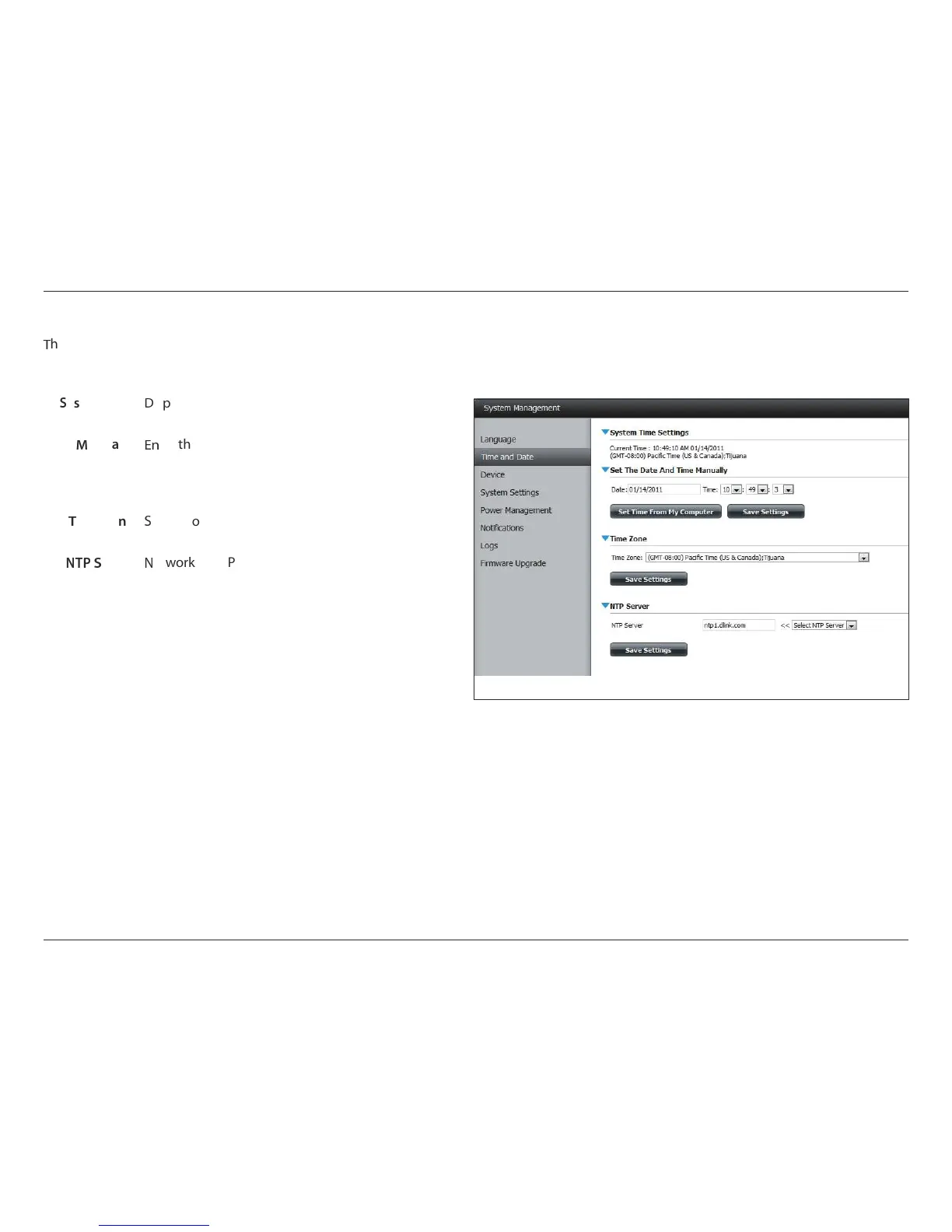68D-Link ShareCenter Pulse DNS-320 User Manual
Section 4 - Conguration
Time and Date
:
he Time and Date page contains several dierent options for setting the device’s internal clock. It is important to set an accurate time so that
backups and downloads can be accurately scheduled.
;
ystem Time
Settings:
<
isplays the current date, time and time zone settings
of the device.
=
anually:
>?
ter the complete time and date settings manually.
Click Save Settings to apply these settings. To
synchronize the device clock with your computer,
click the Set time from my computer button.
@
ime Zone:
A
elect your time zone from the drop-down menu.
Click Save Settings after selecting your time zone
B
@
C
;
erver:
etwork Time Protocol (NTP) synchronizes the device
with an Internet time server.
D-Link provides two time servers for your convenience.
Select the one closest to your location.
Click Save Settings to accept these changes.
