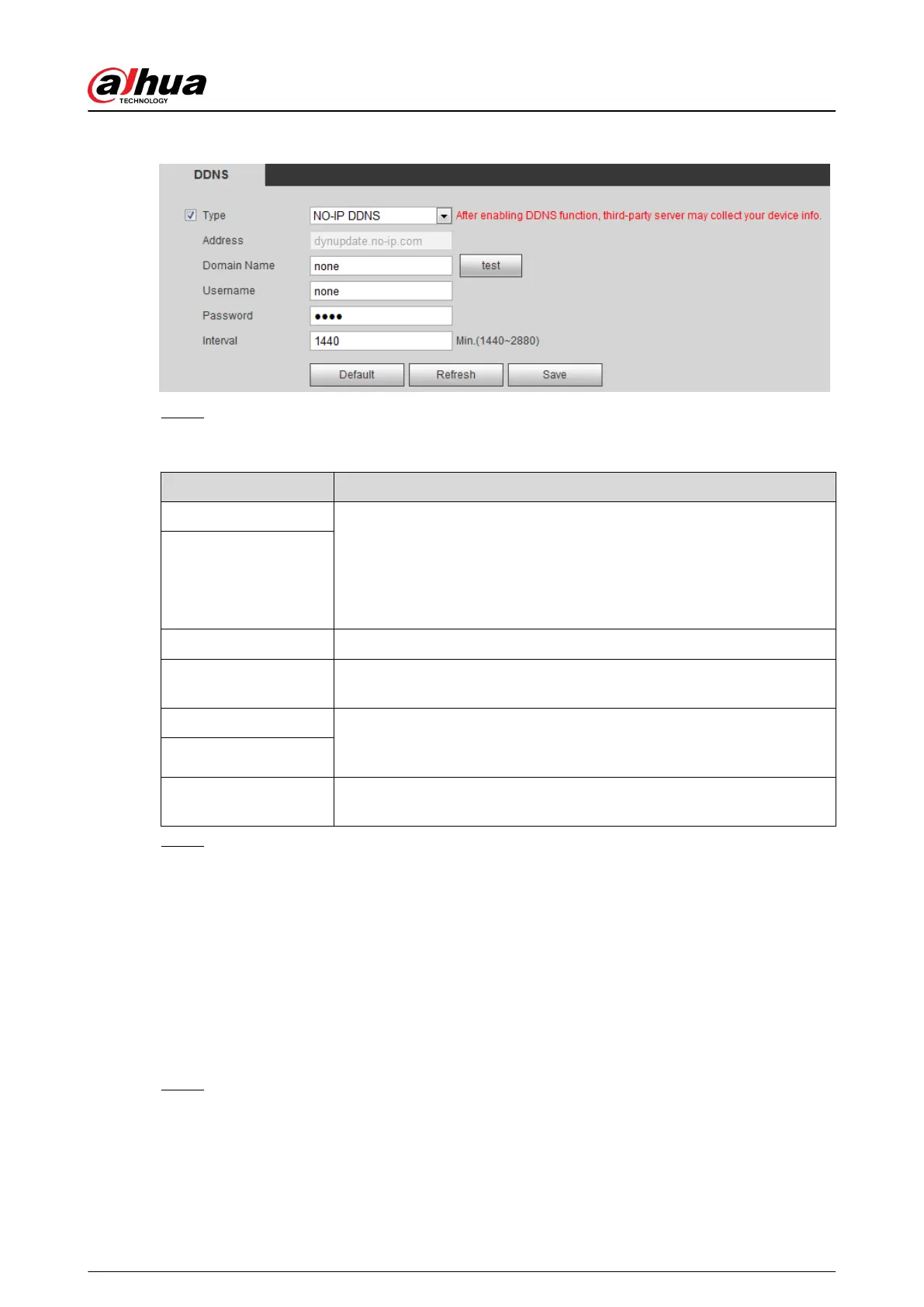Figure 4-79 DDNS
Step 2 Select Type, and congure the parameters as needed.
Table 4-24 Description of DDNS parameters
Parameter Description
Type The name and web address of the DDNS service provider, see the
matching relationship below:
●
CN99 DDNS web address: www.3322.org
●
NO-IP DDNS web address: dynupdate.no-ip.com
●
Dyndns DDNS web address: members.dyndns.org
Web Address
Domain Name The domain name you registered on the DDNS website.
Test
Only when selecting NO-IP DDNS type, you can click test to check
whether the domain name registration is successful.
Username Enter the username and password that you got from the DDNS server
provider. You need to register an account (includes username and
password) on the DDNS server provider's website.
Password
Interval
The update cycle of the connection between the device and the server,
and the time is 10 minutes by default.
Step 3 Click Save.
Results
Open the browser on PC, enter the domain name at the address bar, and then press Enter, the login
page is displayed.
4.6.5 SMTP (Email)
Congure email parameter and enable email linkage. The system sends email to the dened
address when the corresponding alarm is triggered.
Procedure
Step 1 Select Setting > Network > SMTP (Email).
Operation Manual
89
