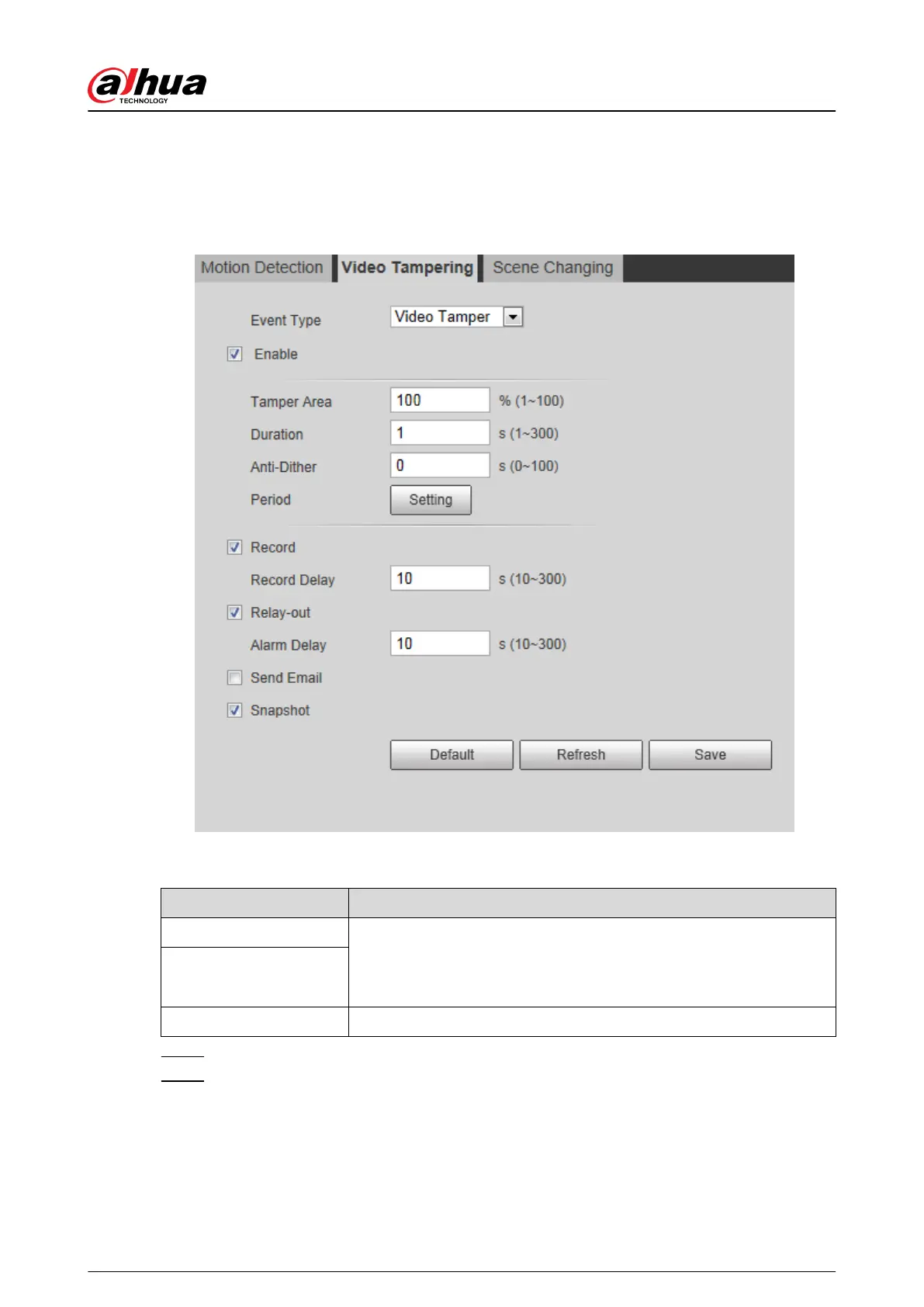●
Video Tampering : When the percentage of the tampered image and the duration
exceed the congured values, an alarm will be triggered.
●
Defocus Detection : When the image is blurred, an alarm will be triggered. This
function is available on some select models.
Figure 5-24 Video tampering
Table 5-4 Description of video temper parameter
Parameter
Description
Tamper Area
When the percentage of the tampered image and the duration exceed
the congured values, an alarm will be triggered.
The tamper area is 30% and the duration is 5 s by default.
Duration
Anti-Dither Only record one alarm event during the anti-dither period.
Step 3 Set arming periods and alarm linkage action. For details, see "5.1.1 Alarm Linkage".
Step 4 Click Save.
5.4.3 Setting Scene Changing
The system performs alarm linkage when the image switches from the current scene to another
one.
Operation Manual
154
