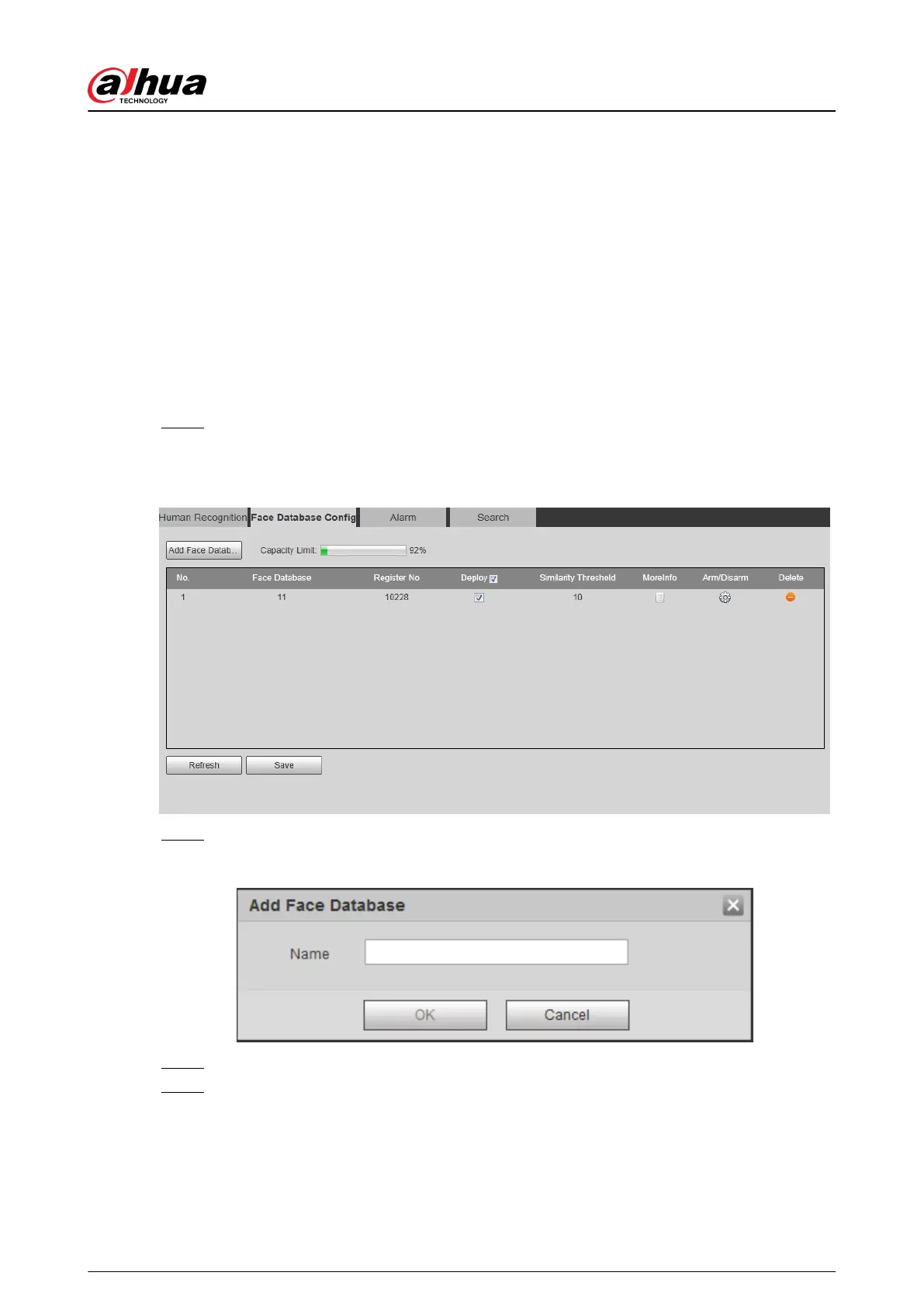5.10.2 Setting Face Database
By setting face database, the face database information can be used to compare with the face
detected.
Face database conguration includes creating face database, adding face picture, and face
modeling.
5.10.2.1 Creating Face Database
Face database includes face picture, face data and other information. It also provides comparison
data for the captured face pictures.
Procedure
Step 1 Select Setting > Event > Face Recognition > Face Database Cong.
Capacity Limit : Shows the usage of the memory.
Figure 5-41 Face database conguration
Step 2 Click Add Face Database.
Figure 5-42 Add face database
Step 3 Set the name of the face database.
Step 4 Click OK.
Operation Manual
174
