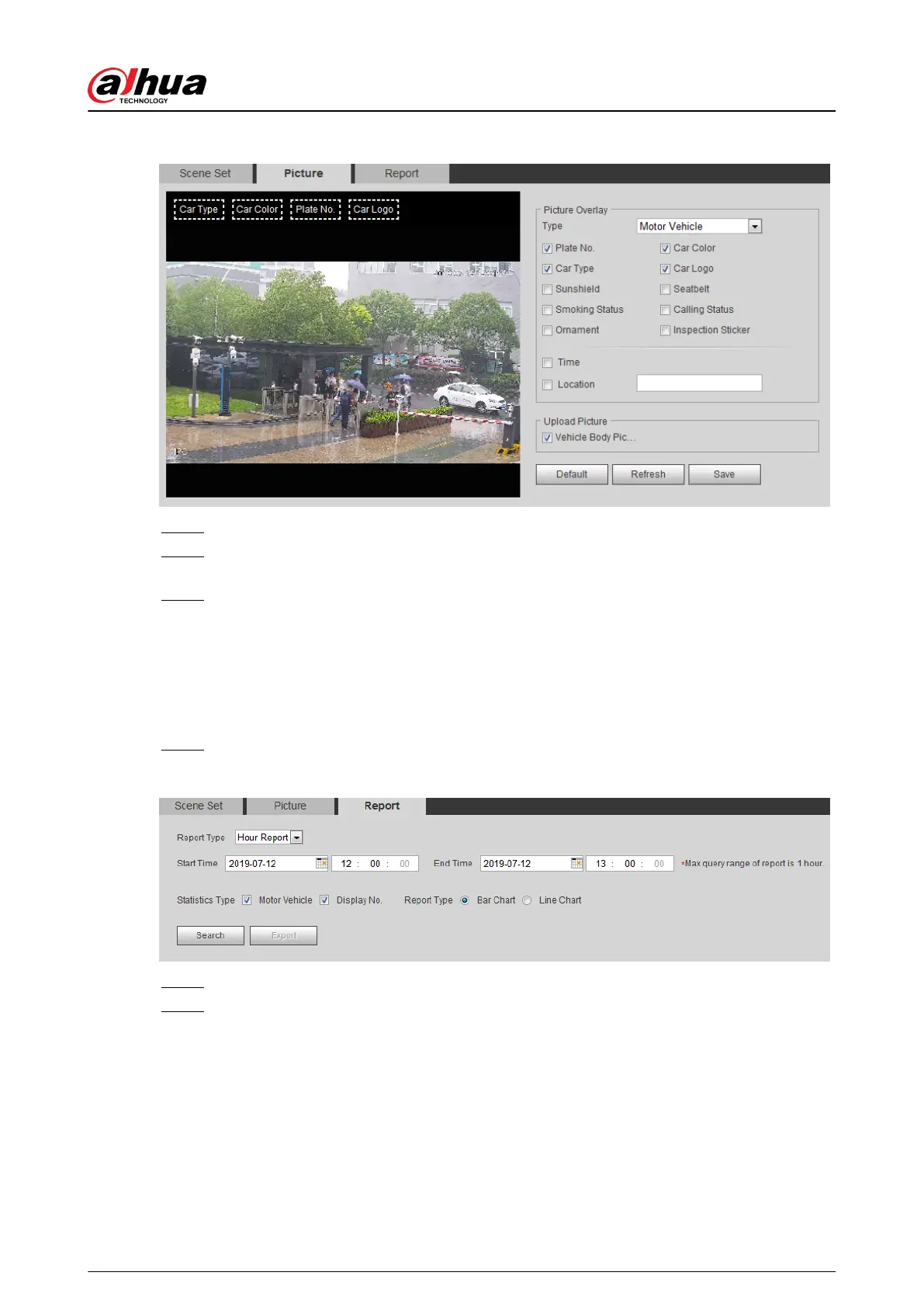Figure 5-85 Picture
Step 2 Select Motor Vehicle from the Type drop-down list.
Step 3 Set overlay information and box position, such as plate no., time, car color, car type, and
car logo.
Step 4 Click Save.
5.16.3 Viewing ANPR Report
Generate data of ANPR in report form.
Procedure
Step 1 Select Setting > Event > ANPR > Report.
Figure 5-86 Report
Step 2 Select the report type, start time, end time, and other parameters.
Step 3 Click Search.
The statistical results are displayed. Then click Export to export the statistical report.
Operation Manual
213
