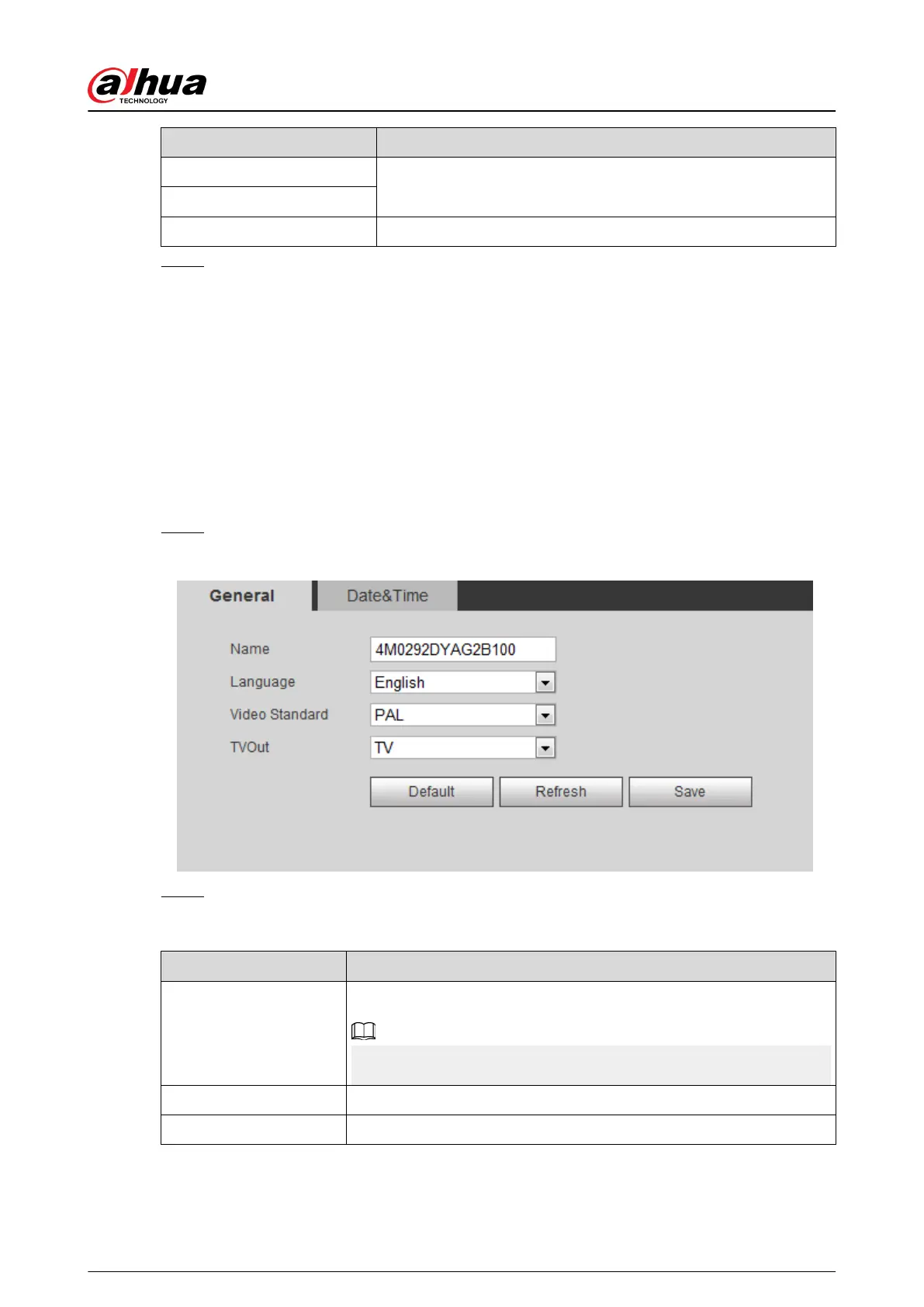Parameter Description
Username
When selecting SMB protocol, you are required to enter user
name and password. Enter them as needed.
Password
Remote Directory The destination path in the NAS server.
Step 4 Click Save.
4.8 System
This section introduces system congurations, including general, date & time, account, safety, PTZ
settings, default, import/export, remote, auto maintain and upgrade.
4.8.1 General
You can congure device name, language and video standard.
Procedure
Step 1 Select Setting > System > General > General.
Figure 4-100 General
Step 2 Congure general parameters.
Table 4-37 Description of general parameters
Parameter
Description
Name
The name of the device.
Each device has its own name.
Language Select system language.
Video Standard Select video standard from PAL and NTSC.
Operation Manual
112
