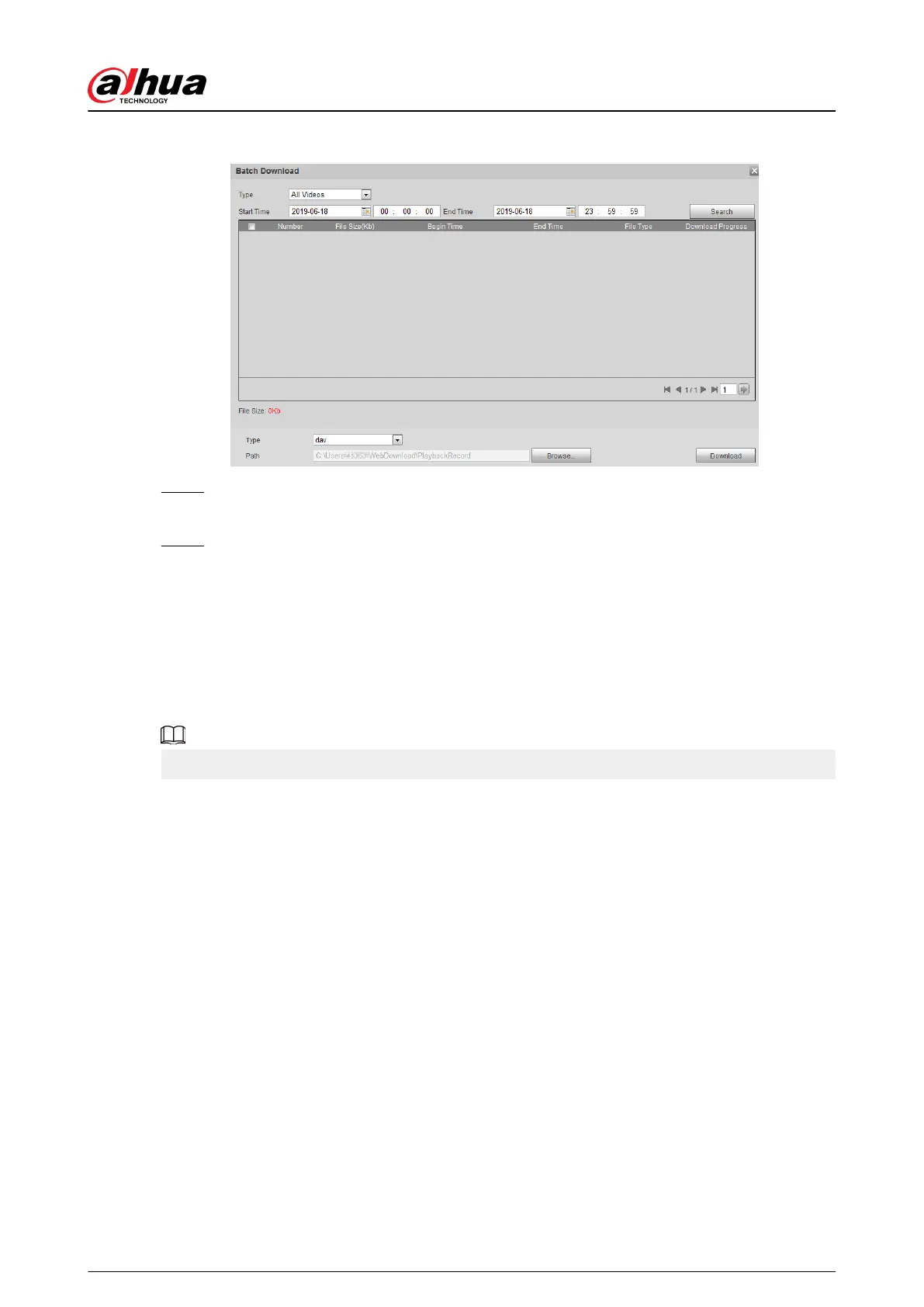Figure 4-31 Batch download
Step 2 Select the record type, set the start time and end time, and then click Search.
The searched les are listed.
Step 3 Select the les to be downloaded, select dav or mp4 from the Format drop-down list,
and then set the storage path. Click Download.
The system starts to download the le to the congured path. When downloading
picture, you do not need to select the download format.
4.5 Camera
This section introduces the camera setting, including conditions, video and audio.
Camera parameters of dierent devices might vary.
4.5.1 Camera Conditions
Congure camera parameters of the camera to ensure surveillance goes properly.
4.5.1.1 Conditions
Congure camera parameters according to the actual situation, including picture, exposure,
backlight and white balance.
4.5.1.1.1 Interface Layout
Congure camera parameters to improve the scene clarity, and ensure that surveillance goes
properly.
●
Under prole, you can select between 9 dierent styles, such as normal, day, night or owing
light mode. Parameters (such as contrast and saturation) will change to match the style. You can
also further modify the congurations for select modes (such as picture, exposure and backlight)
after changing the main style. Flowing light is suitable for situations where there is slight light,
and the panoramic function is unable to eectively detect targets.
Operation Manual
44
