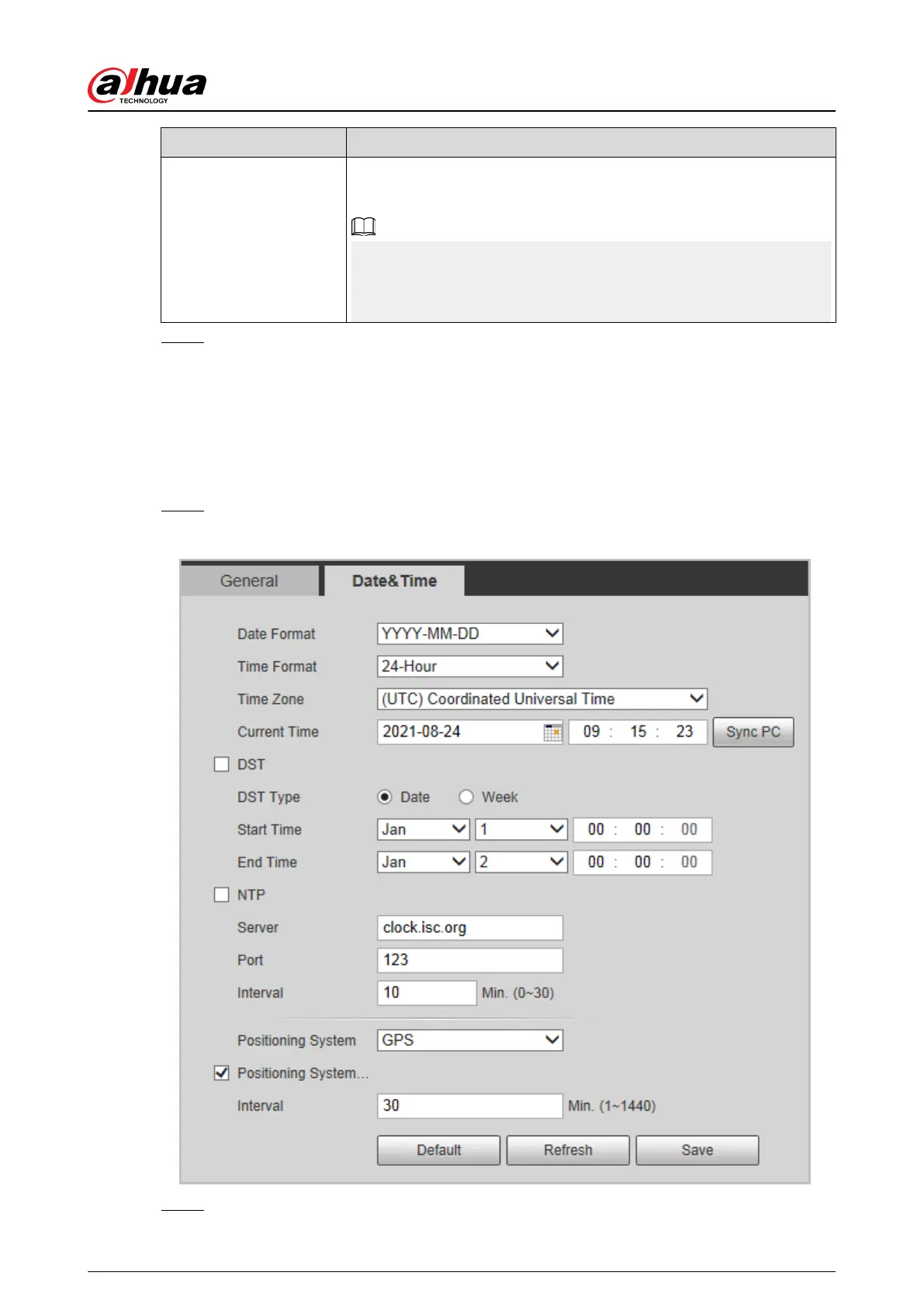Parameter Description
TVOut
Select On or O. This function is available on models with analog
output.
●
If the TV out is On , smart plans will be disabled; if the smart plans
are enabled, the TV out will be set as O.
●
SDI and HDCVI are available on select models.
Step 3 Click Save.
4.8.2 Date & Time
You can congure date and time format, time zone, current time, DST (Daylight Saving Time) or
NTP server.
Procedure
Step 1 Select Setting > System > General > Date & Time.
Figure 4-101 Date and time
Step 2 Congure date and time parameters.
Operation Manual
113
