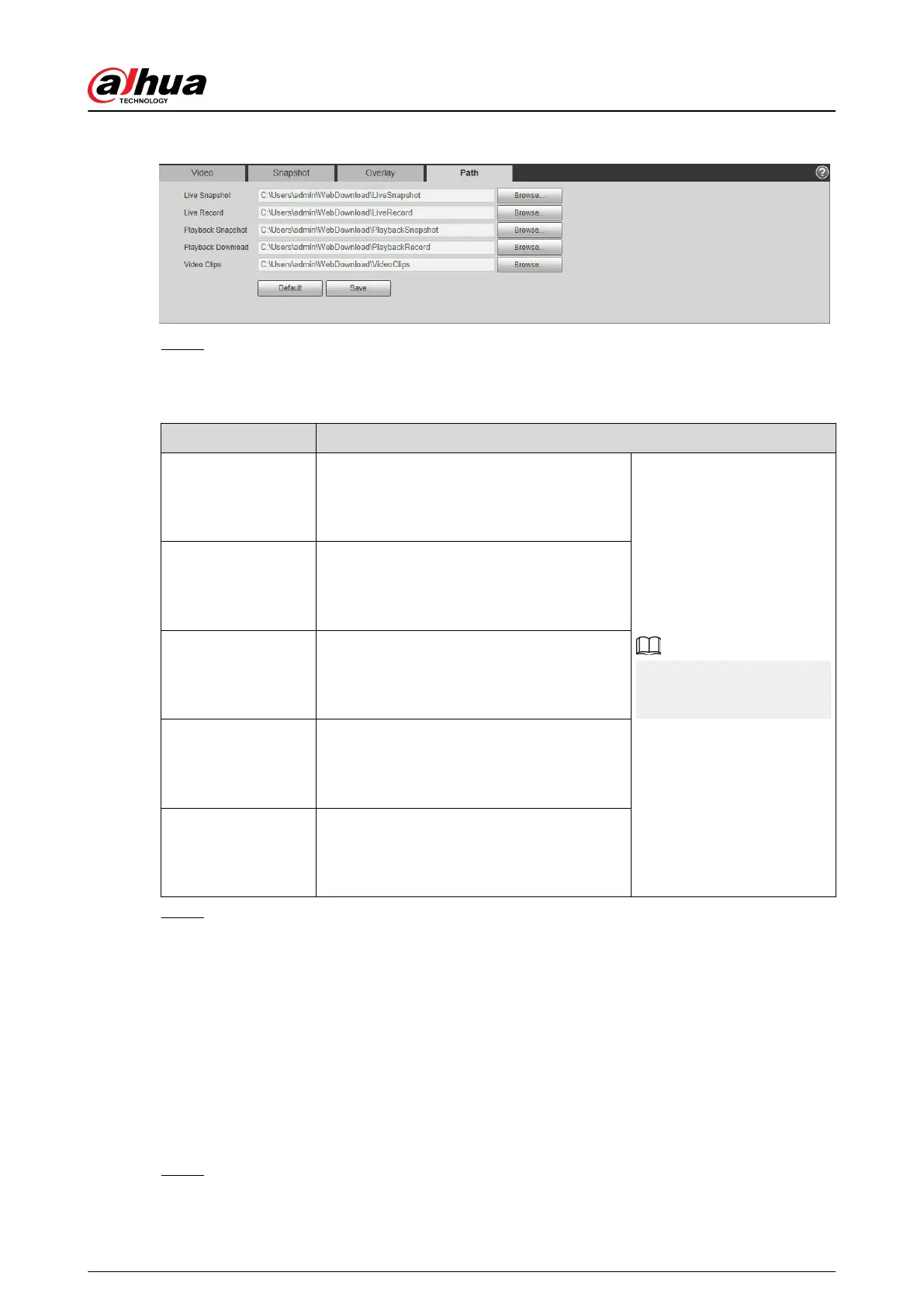Figure 4-72 Path
Step 2 Click Browse to select the storage path for live snapshot, live record, playback snapshot,
playback download, and video clips.
Table 4-20 Description of path
Parameter Description
Live Snapshot
The snapshot of live page.
The default path is C:\Users\admin
\WebDownload\LiveSnapshot.
Admin in the path refers to
the account being used.
Live Record
The recorded video of live page.
The default path is C:\Users\admin
\WebDownload\LiveRecord.
Playback Snapshot
The snapshot of playback page.
The default path is C:\Users\admin
\WebDownload\PlaybackSnapshot.
Playback Download
The downloaded video of playback page.
The default path is C:\Users\admin
\WebDownload\PlaybackRecord.
Video Clips
The clipped video of playback page.
The default path is C:\Users\admin
\WebDownload\VideoClips.
Step 3 Click Save.
4.5.3 Audio
You can congure audio parameters and alarm audio.
4.5.3.1 Conguring Audio Parameter
This section introduces audio parameters, including encode mode, sampling frequency, audio in
type, and noise lter.
Procedure
Step 1 Select Setting > Camera > Audio > Audio.
Operation Manual
80
