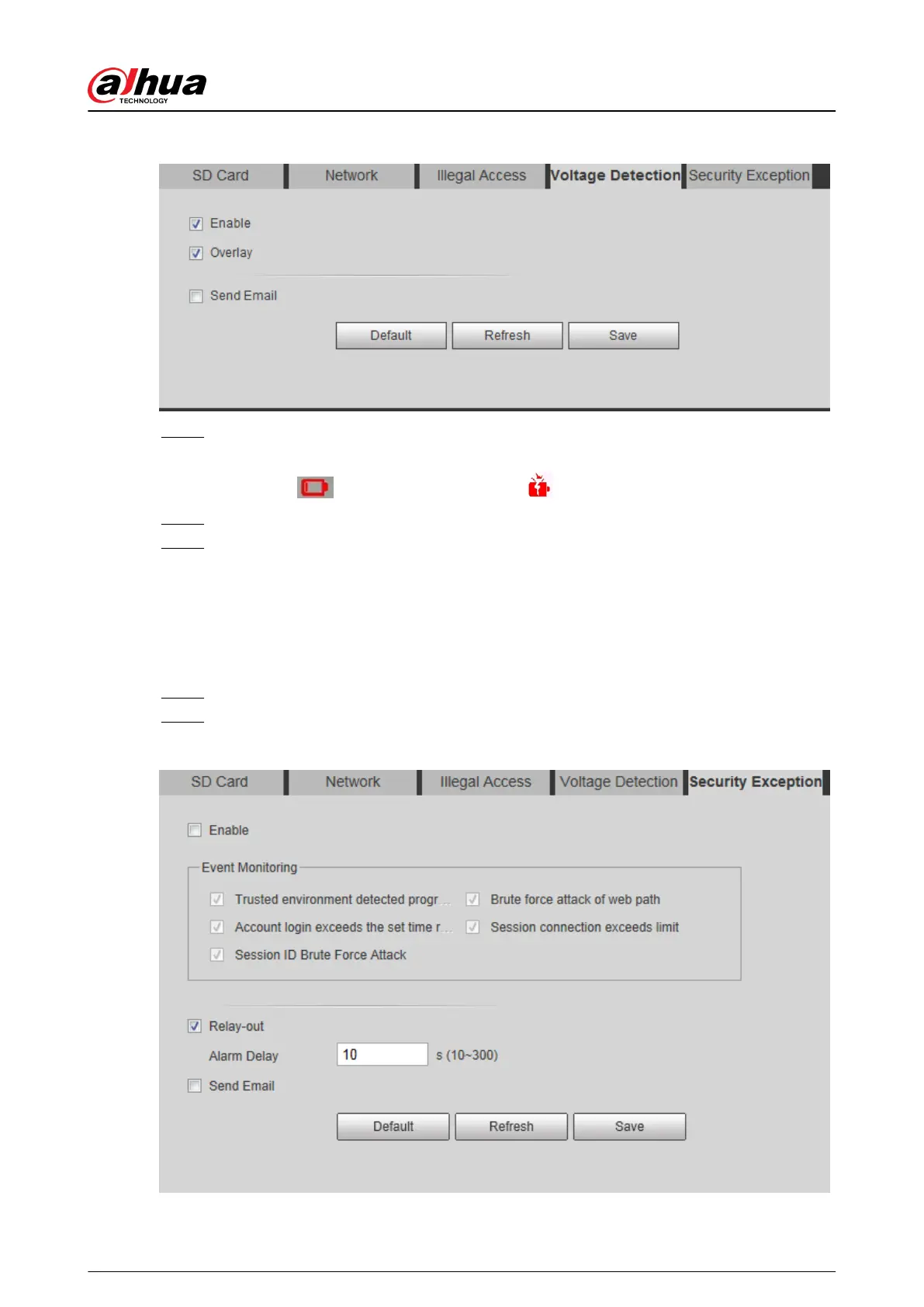Figure 5-98 Voltage detection
Step 2 Select the Enable check box to enable the voltage detection function.
Select Overlay, and the alarm icon is displayed by overlapping when the alarm is
triggered. indicates undervoltage and indicates overvoltage.
Step 3 Set alarm linkage actions. For details, see "5.1.1 Alarm Linkage".
Step 4 Click Save.
5.19.5 Setting Security Exception
When a hostile attack is detected, the system performs alarm linkage.
Procedure
Step 1 Select Setting > Event > Abnormality > Security Exception.
Step 2 Select the Enable check box.
Figure 5-99 Security exception
Operation Manual
223
