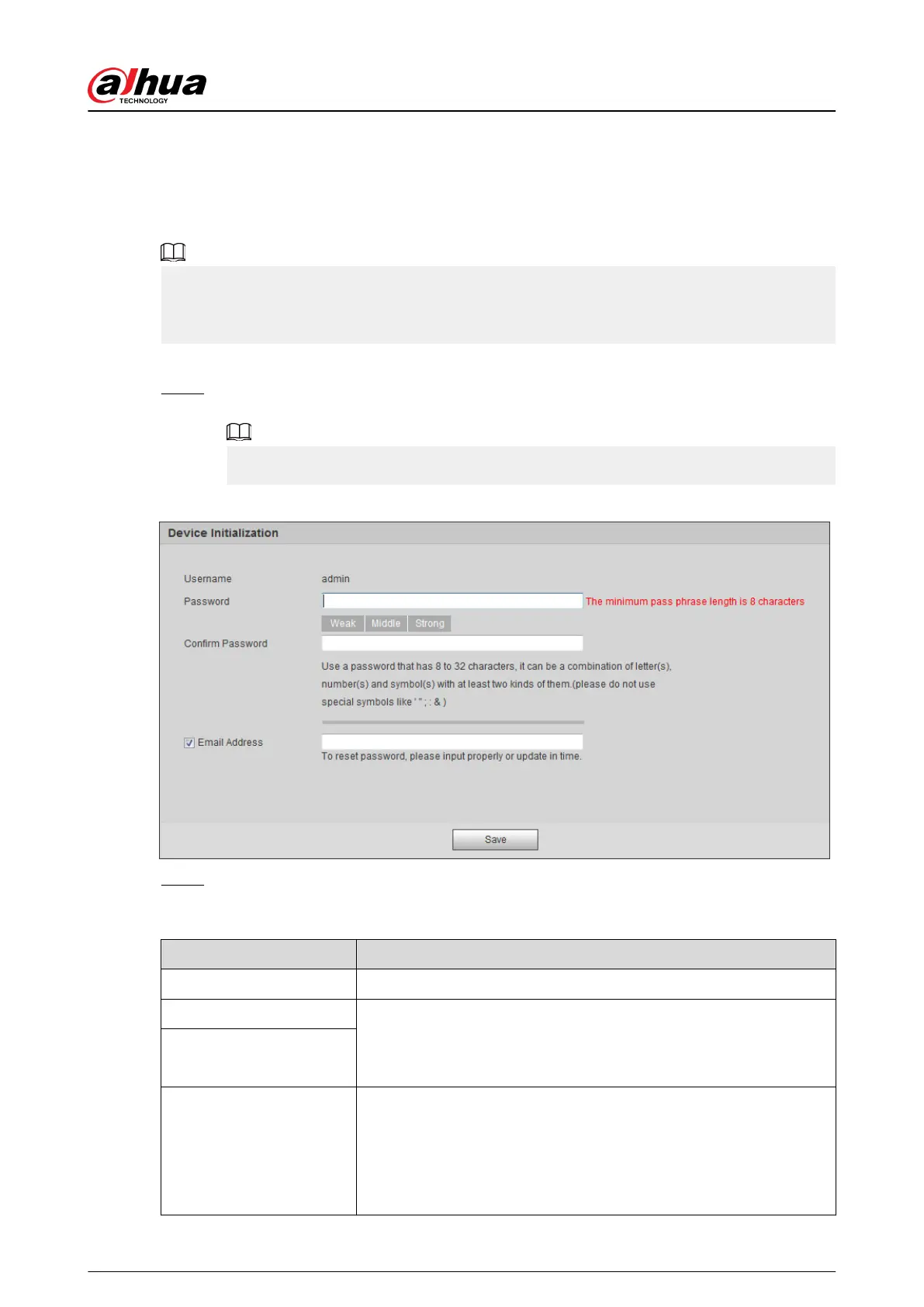3 Device Initialization
Device initialization is required for the rst use. This manual is based on the operation on the web
page. You can also initialize device through CongTool, NVR, or platform devices.
●
To ensure the device safety, keep the password properly after initialization and change the
password regularly.
●
When initializing device, keep the PC IP and device IP in the same network.
Procedure
Step 1 Open IE browser, enter the IP address of the device in the address bar, and then press
Enter key.
The IP is 192.168.1.108 by default.
Figure 3-1 Device initialization
Step 2 Set the password for admin account.
Table 3-1 Description of password conguration
Parameter
Description
Username The default username is admin.
Password The password must consist of 8 to 32 non-blank characters and
contain at least two types of characters among upper case, lower
case, number, and special character (excluding ' " ; : &). Set a high
security level password according to the password security notice.
Conrm password
email
Enter an email address for password reset, and it is selected by
default.
When you need to reset the password of the admin account, a
security code for password resetting will be sent to the reserved
email address.
Operation Manual
6
