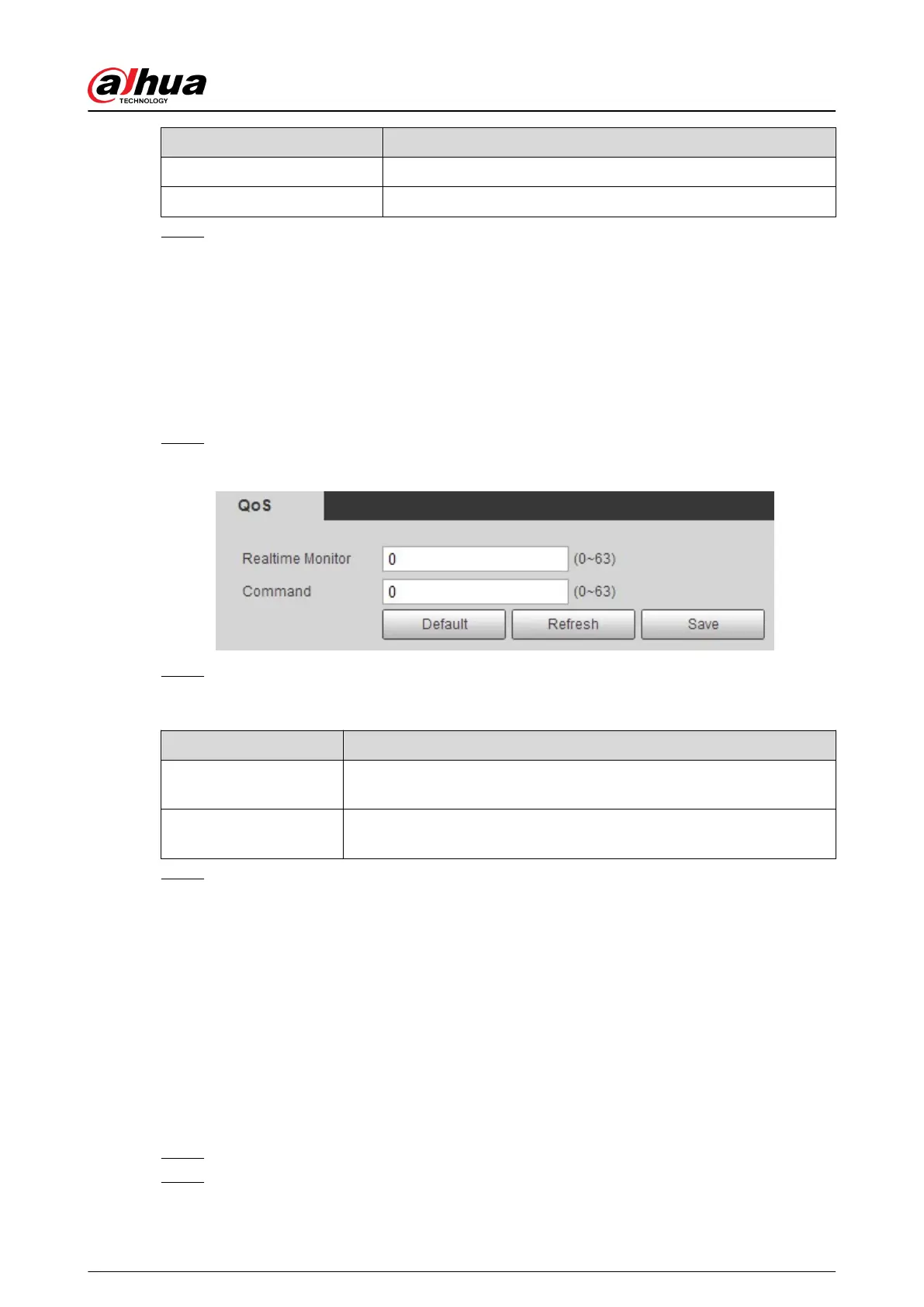Parameter Description
Username The user name that was authenticated on the server.
Password Corresponding password.
Step 3 Click Save.
4.6.11 QoS
You can solve problems such as network delay and congestion with this function. It helps to assure
bandwidth, reduce transmission delay, packet loss rate, and delay jitter to improve experience.
0–63 means 64 degrees of priority; 0 for the lowest and 63 the highest.
Procedure
Step 1 Select Setting > Network > QoS.
Figure 4-87 QoS
Step 2 Congure QoS parameters.
Table 4-30 Description of QoS parameters
Parameter
Description
Realtime Monitor
Congure the priority of the data packets that used for network
surveillance. 0 for the lowest and 63 the highest.
Command
Congure the priority of the data packets that used for congure or
checking.
Step 3 Click Save.
4.6.12 4G
4G conguration includes dialing conguration and mobile conguration. Install SIM card
(Subscriber Identication Module) to the camera, and then connect it to 4G network through
dialing conguration and mobile conguration.
4.6.12.1 Dialing Setting
Congure the camera to connect it to 4G network.
Procedure
Step 1 Select Setting > Network > 4G > Dialing Setting.
Step 2 Select the Enable check box, and congure the parameters.
Operation Manual
98
