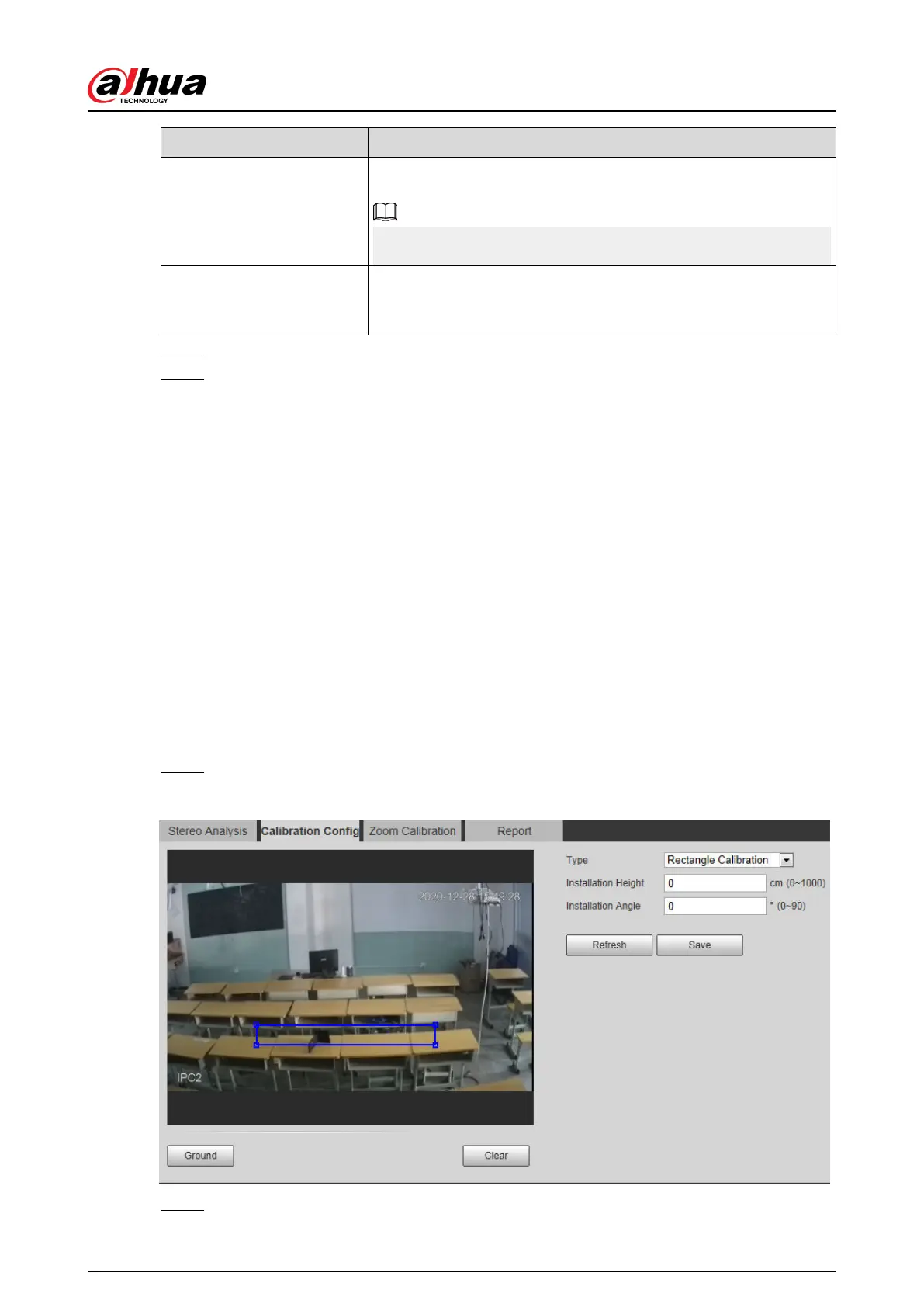Parameter Description
Repeat Alarm Time
After the alarm is triggered, if the status lasts for the congured
time in Repeat Alarm Time, the alarm will be triggered again.
0 indicates that the function is disabled.
Strand Time Threshold
When conguring Strand Detection, you need to set the strand
time threshold. When people in the area stay longer than the
congured strand time threshold, the alarm is triggered.
Step 5 Set arming periods and alarm linkage actions. For details, see "5.1.1 Alarm Linkage".
Step 6 Click Save.
●
Select Setting > Event > Stereo Analysis > Calibration Cong to nish calibration
conguration for other devices, and then the detection rule becomes valid. For details,
see "5.15.2 Calibration Conguration".
●
To view alarm information on the Alarm tab, you should subscribe relevant alarm
event. For details, see "5.1.2 Subscribing Alarm".
5.15.2 Calibration Conguration
After conguring the rule for stereo analysis, set the installation height and angle of the camera
through calibration conguration. There are two calibration modes: Calibration mode 1: Directly
enter the installation height and angle according to the actual conditions; calibration mode 2: Draw
an area in the image to automatically calculate the installation height and the angle. This section
takes calibration mode 2 as an example.
Prerequisites
You have set at least one rule in Setting > Event > Stereo Analysis > Stereo Analysis.
Procedure
Step 1 Select Setting > Event > Stereo Analysis > Calibration Cong.
Figure 5-80 Calibration conguration (stereo analysis)
Step 2 Click Clear to clear the default calibration box.
Operation Manual
207
