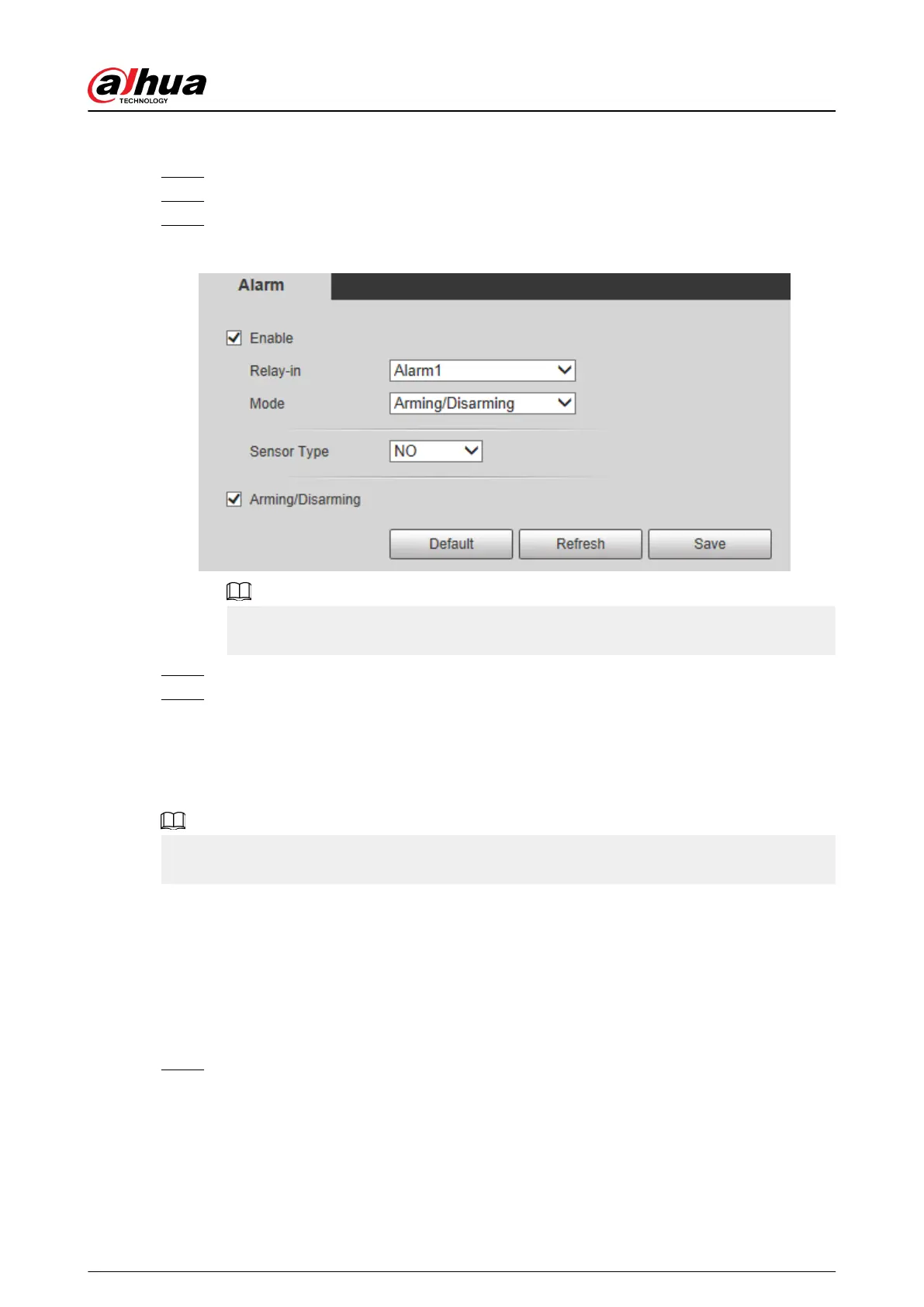Procedure
Step 1 Select Enable check box to enable the alarm function.
Step 2 Select a relay-in port, for details, see "5.18.1 Relay-in (1)".
Step 3 In the Mode list, select Arming/Disarming.
Figure 5-94 Arming/Disarming
The arming/disarming check box is selected by default. Do not cancel the selection;
otherwise the conguration is invalid.
Step 4 Select the sensor type from NO and NC.
Step 5 Click Save.
5.19 Setting Abnormality
Abnormality includes SD card, network, illegal access, voltage detection, and security exception.
Only the device with SD card has the abnormality functions, including No SD Card , SD Card Error,
and Capacity Warning.
5.19.1 Setting SD Card
In case of SD card abnormality, the system performs alarm linkage. The event types include No SD
Card , Capacity Warning, and SD Card Error. The introduction is for reference only, and may dier
from the actual page.
Procedure
Step 1 Select Setting > Event > Exception Handling > SD Card.
Operation Manual
220
