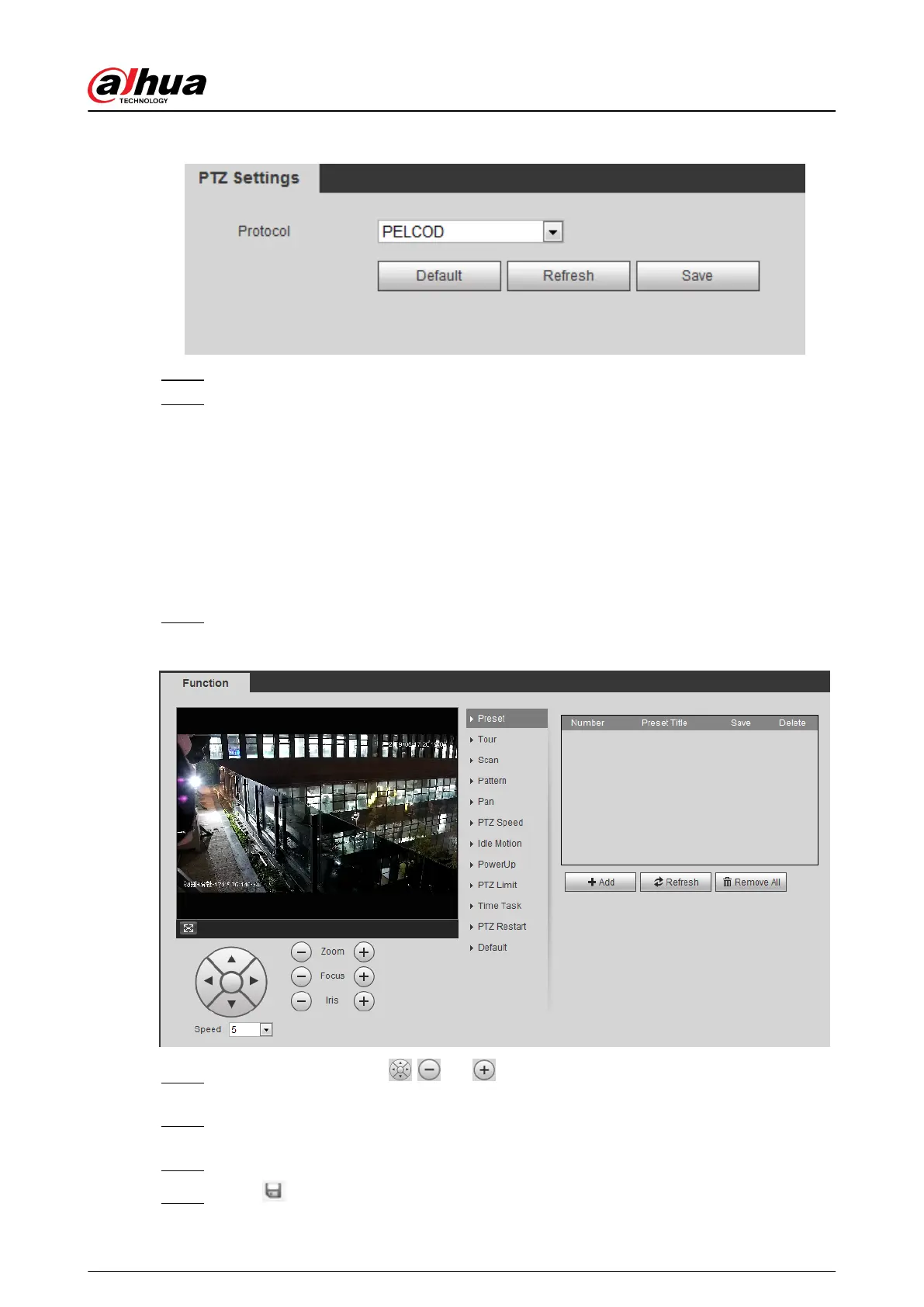Figure 4-7 PTZ setting
Step 2 Select the PTZ protocol.
Step 3 Click Save.
4.3.2 Conguring PTZ Function
4.3.2.1 Preset
Preset means a certain position that the camera can make quick orientation to. It includes PTZ pan
and tilt angles, camera focus, and location.
Procedure
Step 1 Select Setting > PTZ Settings > Function > Preset.
Figure 4-8 Preset
Step 2 Set the speed, and click , and to adjust the parameters of direction, zoom, focus
and iris, to move the camera to the position you need.
Step 3 Click Add to add the current position to be a preset, and the preset is displayed in preset
list.
Step 4 Double-click the preset title to edit it.
Step 5 Click to save the preset.
Operation Manual
23
