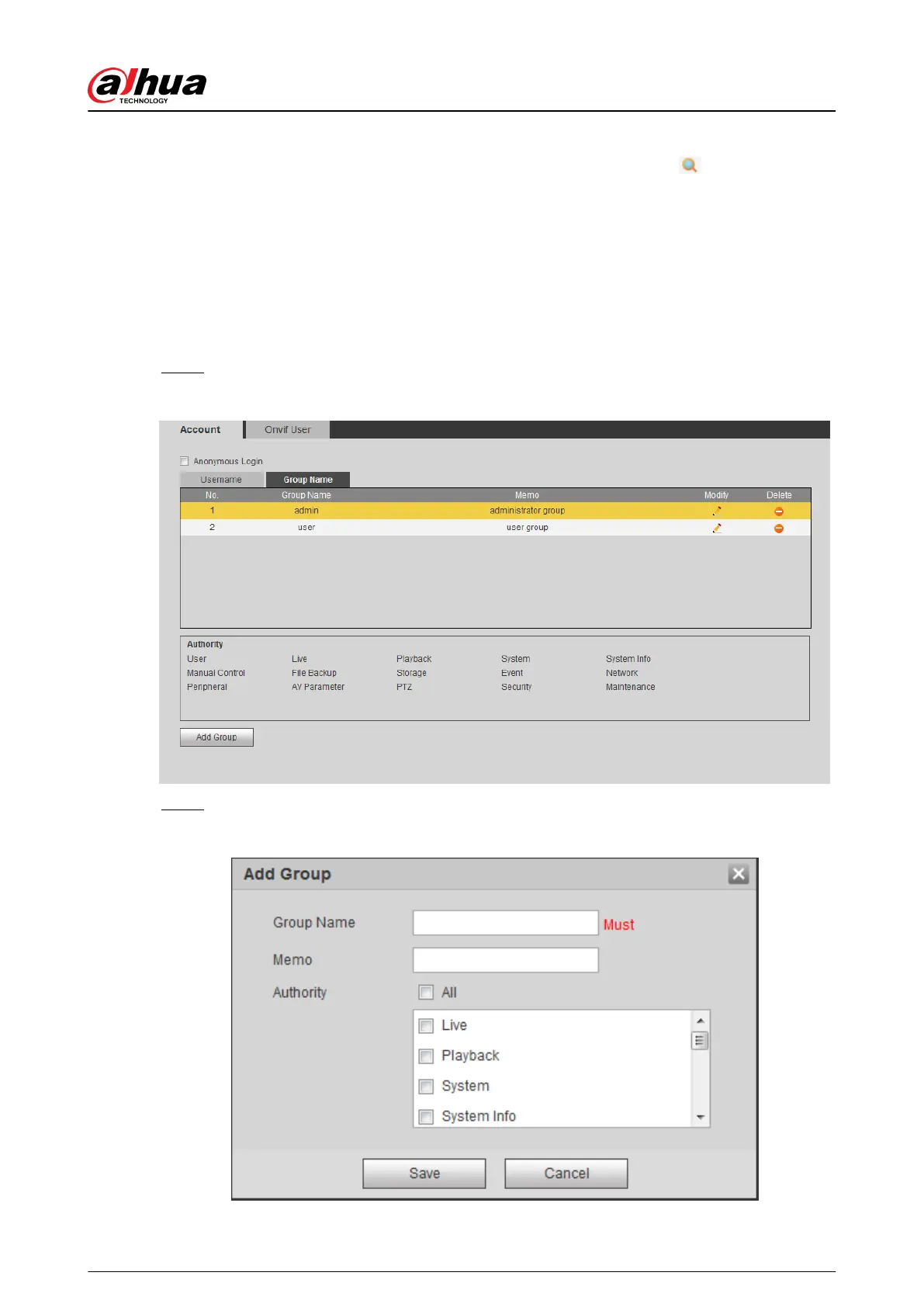●
View the authorities
If the current account has with the permission of user management, click to view the login
authorities of other accounts. If not, you can only view the login authorities of the current
account.
4.8.3.2 Adding User Group
You have two groups named admin and user by default, and you can add new group, delete added
group or modify group authority and memo.
Procedure
Step 1 Select Setting > System > Account > Account > Group Name.
Figure 4-107 Group name
Step 2 Click Add Group.
Figure 4-108 Add group
Operation Manual
120
