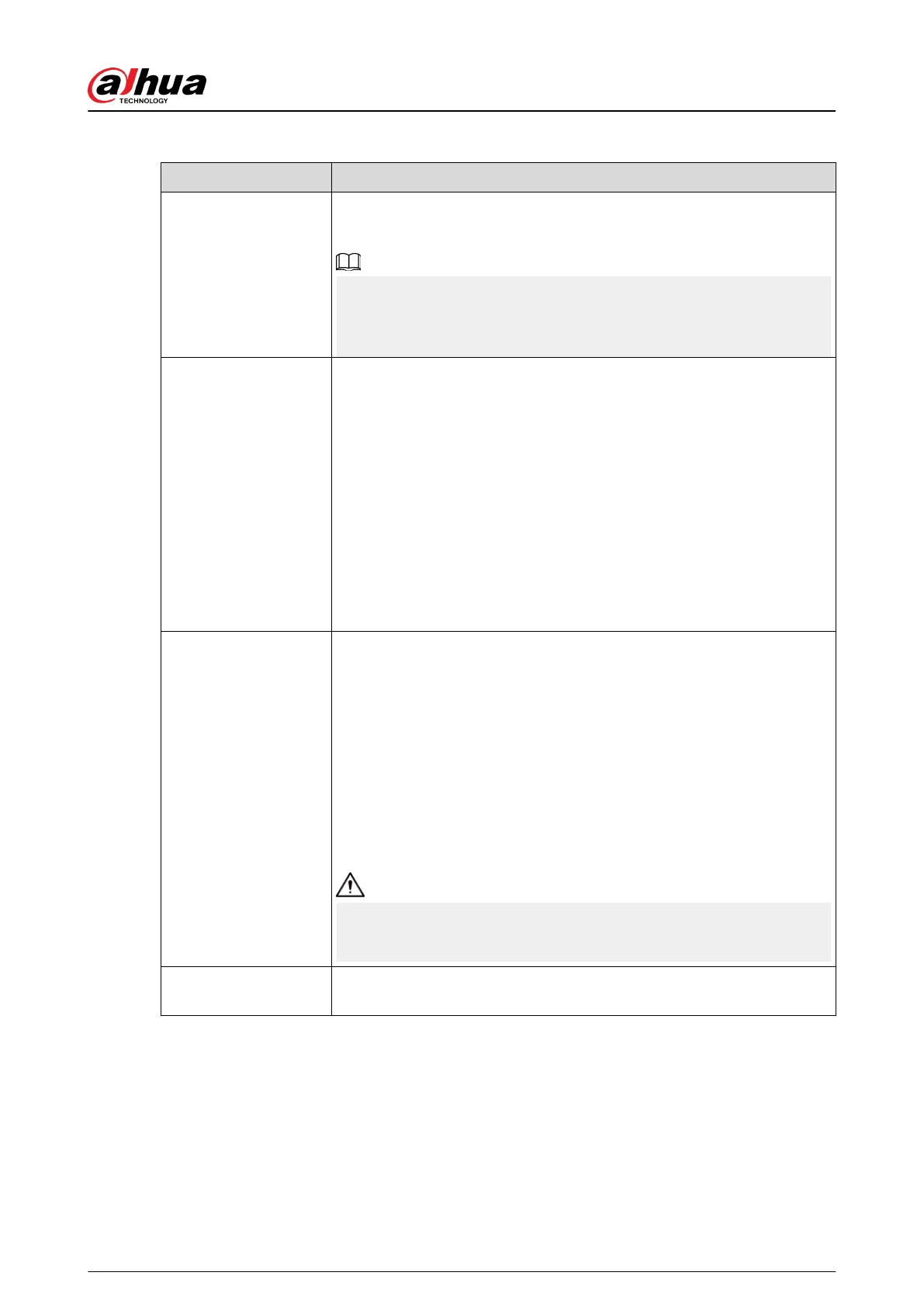Table 4-17 Description of video parameters
Parameter Description
Enable
Select the Enable check box to enable sub stream. It is enabled by
default.
●
You can enable multiple sub streams simultaneously.
●
When the device enables image correction, intelligent event and sub
stream 2 are closed automatically.
Encode Mode
Select encode mode.
●
H.264 : Main prole encode mode. Compared with H.264B, it requires
smaller bandwidth.
●
H.264H : High prole encode mode. Compared with H.264, it requires
smaller bandwidth.
●
H.264B : Baseline prole encode mode. It requires smaller
bandwidth.
●
H.265 : Main prole encode mode. Compared with H.264, it requires
smaller bandwidth.
●
MJPEG : When under this mode, the image requires high bit rate
value to ensure clarity, you are recommended to set the Bit Rate
value to the biggest value in the Reference Bit Rate.
Encoding Strategy
Select the encoding strategy as needed.
●
General: Disable smart codec.
●
Smart Codec: Enable smart codec to improve video compressibility
and save storage space. It is applicable to static scenes.
●
AI Code: When the bandwidth and storage space are restricted, the
camera will select the encoding strategy with lower bit rate to save
storage space. It is applicable to dynamic scenes.
After AI codec is enabled, Bit Rate Type is CBR, and it cannot be
changed. Comparing with general mode, AI codec has lower bite
rate. This function is only available on cameras with AI functions.
After smart codec and AI codec are enabled, the camera would stop
supporting the third stream, ROI, and smart event detection. Pages
might vary on dierent models.
Resolution
The resolution of the video. The higher the value is, the clearer the image
will be, but the bigger the bandwidth will be required.
Operation Manual
63
