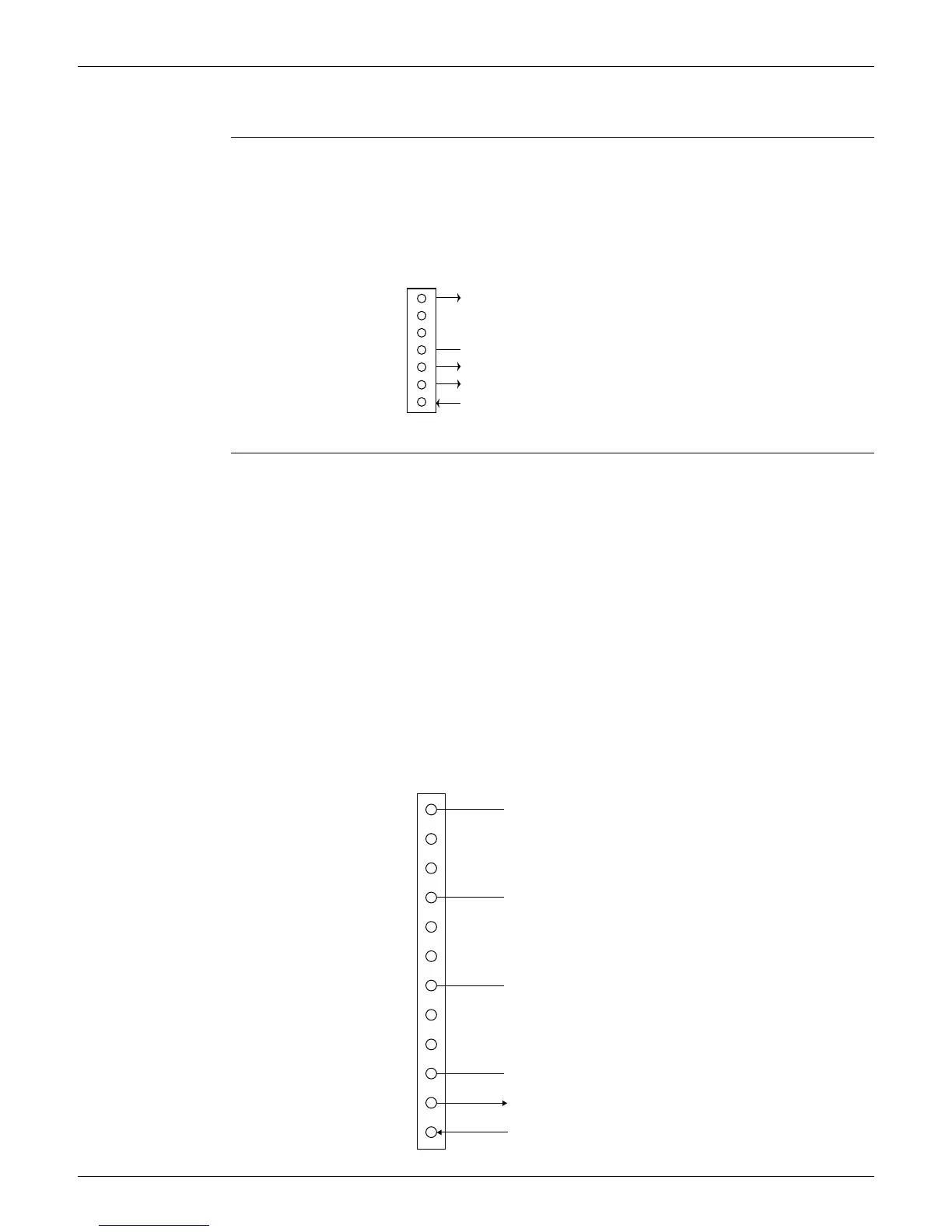SiUS041111 Check
Service Diagnosis 117
5.2 Fan Motor Connector Output Check
Check No.02 FTXN15/18/24KVJU
1. Check the connection of connector.
2. Check the motor power supply voltage output (pins 4 - 7).
3. Check the motor control voltage (pins 4 - 3).
4. Check the rotation command voltage (pins 4 - 2).
5. Check the rotation pulse (pins 4 - 1).
Check No.03 FTXN09/12KEVJU
Fan motor wire breakdown / short circuit check
1. Check the connector for connection.
2. Turn the power off.
3. Check if each resistance at the phases U - V and V - W is 90
~ 100 (between the pins
12 - 9, and between 9 - 6).
Motor control voltage check
1. Check the connector for connection.
2. Check the motor control voltage is generated (between the pins 2 - 3).
Rotation pulse check
1. Check the connector for connection.
2. Turn the power on and stop the operation.
3. Check if the Hall IC generates the rotation pulse 4 times when the fan motor is manually rotated
once (between the pins 1 - 3).
7
6
5
4
3
2
1
S1
(R12099)
Motor power supply voltage (310 ~ 340 VDC)
Unused
Unused
GND
Motor control voltage (15 VDC)
Rotation command voltage (1 ~ 6 VDC)
Rotation pulse
