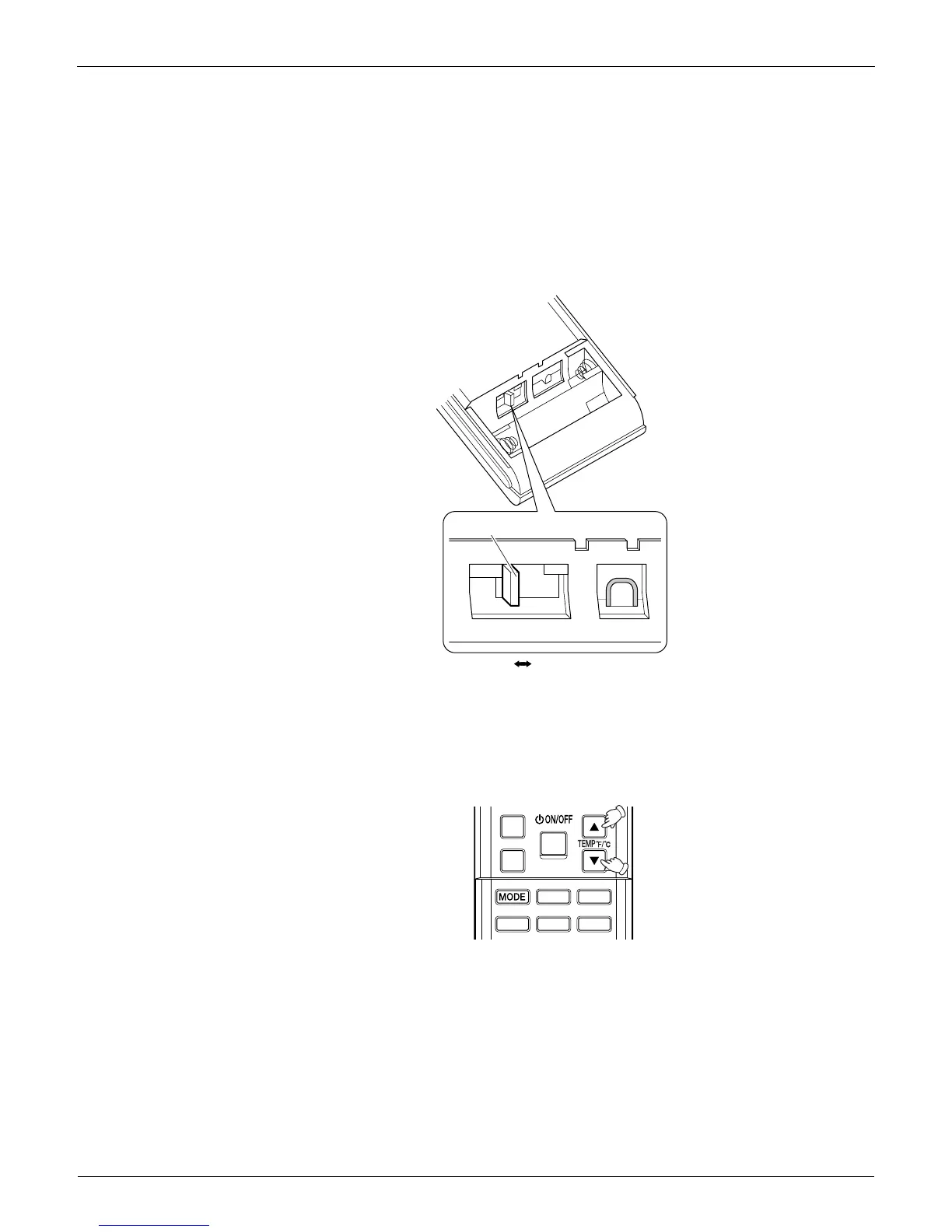Field Settings SiUS041111
224 Trial Operation and Field Settings
4. Field Settings
4.1 Model Type Setting
ARC452A19, 20
This remote controller is common to the heat pump model and cooling only model. Use the DIP
switch on the remote controller to set the heat pump model or cooling only model.
Make the setting as shown in the illustration. (The factory set is the heat pump side.)
• Heat pump model: Set the DIP switch to H/P.
• Cooling only model: Set the DIP switch to C/O.
4.2 Temperature Display Switch
You can select Fahrenheit or Celsius for temperature display.
Press the TEMP
and buttons simultaneously for 5 seconds to change the unit of temperature
display.
