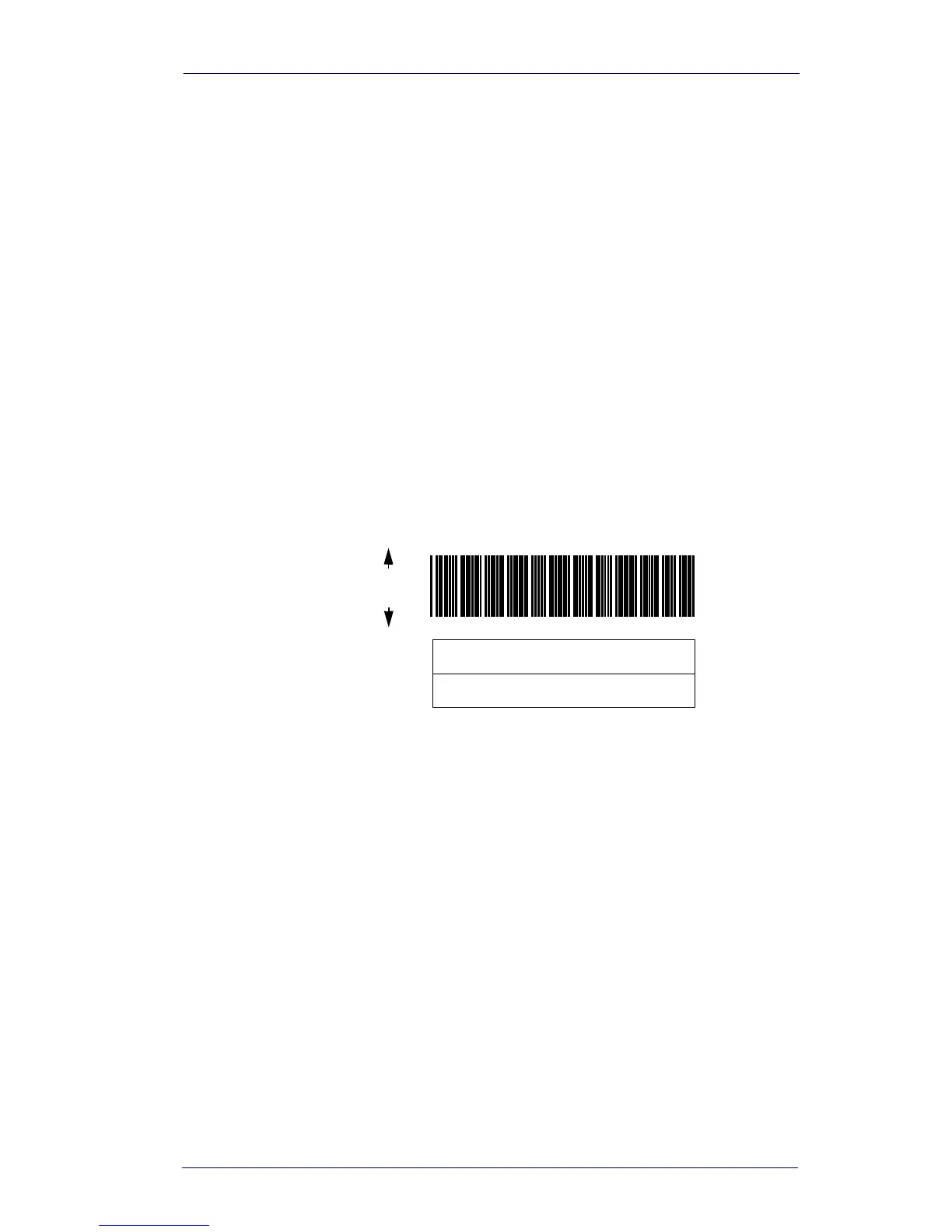Intelligent Signature Capture - IMGBOX
Product Reference Guide 7-9
Intelligent Signature Capture -
IMGBOX
Intelligent signature capture ships only part of an image to the host
application. This method reduces transfer time and file size, while sim-
plifying signature capture.
Below is an example of an intelligent signature capture application. In
this example, the operator reads the bar code, which is then transmitted
to the host application. Upon the receipt of the bar code data, the host
application sends the IMGBOX command, which tells the scanner to
output only the area of the image corresponding to the signature capture
box. The scanner also automatically adjusts for aspect ratio and distor-
tion, issues that arise due to scanner skew with respect to the bar code.
Align the aimers with the signature area (not with the bar code), then
pull the trigger. Send the IMGBOX command string after the trigger
pull.
An important aspect of intelligent signature capture is that all dimen-
sions used in the application are measured as multiples of the minimum
element size of the bar code. Using this method, intelligent signature
capture always outputs the correct image size and resolution, no matter
the distance at which the scanner is held from the bar code, assuming
that the entire signature capture area is within the scanner’s field of view.
The intelligent signature capture command string for this application is:
IMGBOX40S0X70Y190W100H1R0F
0123456789
negative
positive
