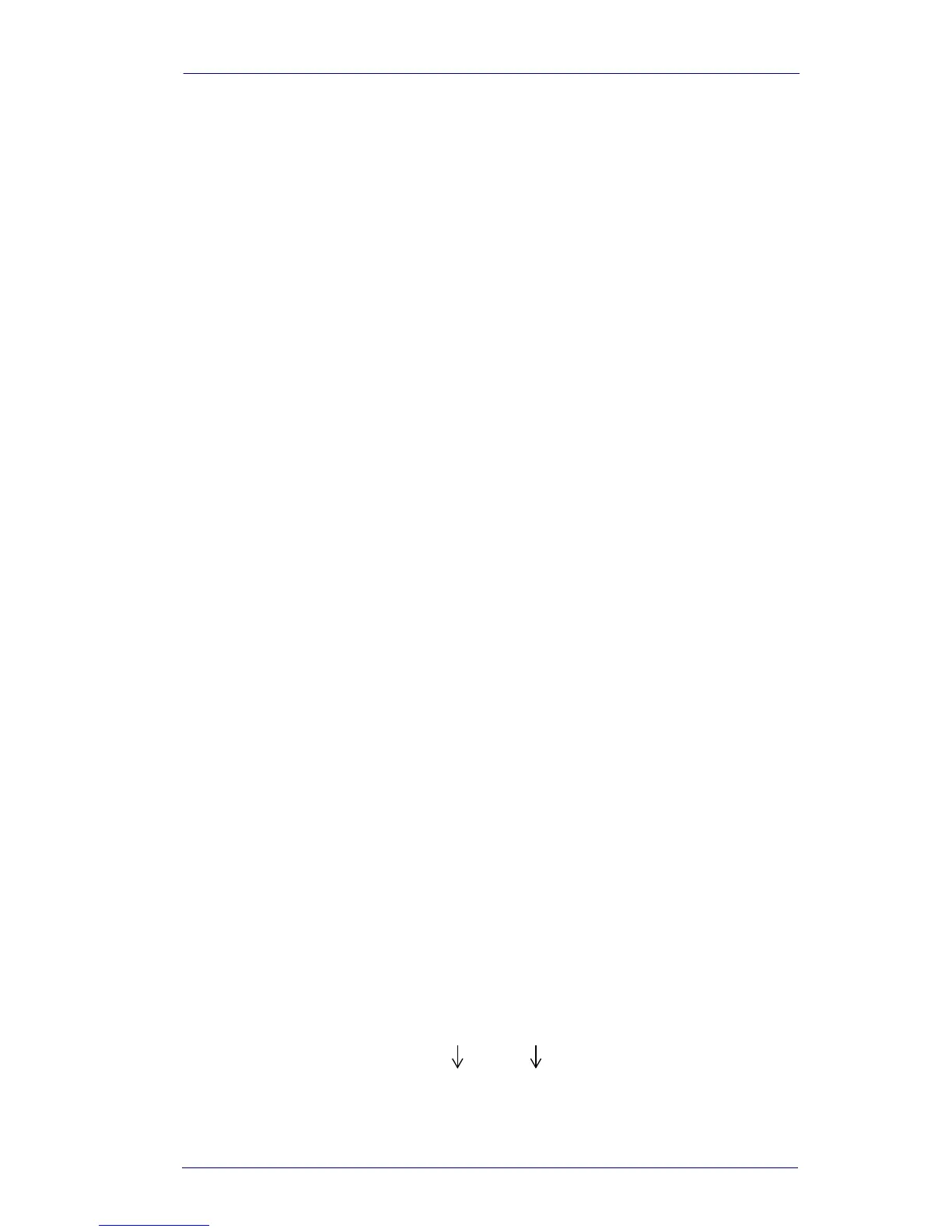OCR Templates
Product Reference Guide 8-7
You need to read any combination of eight digits. The template
would be:
dddddddd
To create this template, you would enable the OCR-A font. Scan the
Enter OCR Template symbol (page 8-16), then scan the d from the OCR
Programming Chart on page B-4
eight times. Scan Save OCR Template
(
page 8-17). This would let you read any string of eight digits, for exam-
ple:
37680981
Character Match Sequences
On the ASCII Conversion Chart (Code Page 1252) on page A-4, find the
Hex value that represents the character(s) you want to match. Use the
Programming Chart on page B-5 to scan the numbers that represent these
characters.
Example: You need to read three digits, three specific characters (ABC), three digits.
The template would be:
ddd414243ddd
To create this template, you would enable the OCR-A font. Scan the
Enter OCR Template symbol (page 8-16). Scan the d from the OCR Pro-
gramming Chart on page B-4
three times. Then scan 414243 from the Pro-
gramming Chart on page B-5
(the hex characters for “A,” “B,” and “C”),
and scan the
d three more times. Scan Save OCR Template, page 8-17.
This would let you read any string of three digits, “ABC,” then any string
of three digits, for example:
551ABC983
Adding Spaces
You may also need to put spaces in your template.
Example: You need to read three digits, space, three specific characters (ABC), space,
three digits. The template would be:
ddd2041424320ddd
}
hex codes for letters
A, B, and C
