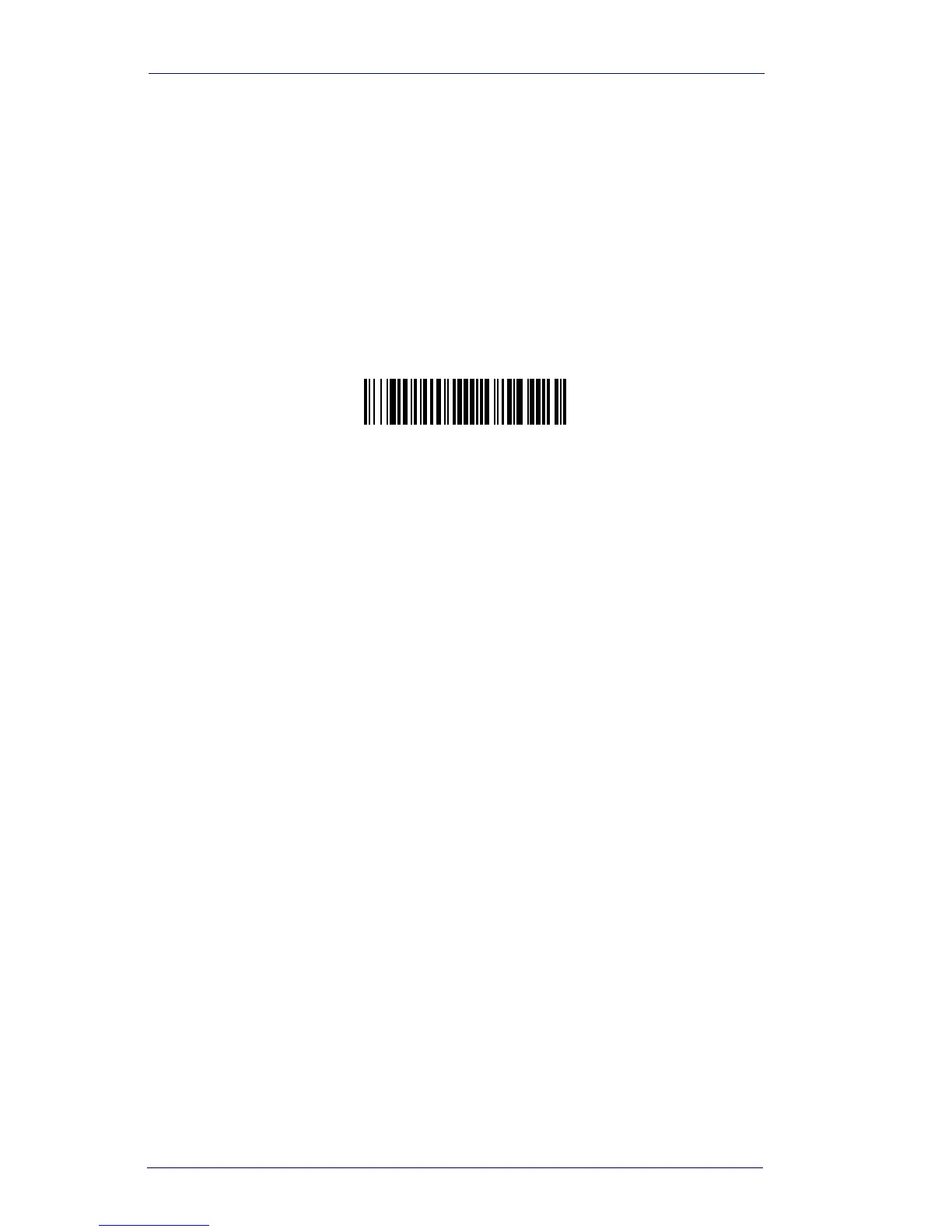Terminal Interfaces
2-10 PowerScan
®
7000 2D
RS-232 Receiver Time-Out
The unit stays awake to receive data until the RS-232 Receiver Time-
Out expires. A manual or serial trigger resets the time-out. When an
RS-232 receiver is sleeping, a character may be sent to wake up the
receiver and reset the time-out. A transaction on the CTS line will also
wake up the receiver. The receiver takes 300 milliseconds to completely
come up. Change the RS-232 receiver time-out by scanning the bar
code below, then scanning digits from the
Programming Chart on page B-
5
of this manual, then scanning Save. The range is 0 to 300 seconds.
Default = 0 seconds (no time-out - always on).
