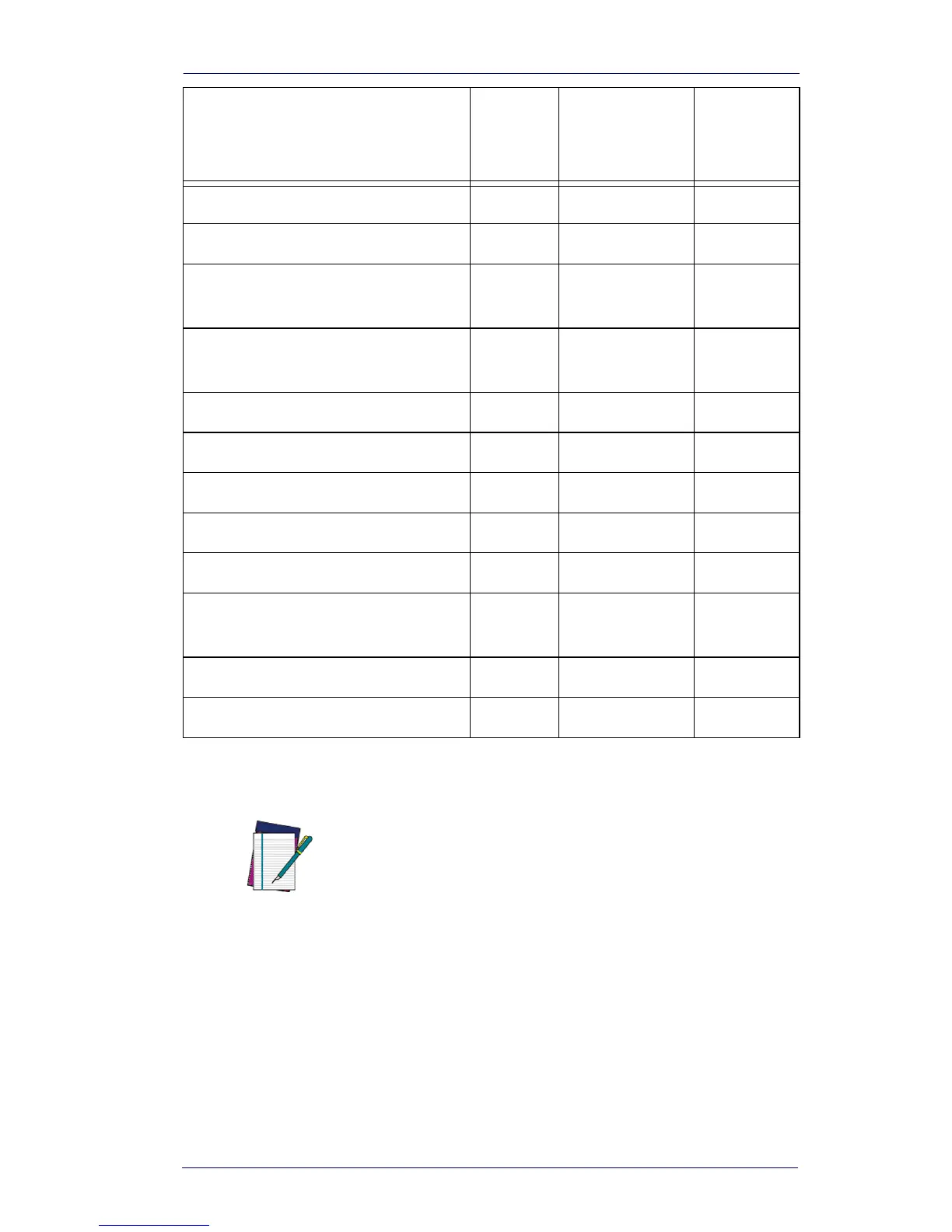Symbology Chart
User’s Guide A-3
* Only available by special order.
Refer to Data Editing on page 4-1 and Data Formatting on page 5-1
for information about using Code ID and AIM ID.
Postnet ]X0 P (0x50)
QR/Micro QR Code ]Qm 0-6 s (0x73)
Reduced Space Symbology (RSS-
14, RSS Limited, RSS Expanded)
]em 0 y (0x79)
Straight 2 of 5 IATA (two-bar start/
stop)
]Rm 0, 1, 3 f (0x66)
TCIF Linked Code 39 (TLC39) ]L2 T (0x54)
Telepen ]Bm 0, 1, 2, 4 t (0x74)
Trioptic Code ]X0 = (0x3D)
UCC/EAN-128 ]C1 I (0x49)
UPC-A ]E0 c (0x63)
UPC-A with Extended Coupon
Code
]E3 c (0x63)
UPC-E ]E0 E (0x45)
VeriCode* ]X0 v (0x76)
NOTE
“m” represents the AIM modifier character.
Refer to International Technical Specification,
Symbology Identifiers, for AIM modifier charac-
ter details.
Prefix/Suffix entries for specific symbologies
override the universal (All Symbologies, 99)
entry.
Symbology
AIM
ID
Possible AIM
ID Modifiers
(m)
Code ID
(hex)
