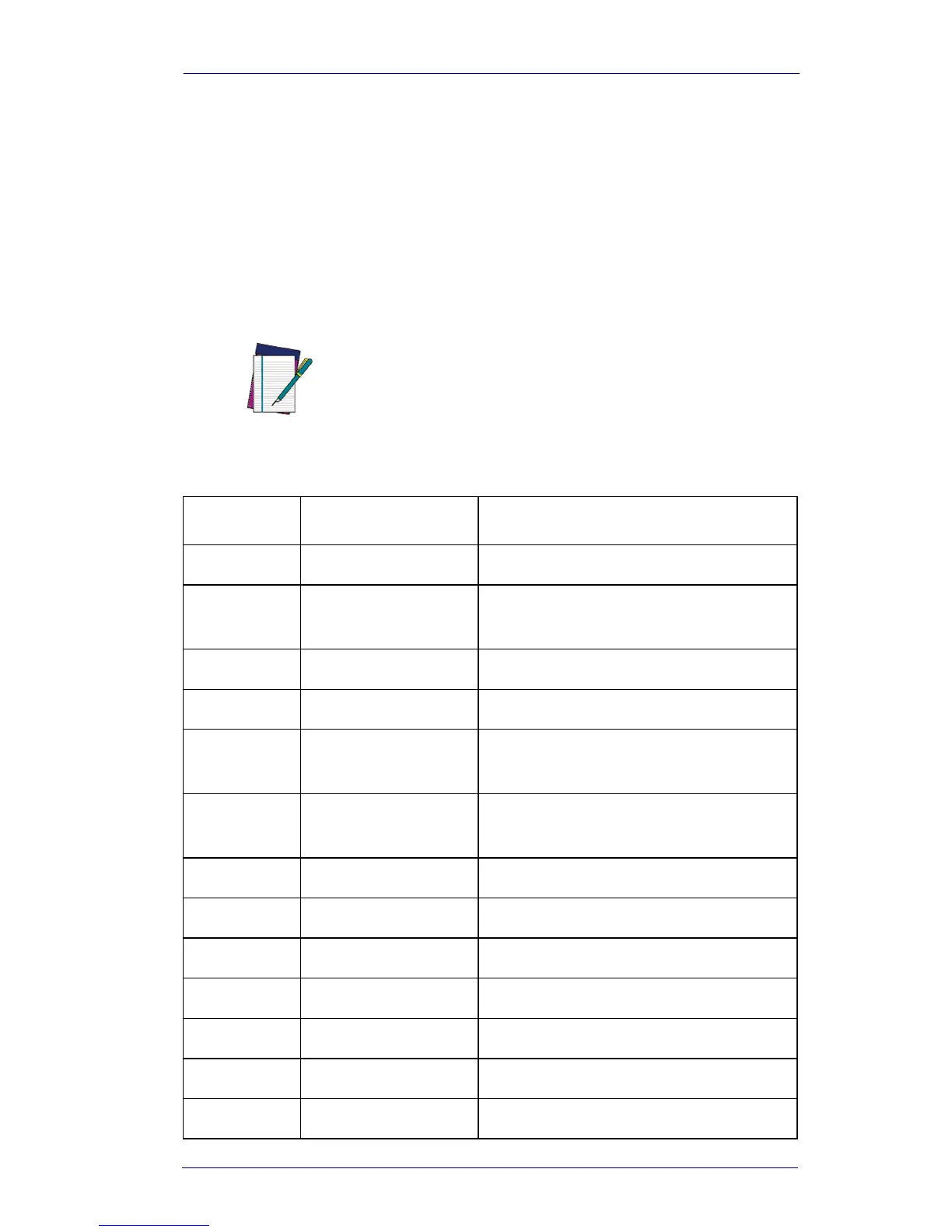Code Page Mapping of Printed Bar Codes
User’s Guide A-7
Code Page Mapping of Printed Bar
Codes
Code pages define the mapping of character codes to characters. If the
data received does not display with the proper characters, it may be
because the bar code being scanned was created using a code page that is
different from the one the host program is expecting. If this is the case,
select the code page with which the bar codes were created. The data
characters should then appear properly.
NOTE
The Code Page option is available for Code 39,
Code 93, and Code 128.
Code Page Standard Description
1 CP ISO646
2 (Default) ISO 2022
Automatic National Replacement Char-
acters
3 CP Binary
82 ISO 2022 11 Swe Swedish Replacement Characters
83 ISO 2022 69 Fra
French/Belgium Replacement Charac-
ters
81 ISO 2022 25 Fra
French/Belgium Replacement Charac-
ters
84 ISO 2022 11 Ger German Replacement Characters
85 ISO 2022 11 Ita Italian Replacement Characters
86 ISO 2022 11 Swi Swiss Replacement Characters
87 ISO 2022 11 UK British Replacement Characters
88 ISO 2022 11 Dan Danish Replacement Characters
89 ISO 2022 11 Nor Norwegian Replacement Characters
90 ISO 2022 11 Spa Spanish Replacement Characters
