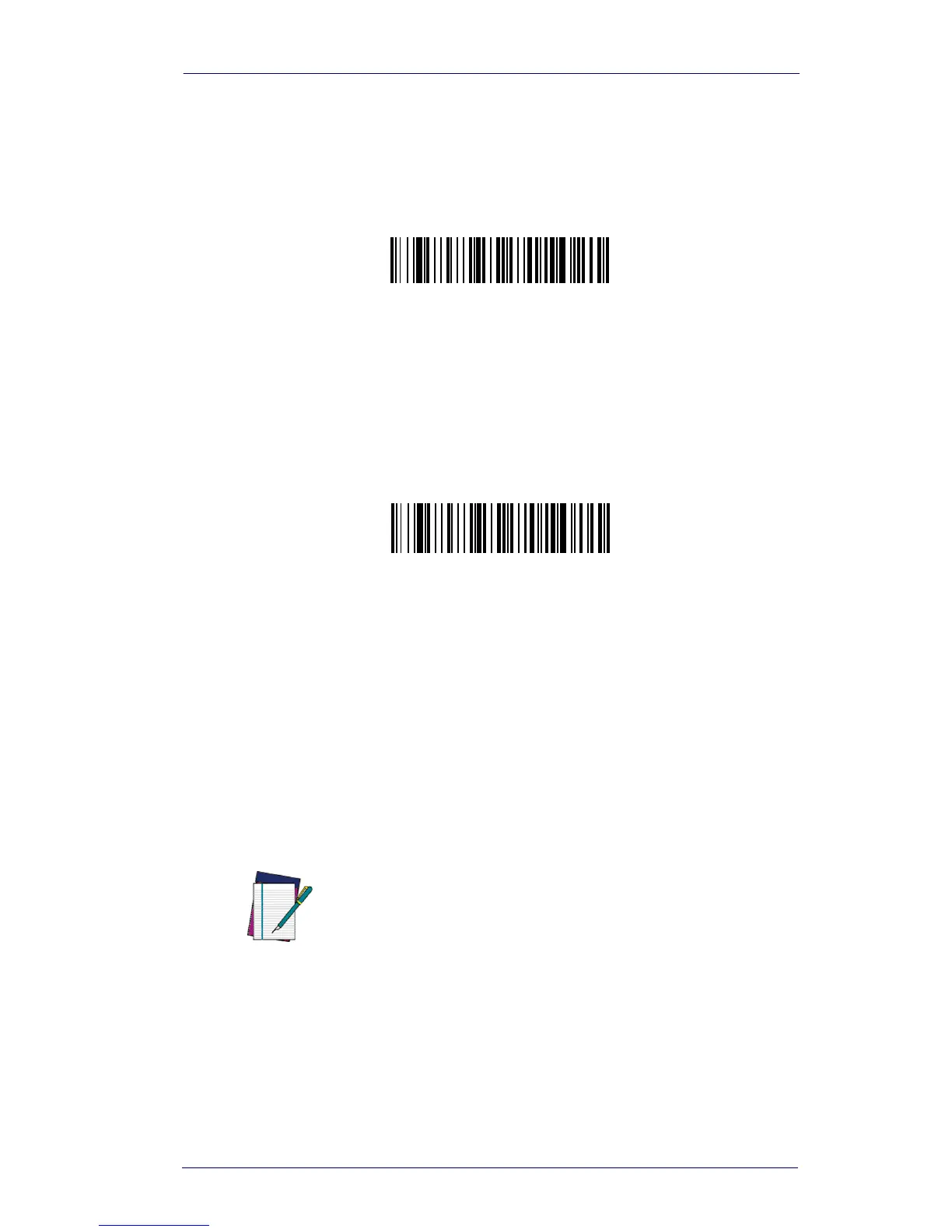Output Sequence Overview
Product Reference Guide 3-17
Quick Omnidirectional - This is an abbreviated search for bar code fea-
tures around the center region of an image. This mode quickly reads all
symbologies in any orientation. The Quick Omnidirectional mode may
miss some off-center symbols, as well as larger Data Matrix and QR
Code symbols.
Advanced Linear Decoding - Performs quick horizontal linear scans in a
center band of the image. This mode is not omnidirectional, but does
quickly read linear and stacked bar codes. Advanced Linear Decoding
cannot read 2D, OCR, or Postal symbols.
This search mode is the default setting for point-and-shoot PDF imagers.
Output Sequence Overview
Require Output Sequence
When turned off, the bar code data will be output to the host as the
Imager decodes it. When turned on, all output data must conform to an
edited sequence or the Imager will not transmit the output data to the
host device.
NOTE
This selection is unavailable when the Multiple
Symbols Selection is turned on.
