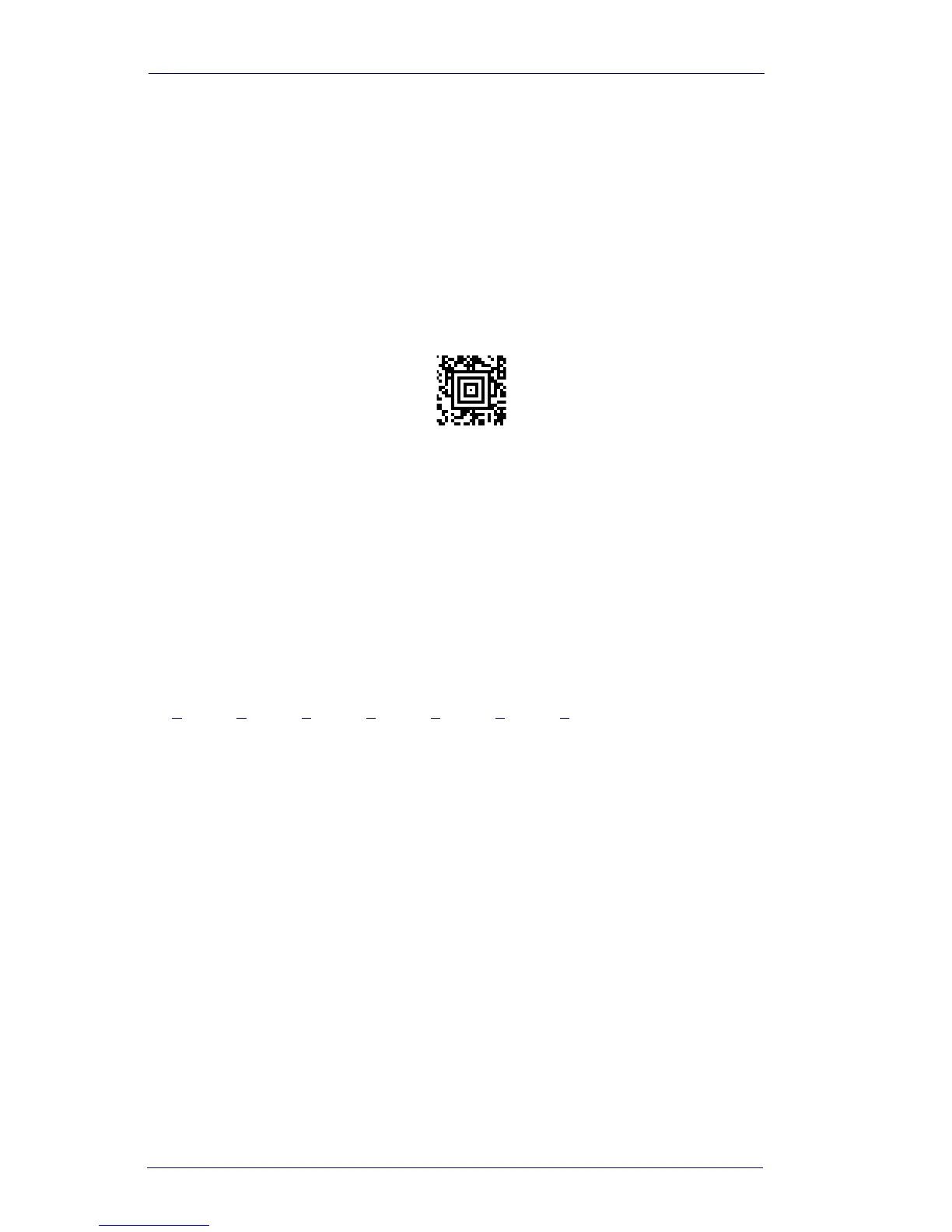OCR Programming
8-14 PowerScan
®
7000 2D
2-1-2-1 Weighted Modulo 10 Check Character
Starting with the check character and working backward through the
message, the imager applies a multiplier of 1, then 2, then 1, then 2, and
so on. When the result of the multiplication is greater than 9, add both
digits to the running sum. This is often referred to as the LUHN for-
mula. One common application of the LUHN formula is validate credit
card numbers. This is the modulo 10 checking scheme used in MSI
Code and in Code 32 Pharmaceutical (PARAF). To apply this weighting
scheme, set the OCR check character to "0123456789x2x1" or scan the
following symbol:
Example: Scan the 2-1-2-1 Weighted Modulo 10 Check Character symbol. Also enter
the OCR template:
ddddddc
Then scan the string below:
0128454
The reader performs the check character computation below:
(0 x
1 + 1 x 2 + 2 x 1 + 8 x 2 + 4 x 1 + 5 x 2 + 4 x 1) modulo 10
= (0 + 2 + 2 + (1 + 6) + 4 + (1 + 0) + 4) modulo 10
= 0
Since the result is zero, the message is considered to be valid, so the
reader outputs the message: 012845
2-1-2-1 Weighted Modulo 10
Check Character
