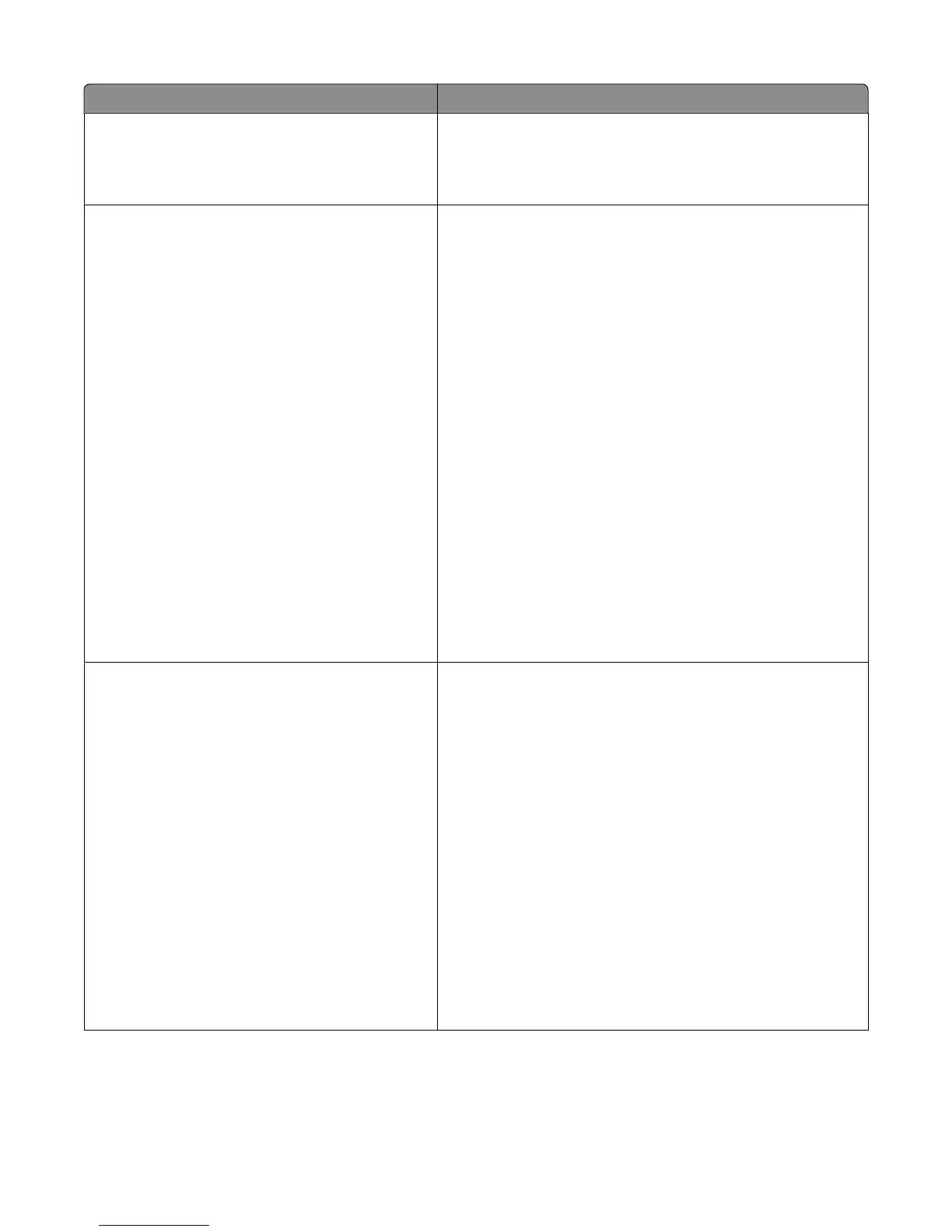Menu item Description
Scan to PC Port Range
<port range>
Specifies a valid port range for printers behind a port-blocking
firewall. The valid ports are specified by two sets of numbers
separated by a semicolon.
Note: 9751:12000 is the factory default setting.
Displayed Information
Left side
Right side
Custom Text <x>
<text entry>
Cartridge levels on status screen
On
Off
Black Toner
When to Display
Display
Do not display
Message to Display
Default
Alternate
Default Message
<text entry>
Alternate Message
<text entry>
Specifies what is displayed on the upper left and right corners of
the home screen
For the Left side and Right side options, choose from the following
options:
Model Name
None
IP Address
Hostname
Contact Name
Location
Date/Time
mDNS/DDNS Service Name
Zero Configuration Name
Custom Text <x>
Notes:
• IP Address is the factory default setting for Left side.
• Date/Time is the factory default setting for Right side.
• Do not display is the factory default setting for When to
Display.
• Default is the factory default setting for Message to Display.
Displayed Information (continued)
Paper Jam
Load Paper
Service Errors
The displayed information for Paper Jam, Load Paper, and Service
Errors can be customized with the following options:
Activate
Yes
No
Message to Display
Default
Alternate
Default Message
<text entry>
Alternate Message
<text entry>
Notes:
• No is the factory default setting for Activate.
• Default is the factory default setting for Type of Message to
Display.
Understanding printer menus
182
