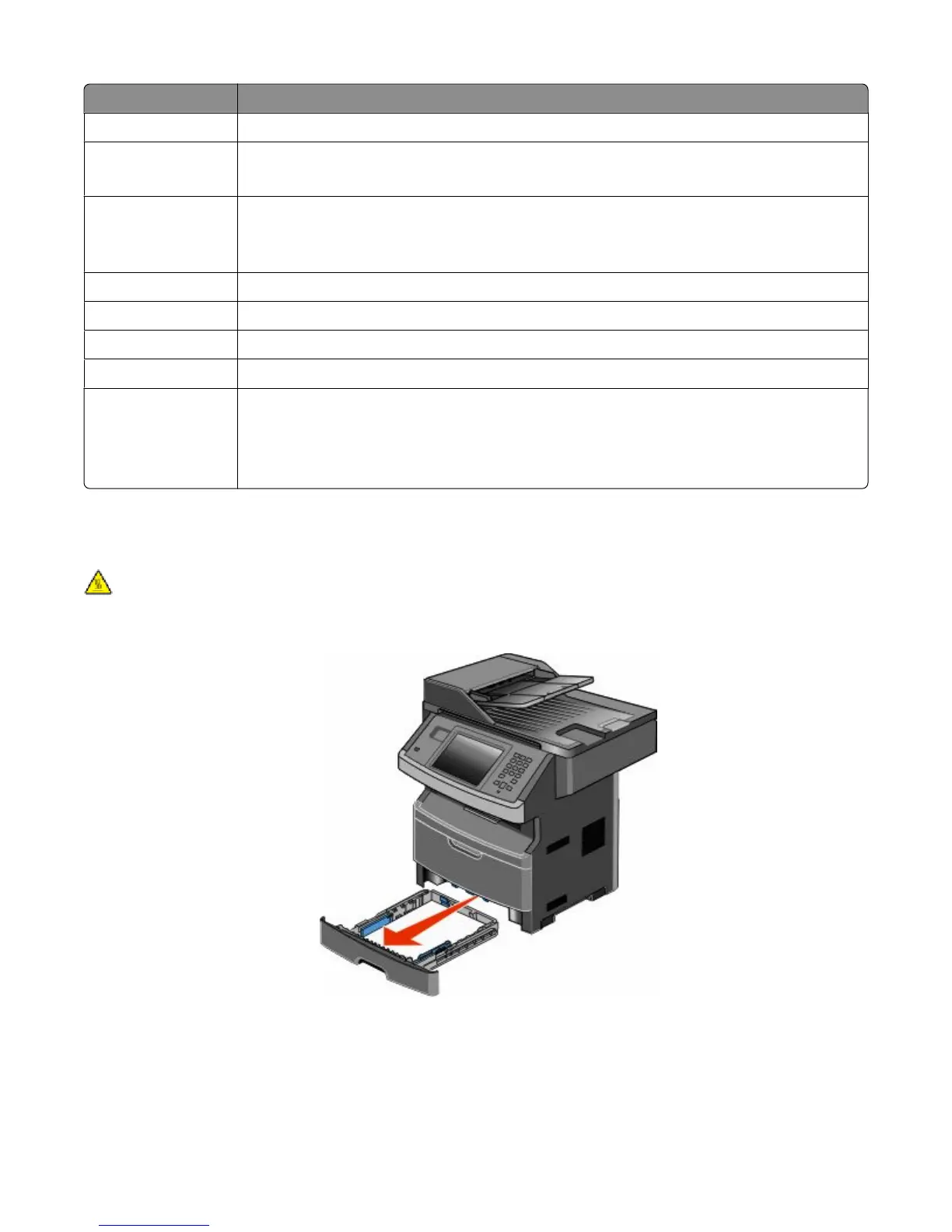Jam number To access the jam
231 Open the front door, and then open the rear door.
233 Remove Tray 1, and then depress the lever.
Note: For alternative access to the jam, open the front door, and then open the rear door.
234 Try one or more of the following:
• Open the front door, and then open the rear door.
• Remove Tray 1, and then depress the lever.
235 Remove the jam from the standard exit bin.
240-249 Remove Tray 2.
250 Open the multipurpose feeder door.
251 Open the multipurpose feeder door.
290-295 Try one or more of the following:
• Open the ADF cover, and then remove the separator roll.
• Open the scanner cover.
• Remove the ADF tray.
200 and 201 paper jams
CAUTION—HOT SURFACE: The inside of the printer might be hot. To reduce the risk of injury from a hot
component, allow the surface to cool before touching.
1 Pull the tray completely out.
Clearing jams
241
