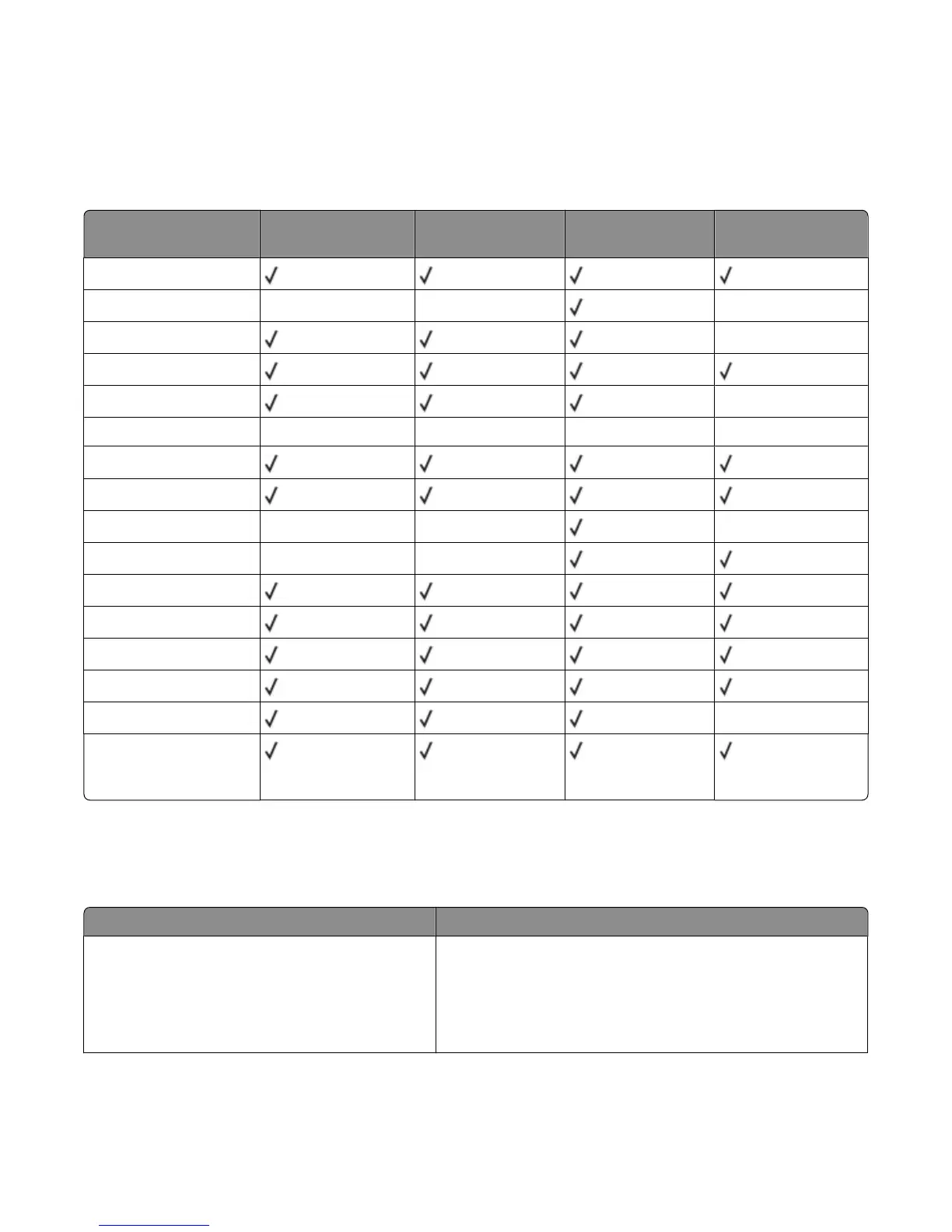Paper types and weights supported by the printer
The printer engine and the duplex path support 60–90 g/m
2
(16–24 lb) paper weights. The multipurpose feeder
supports 60–163 g/m
2
(16–43 lb) paper weights.
Note: Labels, transparencies, envelopes, and card stock always print at reduced speed.
Paper type Standard 250-sheet
tray
Optional 550-sheet
tray
Multi-purpose
feeder
Duplex unit
Plain Paper
Card stock X X X
Transparencies X
Recycled
Labels X
Vinyl Labels X X X X
Bond
Letterhead
Envelopes X X X
Letterhead X X
Preprinted
Colored paper
Light paper
Heavy paper
Rough/Cotton X
Custom Type <x>
(where x represents 1–
6)
Paper capacities
The capacities of the trays and the multipurpose feeder are based on 75 g/m
2
(20 lb) paper.
Load up to Notes
Tray 1
250 sheets of paper
150 sheets of A6-size paper
50 paper labels
50 transparencies
Note: Vinyl, pharmacy, or dual-sided labels are not supported. Use
paper labels only. Single-sided paper labels designed for laser
printers are supported for occasional use. It is recommended to
print no more than 20 pages of paper labels per month.
Paper and specialty media guidelines
91
