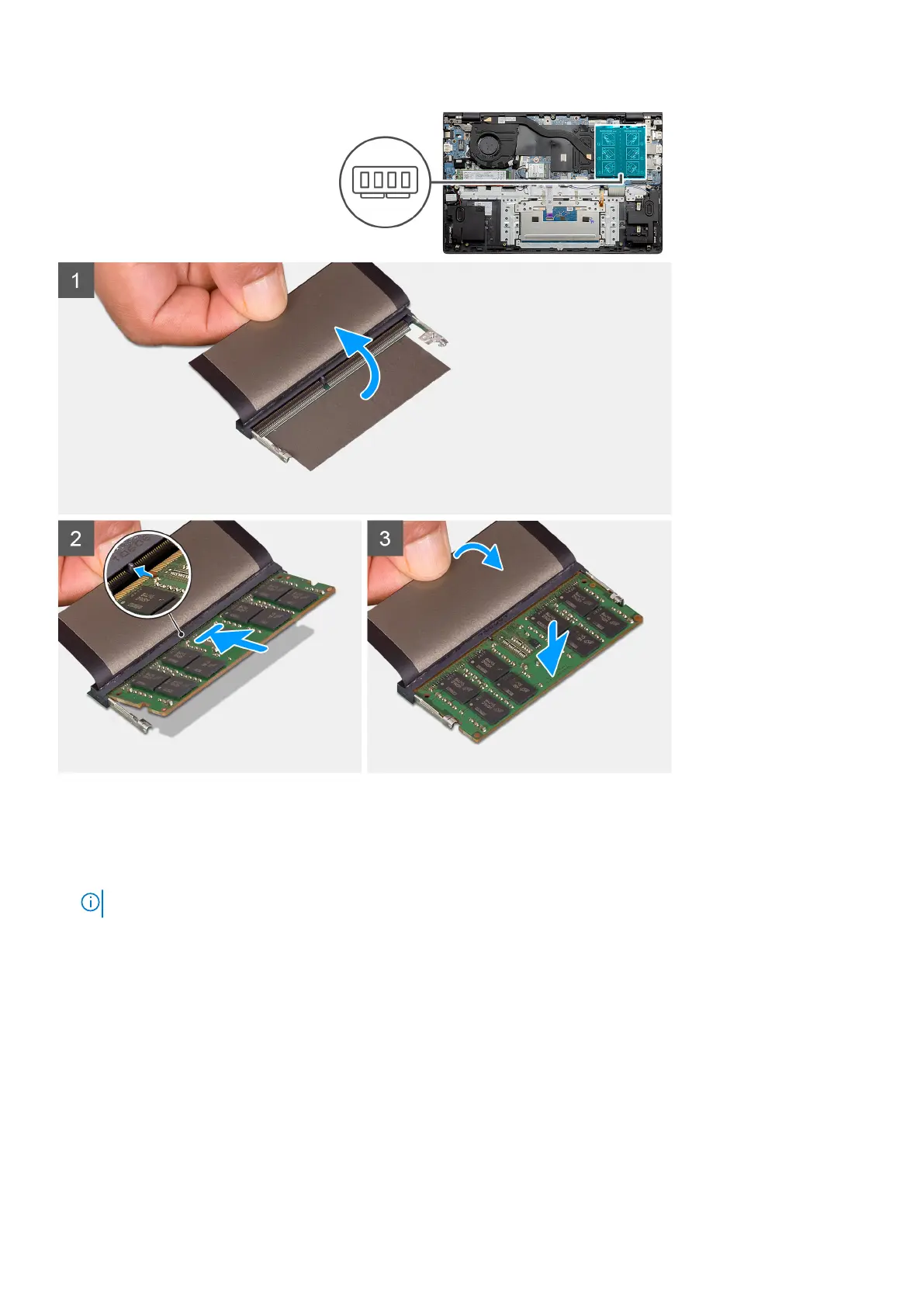Steps
1. Lift the mylar, and align the notch on the memory module with the tab on the memory-module slot.
2. Slide the memory module firmly into the slot at an angle.
3. Press the memory module down until it clicks into place.
NOTE: If you do not hear the click, remove the memory module and reinstall it.
Next steps
1. Connect the battery (3-cell or 4-cell) based on the configuration.
2. Install the base cover.
3. Follow the procedure in after working inside your computer.
Removing the memory modules - discrete
Prerequisites
1. Follow the procedure in before working inside your computer.
2. Remove the base cover.
3. Disconnect the battery (3-cell or 4-cell).
28
Disassembly and reassembly
