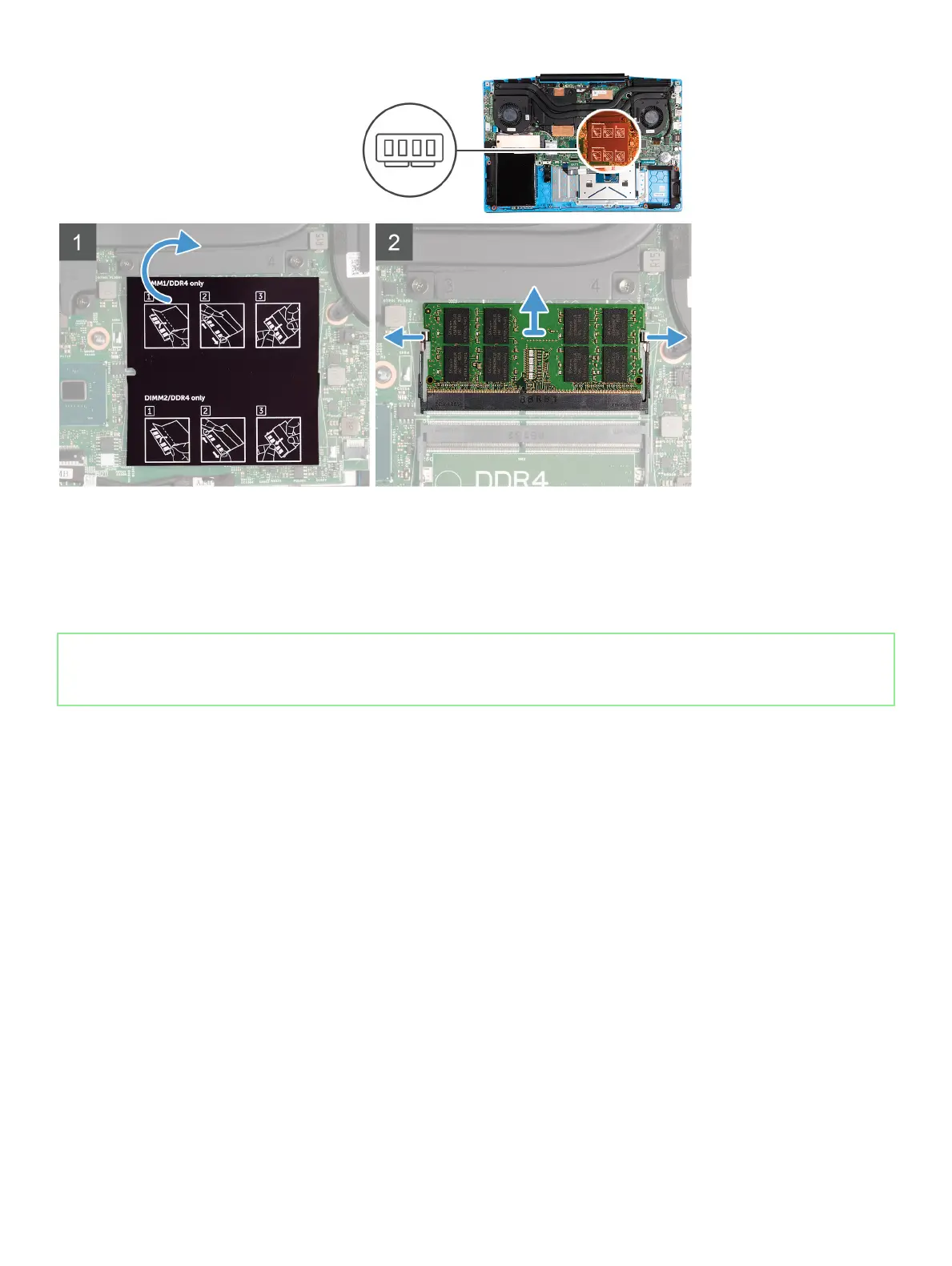Steps
1 Turn the mylar to nd the memory module.
2 Use your ngertips to carefully spread apart the securing-clips on each end of the memory-module slot until the memory module
pops-up.
3 Remove the memory module from the memory-module slot.
Identifier GUID-B40EB3A3-365A-4DD9-82C8-68B68AB90B07
Status Released
Installing the memory module
Prerequisite
If you are replacing a component, remove the existing component before performing the installation procedure.
About this task
The following image indicates the location of the memory module and provides a visual representation of the installation procedure.
Removing and installing components
17