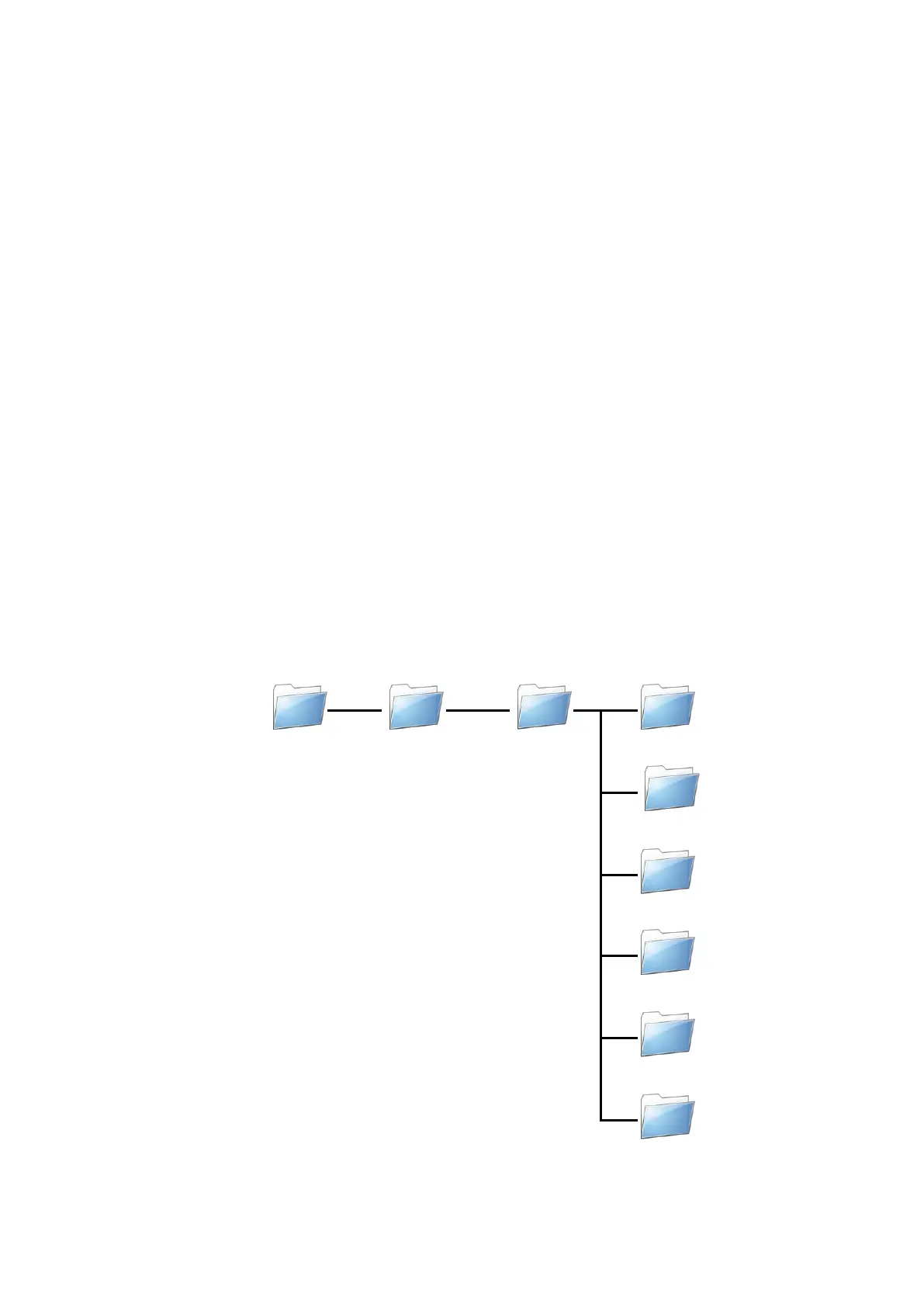7.4
Memory Card Contents
7.4.1
Initializing a Memory Card
When you insert an SDHC card into a CPU module that is powered on, and use ISPSoft -> CARD Utility to
back up a project, the system initializes the SDHC card, and creates a default folder named according to the
model of the CPU module. (If the folder is already existed, the system does not create a second folder for the
same model.)
When the system initializes an SDHC card, it automatically adds any missing folders to the directory structure.
However, if the initialization of a SDHC card fails, you cannot initialize the SDHC card again until you reformat
it.
When you initialize a memory card, the SYSTEM indicator in the software blinks.
7.4.2
Folder Structure in a Memory Card
The image below shows the default folder group created by an AS System. The folder name is
AS100/200/300. Several subfolders are contained inside the AS100/200/300 folder. Related files created by
you and the AS system are stored in the subfolders.
PLC CARD
Log
Send Quote Requests to info@automatedpt.com
Call +1(800)985-6929 To Order or Order Online At Deltaacdrives.com
Send Quote Requests to info@automatedpt.com
Call +1(800)985-6929 To Order or Order Online At Deltaacdrives.com
