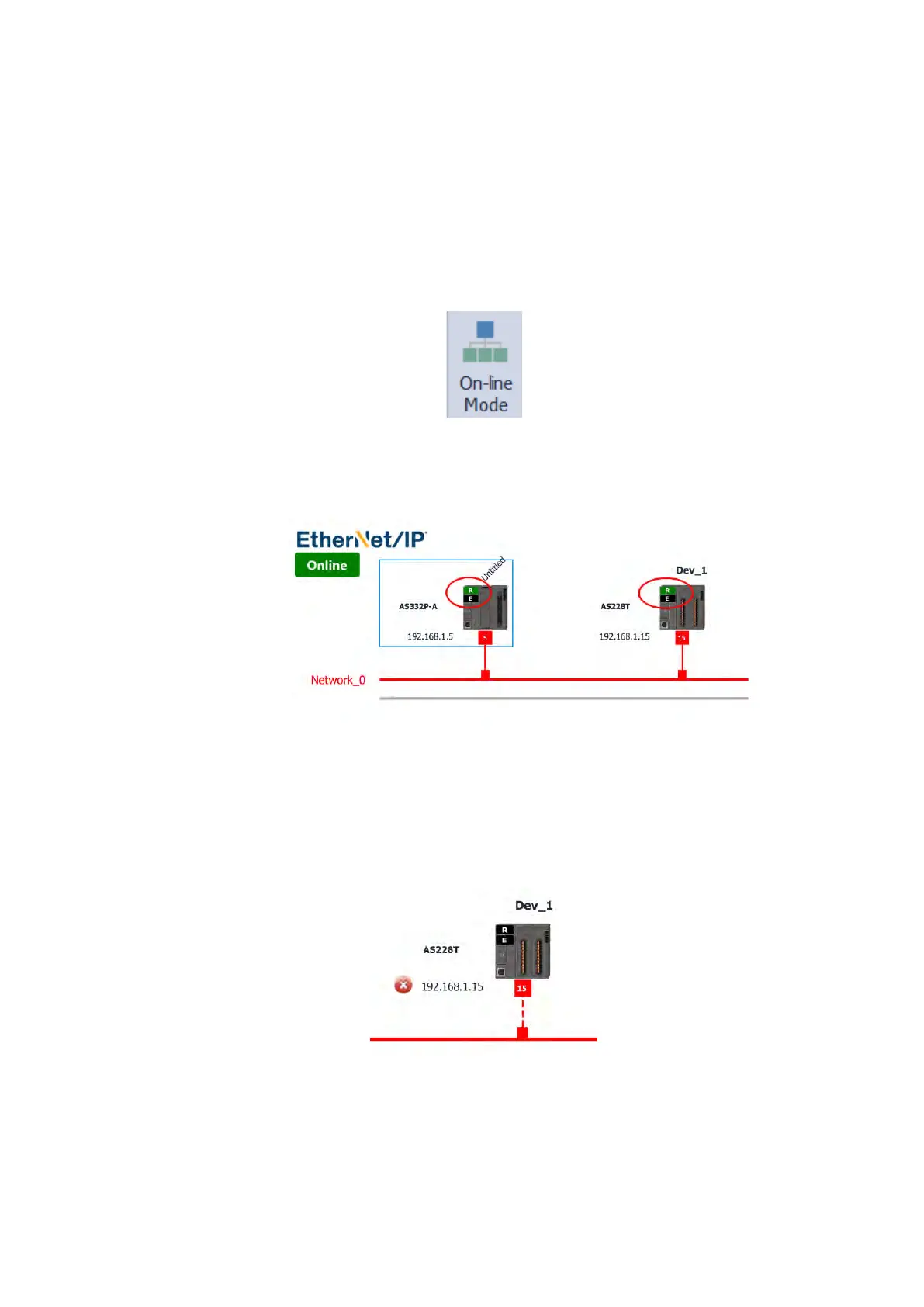9.4.7 Diagnosis
HWCONFIG provides diagnostic information on the connection and data exchange status. For the connection status,
refer to the Adapter connection status and indicator. For data exchange status and error codes, refer to Data Exchange
tab.
First, click On-line Mode on the tool bar.
Connection Status
a) Check the device status from the indicators: for example RUN / STOP and Error indicators for the PLC.
b) The status of connection has nothing to do with EtherNet/IP data exchange. It is the network connection
status. HWCONFIG sends an ICMP request (ping) to devices, if nothing returns, it is seen as
disconnected from the network. The dotted line and the warning sign indicate a connection error, as
shown below.
Send Quote Requests to info@automatedpt.com
Call +1(800)985-6929 To Order or Order Online At Deltaacdrives.com
Send Quote Requests to info@automatedpt.com
Call +1(800)985-6929 To Order or Order Online At Deltaacdrives.com
