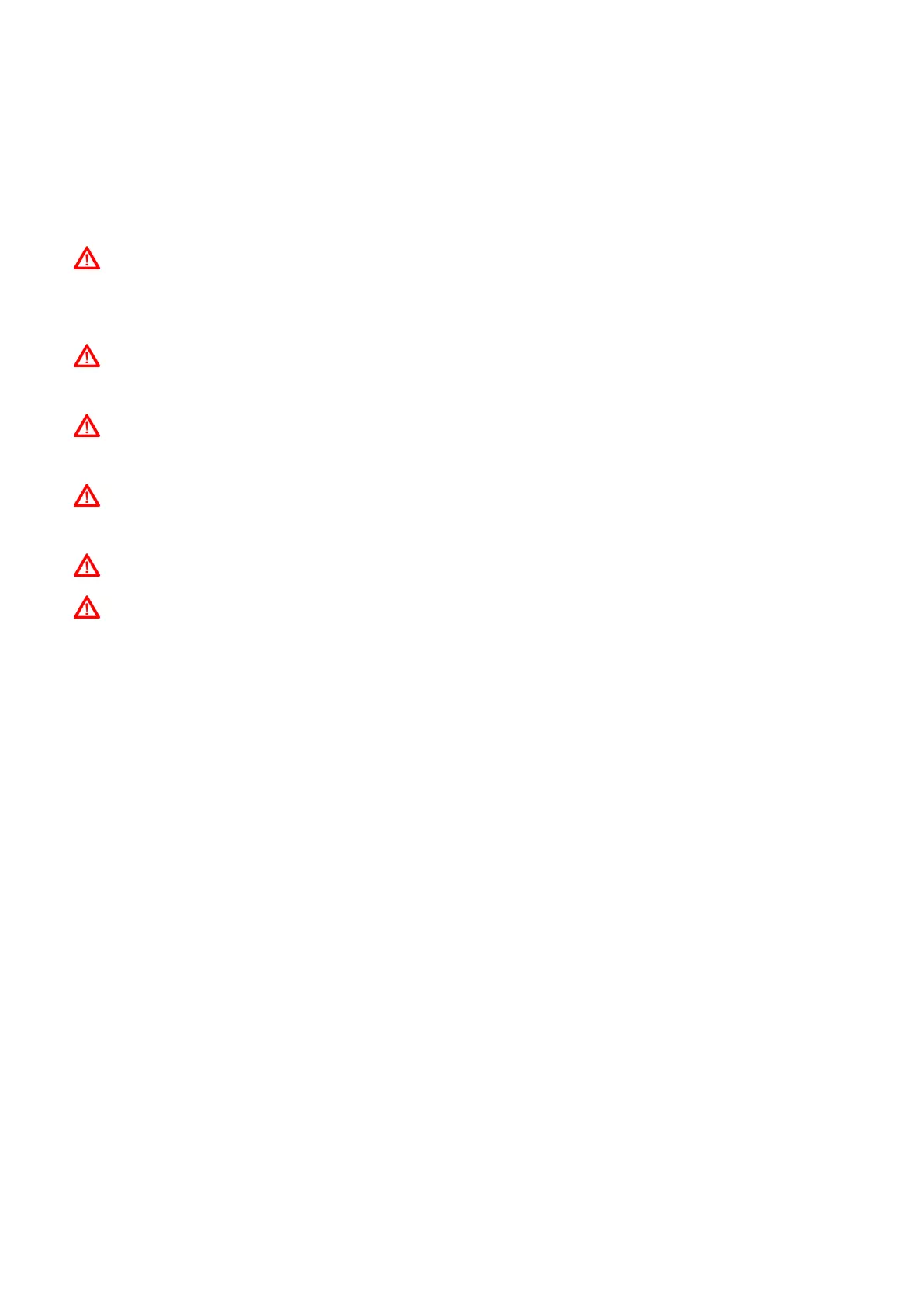D.1 Cautions
Observe the following precautions before performing maintenance and inspection. Incorrect or careless operation
will lead to injury or equipment damage.
To prevent a breakdown of an AS Series system or a fire, ensure that the ambient environment
does not contain corrosive substances such as chloride gas, sulfide gas or flammable substances
such as oil mist, cutting powder, or dirt.
To prevent the connectors from oxidizing and to prevent electric shock, do not touch the
connectors.
To prevent electric shock, turn off the power before pulling the connectors or loosening the
screws.
To prevent cable damage, and to prevent the connectors from being loosened, do not put weight
on the cables or pull on them.
Ensure that the input voltage is within the rated range.
To prevent product breakdown, fire, or injury, do not disassemble or alter the modules.
To prevent a controlled element from malfunctioning, ensure that the program and parameters
are written into a new CPU module before restarting the AS Series system.
To prevent incorrect output or equipment damage, refer to the related manuals for more
information about operating the modules.
To prevent damage to the modules, touch grounded metal or wear an antistatic wrist strap to
release static electricity from your body before working on a module.
To prevent noise from causing system breakdown, keep a proper distance from the system when
using a cell phone or communication device.
Do not install an AS Series system in direct sun or in a humid environment.
To prevent the temperature of an element from being too high, maintain a proper distance
between the AS Series system and heat sources such as coils, heating devices, and resistors.
To protect an AS Series system, install an emergency stop switch and an overcurrent protection
device.
Inserting and pulling a module several times can loosen the contact between the module and the
backplane.
Send Quote Requests to info@automatedpt.com
Call +1(800)985-6929 To Order or Order Online At Deltaacdrives.com
Send Quote Requests to info@automatedpt.com
Call +1(800)985-6929 To Order or Order Online At Deltaacdrives.com
