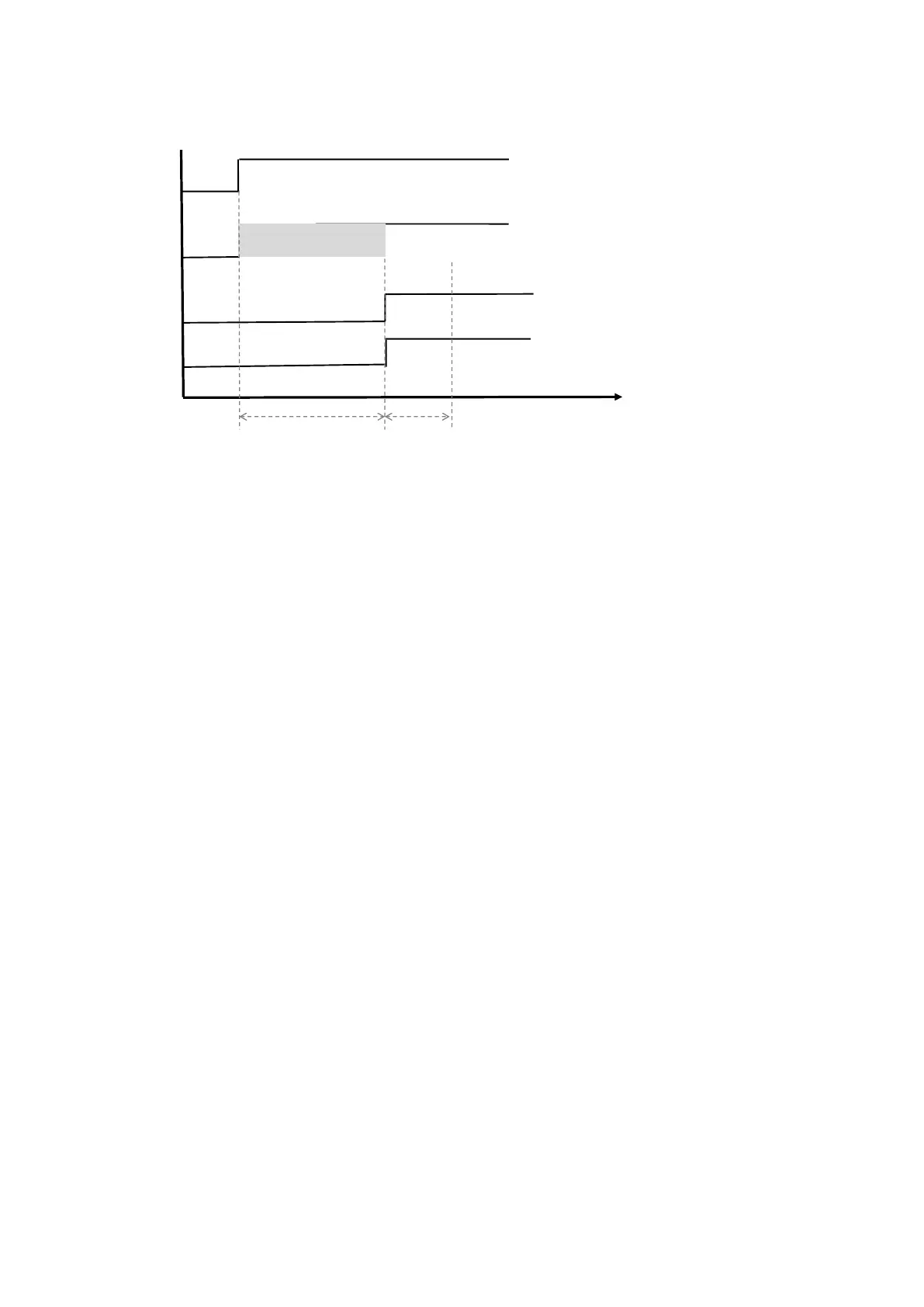When the power is switched from OFF to ON, the power supply will be unsteady for a short time. During this
short period of time, the CPU module and I/O module are not ready to operate normally.
When the supply power for the CPU module and the I/O module is stable, the system starts to initialize for
about 1 second. After that the I/O module is ready to be detected by the CPU module.
The CPU module starts to wait for the set delay time to pass. Once the delay time is up, it starts to detect the
connected I/O modules locally and remotely.
It is suggested using + to set the delay time. Default delay time is 2 seconds.
Non-Retain Symbol Initial Value Take Effect When Stop RUN
This determines whether the states and values of the non-latched devices are restored to initial values when the
PLC changes from Stop to Run.
Disable
: All the states and values in the non-latched devices stay the same.
Enable
: All the states and values in the non-latched devices are restored to initial values when the PLC
changes from Stop to Run. .
Retain Symbol Initial Value Take Effect When Stop RUN
This determines whether the states and values of the latched devices are restored to initial values when the PLC
changes from Stop to Run.
Disable
: All the states and values in the latched devices stay the same.
Enable
: All the states and values in the latched devices are restored to initial values when the PLC changes
from Stop to Run. .
Assign X Input Point Control Run/Stop
This assigns an input point to have the CPU module run or stop.
Disable
: Run or stop the CPU module by the dip switch of the CPU module.
On
Time
Power
Switch
24Vdc
IO Module
status
CPU Module
status
Off
Power
Supply
0Vdc
Ready
Setup
Start to detect IO
Setup
Send Quote Requests to info@automatedpt.com
Call +1(800)985-6929 To Order or Order Online At Deltaacdrives.com
Send Quote Requests to info@automatedpt.com
Call +1(800)985-6929 To Order or Order Online At Deltaacdrives.com
