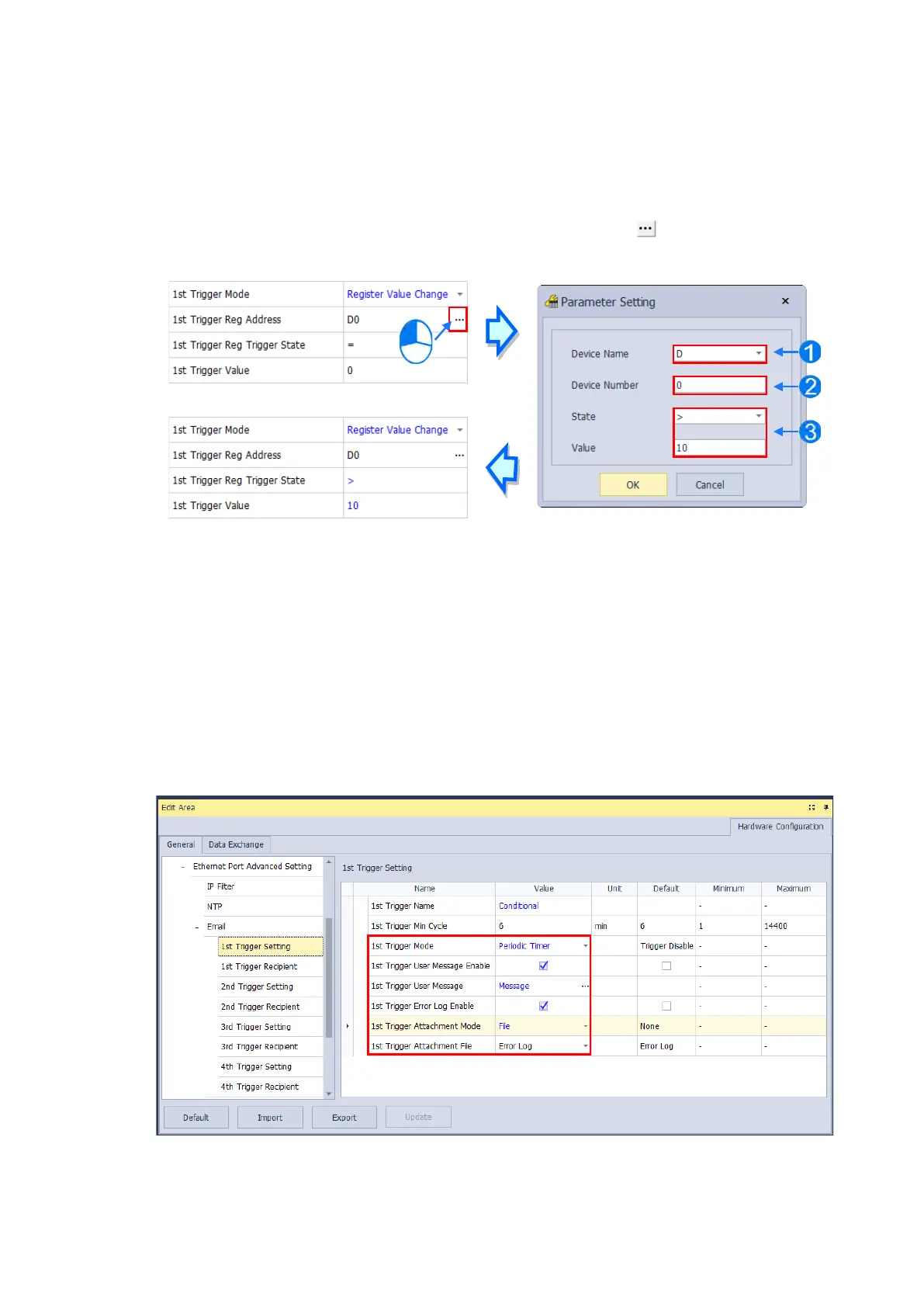Register Value Change
If the value in a device specified meets a set condition, the sending of an email will be triggered and an email will be
sent. For example, if the value in D0 is larger than 10, the condition of triggering the sending of an email will be met
and an email will be sent. If users want to set a condition, they can they can click button in the following window.
Device Name: Users can select a device type in the Device Name drop-down list.
Device Number: Users can type a device address in the Device Number field.
State & Value: Users can set s condition of triggering the sending of an email here.
Periodic Timer
An email is sent periodically. How often an email is sent depends on the interval typed in the Trigger Min Cycle box
in the Trigger Setting section.
Where any trigger mode is set, the user message and error log related parameters will show up.
Send Quote Requests to info@automatedpt.com
Call +1(800)985-6929 To Order or Order Online At Deltaacdrives.com
Send Quote Requests to info@automatedpt.com
Call +1(800)985-6929 To Order or Order Online At Deltaacdrives.com
